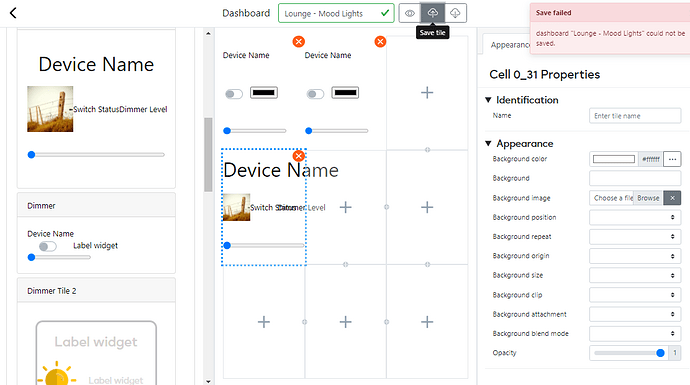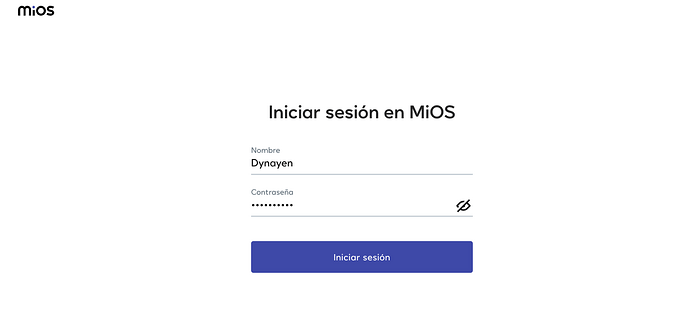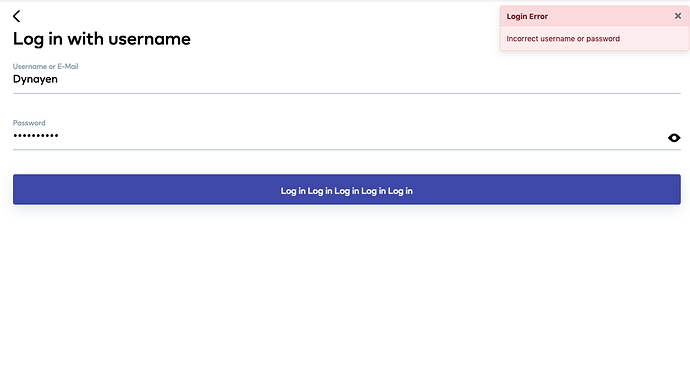yes!
So that you can put IOS or Android Tablets on the wall etc…
Anyone else often getting “Save Failed” errors?
Sometimes I can no longer edit or add tiles to my dashboard pages and I get that error.
Also anyone noticed issues in Chrome or another browser, with switching tabs?
In Chrome if I switch tabs away from the dashboard app and then go back to it, I often either have a totally black screen or a white screen, or sometimes when the dashboard / editor GUI is still visible I then cannot click on anything. I have to refresh the page to recover.
I only get a “Incorrect username or passwort”.
I think the username and password is the same as your Vera account. However I am not sure so they may well be something different.
Have you previously used the Dashboard Configurator or other Ezlo sites and used a different username and password?
@osman can you confirm please.
I’ve tried the username/e-mail/password of my Vera account. E-Mail/password of Vera Login, Ezlo Support and Bug Tracker are the same.
After I login it takes me to MiOS Smart Home board, but I get a totally blank page. Now that’s what I call customizable ![]()
you need to design your own dashboard and set it as default so that it will then take you to that default dashboard everytime you login…
We created the backend to be able to create customizable tiles/dashboards etc…
we haven’t yet put “Default dashboards” if the user doesn’t have any…hence you see a blank page…
early days yet…but you can do things like this
Also, we will launch a marketplace where people can share their designs…in the future
Reading through the posts I’ve realized that there was a separate link for the Dashboard Configurator . Thank you for the quick feedback.
When I read that this shows Vera devices I thought I would try it out but it doesn’t accept Vera Log In credentials.
Is there a work around?
Same problem here. I’m not able to login.
@zedrally , @Odysee are you sure you are using username instead of email ? Can you check your usename/pass combinations on the vera login page.
I’ve checked a few times. I’m able to login to https://ezlogic.mios.com/ with my Vera Log In credentials, but login to the Dashboard with the same credentials fails.
Devices from my Vera Plus and Edge are listed along with the devices from my Ezlo Plus.
However they are all just dumped in to one long drop down menu list and there is no real way of telling which devices are from which controllers ?
I don’t think tiles linked to a device off a Vera firmware controller and placed on to a dashboard page actually work however.
Also there is no filtering or search features in this very long device list, so you can’t for example filter by controllers or rooms or device type or even search for the device name you are looking for in the list.
Thanks for the feedback, looks like I’ll wait for the MSR dashboard.
I believe Vera devices will work eventually with the Ezlo Dashboard, that’s what we have been told.
Which is a good thing, because it would allow users to slowly migrate their devices to an Ezlo controller, if they can have a dashboard that can contain devices from both a Vera and an Ezlo controller.
Regards from Colombia, I think is very interesting this option.
I want test the customizable dashboard, but after I write the credentials user (Vera Account), the platform does not load any information, it went blank. Access is not possible. Is an account with a special profile necessary?
Thanks Very Much.
Regards CW-Kid, when write credentials (Vera Account), I have, an error message. No is possible have access.
Thanks.
Any news on this? I’m still not able to login to the Dashboard Configurator…
Anybody out there? ![]()
Hi @Odysee I will reach u out in private