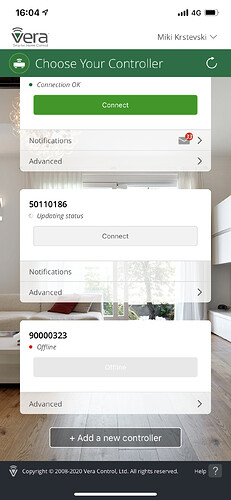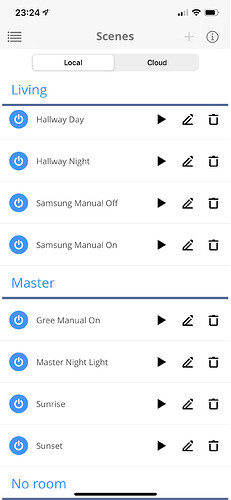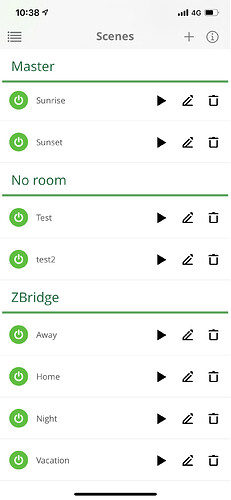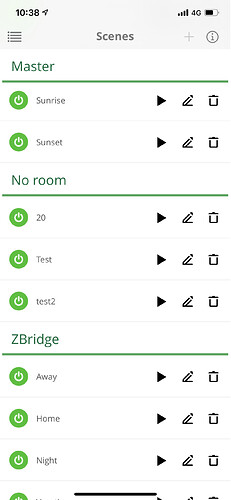Hi @eonnet.
Sent you message in pm.
Got the update and can confirm its there and working. Great. One small thing is that one need to close the app and restart it for the change to be picket up in the rest of the UI.
Yes. Its a Heatit Z-TRM3 I am testing against the Ezlo Plus beta device I have. I do also have a Heatit Z-TRM2 paired with my Vera Egde. Let me know if there is anything I can do to get support for these devices.
I noticed on the jira.mios.com feedback site that we are getting email notifications for every single entered item despite not clicking on “get notifications” for the just ones we want to follow.
Same here. Am receiving every single notification of new posts despite not having opted in. Will double check jira site settings under my account. Oops, evidently it’s not something users can directly control. Uncool!
Oleh and the others are probably thinking “jeez, these guys are never happy” lol ![]()
Thanks for the hard works guys.
@Oleh. Fibaro CO and Fibaro Flood sensors.
Also i have a problem with Aeotec 6 Multisensor: i could add it, but it shows 0.00 from all of it’s nodes (sensors).
P.S. after several hours it starts to show current data from all sensors (despite basic awakening procedures), but i have another problem: main motion sensor always look like a humidity sensor, so i can’t start scene with motion trigger.
@Gabi, i also don’t see any requests.
What does flashing orange light mean?
Is there a readme on what the different light patterns mean?
Just got home and my Ezlo Plus is flashing orange and not stopping.
Thanks.
Just got up here, and noticed mine is doing the same thing…
Second day in a row for me!
Reported here ECS-417
Hi,
I had the same thing two days ago. I was told the flashing Orange means the controller lost connection to the cloud. As so many report this it must have been on the Ezlo side. For some reason the connection is not restored. i was actually not able to connect to it at all, not even via ssh. The only thing that helped was a powercycle. Of course this is not something that should be possible. The controller must recover from any hickup to be a reliable part of home automation.
Cheers Rene
Strange thing happend to me today, i was not home to confirm that the orange was flashing but i my controller was offline i tried to switch controllers and ezlo was offline, and the vera right next to it was online… i was able to connect to controller through mios app which was already connected to ezlo and it was working. Also api tool was able to connect to wzlo controller
Yeah not so good. In the end I pulled the power and then it came back online and blue.
Is there limit of number of scenes on Mios app for ios? Because after the least scene that i created the + sign is greyed out
The same thing with the latest beta of vera app on ios, @melih @Oleh @Sorin @Gabi is it ezlo plus limited on 20 scenes? Because when i deleted in i got a free slot and after that + sign is grey again?
Orange flashes for E+ means the hub has a connection to the Internet but it cannot establish a connection with Cloud.
Will share the doc here with the description of all light patterns.
Cloud team updated prod environment.
We are checking it now with the cloud team.
Hello @Oleh here is a screenshot with 19 scrnes th + sign is not grayed out.
Here is a screenshot with 20 scenes the + sign is grayed out, can somebody also test this on ios and android? I’m on ios.
I noticed this in November and asked in this thread why, but no response.
https://community.getvera.com/t/beta-feedback-ezlo-plus/213961/550?u=crille
I can’t find a way to create scenes with API either so I guess even though the controller is not limited the user is.
Hello,
We have some limitations inside the MiOS App, related to the number of cloud scenes, but we will remove them in the next update.
The other use case is a bug on Vera App. We shouldn’t limit the number of scenes on eZLO Plus.
Thank you for reporting this. We will fix it in the next release.