as it was a PM i am not allowed to paste the message, due to forum rules. But thier system pushed a firmware which it should not have. They should have fixed that hole by now though.
Never seen any messages saying updating firmware.
as it was a PM i am not allowed to paste the message, due to forum rules. But thier system pushed a firmware which it should not have. They should have fixed that hole by now though.
Never seen any messages saying updating firmware.
Hello @cw-kid,
Atom connected to the router but not connected to the cloud.
Atom checking for updates and starting update after connected to the cloud
You can check version of the FW in mobile app.
Atom is not supporting SSH.
Its connected to the router but not connected to the cloud.
Atom was reseted to factory default settings
When Atom reseting to factory default settings the LED is solid blue and not flashing as well.
Factory reset was done and now back to normal mode and as before connected to the router but not connected to the cloud
Looks like the router is blocking access to internet for Atom.
Possible reasons:
Can you check the flow please with another router or phone as access point ?
Hi
What port numbers?
The Vera Plus and Vera Edge running Vera firmware have no issues connecting to the Get Vera Cloud.
Thanks.
How do I check the Atom Firmware version in the Vera mobile app? When I cannot connect to the Atom as its showing as offline.
How do you switch to local only access?
Thanks.
The very first time the Atom did briefly show as green and online. Bit I got this warning message.
Since then the Atom has not been online since and now is always offline.
None of my other LAN devices are having any DNS or Internet access issues.
I will try connecting the Atom to a mobile phone hotspot to rule out my router if you wish. However I don’t feel the router is the problem.
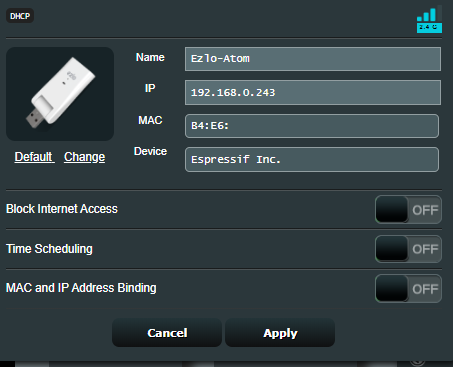
OK I had to use two mobile phones to do this. I reset the Atom back to factory defaults.
I used my phone and the Vera app to setup the Atom again and my daughters mobile phone in WIFI Hotspot Tethering mode and I connected the Atom to her phones hotspot.
On her phone I can see the device called espressif is indeed connected to her phone hotspot.
Obviously her phones WIFI connection to the LAN gets turned off when you enabled the WIFI hotspot tethering, so the Atom is only connecting via her mobile 4G data connection.
It said the setup had completed successfully.
I can now see that the Atom saying updating and a Yellow circle.
And now its gone back to a red circle and says offline again.
So this rules out a problem with my router right ?
EDIT:
Maybe spoke too soon. now after several minutes the Atom is showing green and online in the Vera app on my phone.
However when I select it in the Vera app I get the same Warning message as the last time.
Sorry, Something unexpected happened. Please try again later and there is an OK button.
So it appears the first time when the Atom was connected to my router and this time on the mobile phone hotspot it initially goes green online but then I get the warning message.
I will see if the Atom goes offline again? Whilst connected to the mobile 4G connection ?
EDIT 2:
I’ve just installed the Vera mobile app on to my daughters phone as it was not on there.
On her phone in the Vera app the Atom is red offline. Yet on my phone in the Vera app its still green online.
Neither Vera app will connect to the Atom however. So now I am really confused and don’t know where the problem lies.
The blue light on the Atom is still flashing on and off 3 secs.
So its still not properly connected to the cloud even on the 4G mobile data connection ?
The Atom is definitely connected to my daughters 4G mobile Hotspot as I cannot ping the Atom anymore from my laptop on the LAN and the Atom is no longer listed as being connected to my LAN router.
I think then this does rule out my router as being the problem.
EDIT 3:
If I disconnect my phone from my routers LAN WIFI. And instead connect my phone to my daughters phone’s WIFI mobile 4G hotspot.
I can browse the Internet OK on my phone in Chrome browser. So that tells me I have Internet access from her phone’s hotspot OK.
If I open the Vera app then on my phone whilst connected to my daughters phone’s 4G hotspot then now the Atom is red and offline.
So its red and offline now on both phones which are both only connected to 4G mobile data network.
This definitely rules out my router as the problem !
Hello ElCid
Many thanks for the factory reset method
→ I found if i power cycled and pressed twice and then held fo 10 seconds i could force a factory reset and then the atom AP would re appear. I tried for days till Ezlo informed me it was bricked.
Hello cw-kid
Many thanks for your investigation
Hello Oleh
Many thanks for “Let me send you few things how we can check the issue.”
![]()
I’ve just done another factory reset to remove the Atom from the mobile phones 4G WiFi hot-spot and I have now ran through the setup again to connect the Atom back on to my routers WiFi.
The setup completed and its currently showing as green and online, before that it was yellow and updating. However when you select the Atom controller I get the same warning message yet again.
Also the blue light on the Atom is currently flashing on / off 3 secs indicating its not connected to the cloud.
I can ping the Atom OK with its local LAN IP.
Note: I have been using the same 5V 1A Samsung phone charger plug all day.
Just had a look at the Vera mobile app on my Lenovo E7 tablet and the Atom is red offline. Yet on my phone its still green and online ![]()
Any ideas how to get this Atom working?
It doesn’t seem to connect to the cloud either on the router WiFi or on a separate 4G mobile data WiFi hotspot connection.
Yesterday I can make a factory reset
Today nothing works to factory reset
Is my ATom V2 bricked ? Flashing 3s On 3s Off. I can ping it on my WLAN.
He regulary (60 seconds) send ARP Broadcast with is IP adress such “113 8.605641 Espressi_f9:8e:f1 Broadcast ARP 42 ARP Announcement for 192.168.0.120”, but nothing else
I opened # 226502 in Ezlo Support since 2 days, no response, nobody there ?
Hello @Ioana is there somebody in Ezlo Support for Beta Atom V2 ???
Big deception for my first beta ![]()
Big deception for Ezlo missing here
@cw-kid, @CorsicaSouth
Guys, thanks for the feedback.
We found a route cause.
I will send a manual how to recover your Atoms.
Great thank you.
This worked for me, I can now connect to the Atom in the Vera mobile app, the firmware is showing as version 0.8.499
How to recover your Atom.
I can’t select a Time Zone?
Also when creating a scene there is no way to only have the scene run if its night time ?
I created a scene that when a door / window sensor is opened it turns on the Everspring appliance plug and I created another scene that turns off the plug when the door contact is closed.
This works very fast when the door contact is opened or closed the plug turns on or off immediately. So that is impressive.
However with out the day and night plugin how could you only have the plug turn on when its night time and the door contact is opened ?
Everspring AN158-3 appliance plug added OK but has a bulb icon and not a plug icon.
No way to change categories in the mobile app.
great to hear!
now lets get all the bugs out and put the features in! Then you will have one amazing controller!
Has anyone successfully paired a Sensative Door / Window strip ? To the new Ezlo hubs?
I tried to pair one earlier today to the Atom but it just does not detect it and it did not unpair it either.
There was an issue on the later Vera firmware where Sensative strips could not be added properly see here. I am not sure if that issue was ever resolved on the Vera firmware ?
Maybe my strip is faulty I guess that is also possible.
Best Home Automation shopping experience. Shop at Ezlo!
© 2024 Ezlo Innovation, All Rights Reserved. Terms of Use | Privacy Policy | Forum Rules