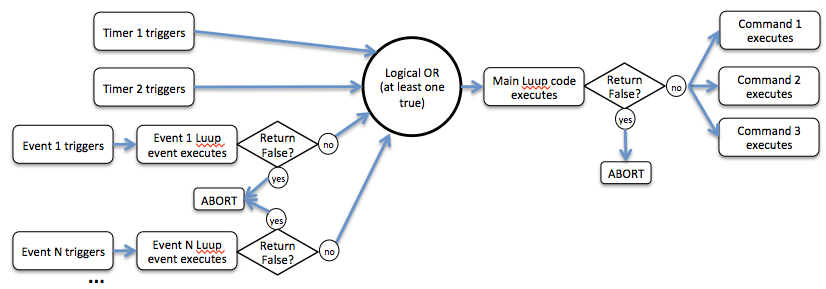OK - after running the debug with MultiBox.getScenesSync() I think I understand what might be happening. I don’t bother with the the UI to set set up my scenes - I just execute Lua code to control my devices. So all my scenes call Lua code - refer this post:
http://forum.micasaverde.com/index.php/topic,29627.msg209898.html#msg209898
The important part is I (nearly) always return false, as all the control work has (generally) been done by my Lua code, so the scene is triggered but not executed as such. See flow chart:
I should probably return true and the time stamps would get set up. I’ll do some tests and get back to you. Perhaps the last run field in the UI should say “Never” if the variable is nil.
Have attached various files re: the minimote. The only tab of great interest is the “Scenes” tab, where you associate a scene, from the pull down list of scenes, to a button. Looks like it just creates a variable containing the concatenated scene names as a comma separated list.
It would be useful for tabs that use shared.js to be shown but with a label saying “Not implemented” or similar.