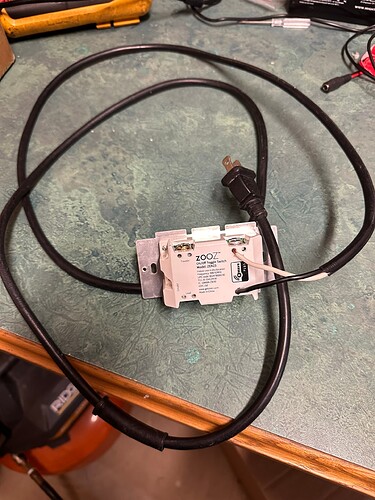Hello everyone,
I am surprised but I think I now realize that what I was trying to do cannot be done with my GE switch… I have a Z-Wave switch in my basement (GE Enbrighten ZW4008) controlling the neons. Recently, I added two more Z-Wave switches to control the same neons in different areas of the basement. I was thinking of simply using the ‘group association’ but it isn’t working at all.
Key details:
- All switches are on the same Z-Wave network via a Vera controller.
- Only line and neutral wires are available, no travelers.
- One of the additional switches is also a GE Enbrighten ZW4008, while the other is an Ultrapro ZW4008, both made by JASCO. I’m unsure about the compatibility and any potential differences between these two models.
Note: The switches are not on the same breaker box; I’m not sure if this is relevant.
I attempted ‘group associations’ with all 3 switches through Vera, but the additional switches don’t work; they don’t control the Neons at all. (I tried using group 1 for association, then I tried group 2, nothing works)
So, I reverted to making the extra two switches work with a scene (through the controller), but there is too much lag.
I’ve read about auxiliary switches (add-ons) for three-way setups. Can anyone provide guidance on achieving multi-switch control without travelers? I see GE has ‘add-ons’, but they show a traveler wire, and nowhere do they mention that they work with some kind of association (without a traveler). If GE switch is not the solution, I don’t mind buying other brands if necessary.
Any insights, experiences, or product recommendations would be greatly appreciated!
Thank you
Claude
Hello @fouclo62
If your switches are similar, you may be able to set up the associations by adding Group 2 on the controlling device and then using the Set button to select the devices you want to control. You can find more details on this process in the Enabling associations thread.
Is important to keep in mind, that the devices (controller - switch1 - switch 2) distance during the association process must be within 3 feet.
It might be a good idea to use the WiFi connection to move the controller closer to the devices.
Vera Wifi (1).pdf (431.6 KB)
Give it a try and let us know your results and comments, please.
Thank you for emphasizing the importance of proximity during the association process. I understand that having the devices closer can be beneficial. While I could physically move the controller closer to any one of the switches, I’m wondering which one would be better for the process.
The controller and two of the switches are already within approximately 10 feet of each other. Relocating one switch close to the other switch isn’t feasible due to their fixed positions inside the walls.
This is my current setup:
Given this context, do you have any suggestions on the best approach to handle the association process? Your insights are greatly appreciated.
Thank you
Claude
I presume your setup is one switch (main) is actually controlling the load and the others are switches without loads on them. They are basically just scene controllers. Please confirm.
In that case I would get a long Ethernet cord and move Vera next to the primary switch (main) then I would wire the other two switches to temporary cords (line and neutral) and place them next to Vera and main switch. Then do the association procedure. You might need to factory reset them before you start. Now you can test if the association works and once confirmed, then wire the remote switches back in the proper locations.
I always include new devices on a temporary cord next to Vera (or Ezlo) before I wire it in its final location. I haven’t had much success with high power inclusion and breaking the process into steps seems to yield better outcomes. I have 80+ devices on my network so I have learned the hard way through trial and error.
Thank you for your detailed suggestion! To clarify, in my setup, yes, one switch is indeed controlling the load, while the other two switches have no loads and are only connected to line and neutral wires. However, I don’t know if they are categorized as scene controllers; they are regular Z-Wave switches similar to the first one, just without a load.
I appreciate your insight into the association process and the idea of temporarily relocating Vera for better proximity. Since all switches are already within 10 feet of each other, including the controller, I’ll explore the association procedure following your recommendation However, I find the process of removing switches from the wall and connecting long wires (14AWG) next to the main switch quite challenging and possibly impractical for my setup. I’m curious if there might be alternative methods or if others in the Z-Wave community have found different approaches to achieve successful associations without the need for such extensive physical adjustments.
I truly appreciate your expertise, and if you have any additional suggestions or if there are other community members who might share their experiences, I’d be very grateful for guidance.
Thank you
Claude
No need for long 14AWG wires nor connection back to the power source location the ZWave “satellite” switches will be finally located.
I just use a 4’ piece of lamp cord with a plug on the end to temporarily wire up my ZWave switch. If there isn’t an outlet nearby where the other equipment is just use an extension cord. Its all temporary. No need for 14AWG either as my lamp cord is AWG 18 or so. There is no appreciable load to a ZWave switch without a load downstream of it. Maybe milli-amps of current at the most.
So I brought the controller close to the main switch and deleted the existing association (actually I associated it with zwave) then restarted the association from main switch to the closest second switch and it worked (without moving the switch, although it was already pretty close)
So for me, simply bringing the controller close to a switch worked (without needing to move the switches)
Thank you all for you help
Claude
1 Like
You are most welcome. We are glad to know that everything is working fine now. We will close this topic now. However, if you have any other questions or requirements, please don’t hesitate to let us know, and we will assist you as soon as possible.
Take care.