Try to check logs and see what’s happening.
tail -f /var/log/cmh/LuaUPnP.log
Check if lighttd is running. Unit could also be reset by command line, in case you want to try it:
/usr/bin/cmh_Reset.sh all
Try to check logs and see what’s happening.
tail -f /var/log/cmh/LuaUPnP.log
Check if lighttd is running. Unit could also be reset by command line, in case you want to try it:
/usr/bin/cmh_Reset.sh all
Any ideas what this is? Should I still try sending reset command or doing hard reset again?
No idea what lighttd is.
yes, reset it again. lighttpd is the HTTP server.
this is a “normal” deadlock in Zwave. are you on the latest fw?
I don’t think so. I was advised against updating firmware. Should I do this before anything else? How can I do it from ssh?
Would it cause more issues if I update firmware then restore my z-wave network on a build that was built on a previous firmware version?
Just guessing.
it should not hurt. I’m not aware of a way to update it. try to wipe it. then update. then restore.
When I run the reset command I get “no space left on device”. Could this relate to my issues? Any ideas how to resolve?
yes. try this, at your SSH terminal
rm -rf /etc/cmh-firmware/* /overlay/etc/cmh/ergy* /overlay/etc/mios_backup.info.old /overlay/etc/cmh-firmware/mios* /overlay/etc/cmh/alerts.json /overlay/etc/cmh-zwfw/*
check your free space with
df
be sure to have space left on overlay.
Thanks. After purging those folders my usages were as follows:
Should I run the firmware update from ssh? Could you be so kind to let me know what command I should use for that?
(Thanks for help so far btw)
So after resetting, I’ve gone to reconnect Vera again from home.getvera.com and it was successful (it found the controller on the network and completed setup), however it stills shows it as “offline”!
I’ve got no idea why it’s doing this and not showing as connected!
Not sure if this is a problem, but running “df” I noticed that my /dev/root and /dev/mtdblock9 folders are completely full. See below.
Is this normal and if not, would it explain why I’m getting this continual “offline” issue?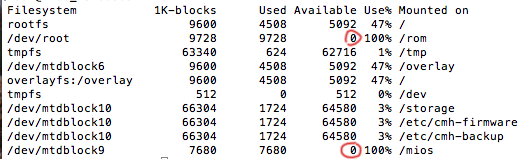
run the rm command again, and check space. be sure to have at least 70% before upgrade. unfortunately I’m not aware of an upgrade via command line, so if I was you, I’d try to recover the HTTP access.
nope, that’s a different beast. Can you access it locally, now? overlay partition sound good now.
EDIT: to be clear, they are perfectly fine at 100%, since they should be readonly partitions.
okay thanks. I no longer have local network http access to the Vera. Have no idea what’s happening…
EDIT: I can ssh to it though.
Ok, try this, from SSH:
/etc/init.d/lighttpd stop
and then
/etc/init.d/lighttpd start
and look for errors.
also, try to execute
/etc/init.d/cmh start
and look for errors.
Awesome - no errors and after I did this, it became accessible on local network. Some progress at least.
Should I do firmware update from here?
Yes. Go ahead, update and then restore backup. Remember to check “restore zwave” and you should be ready to go.
Yep, I’m just hoping that after the firmware update the controller will no longer be “offline” from home.getvera.com.
Best Home Automation shopping experience. Shop at Ezlo!
© 2024 Ezlo Innovation, All Rights Reserved. Terms of Use | Privacy Policy | Forum Rules