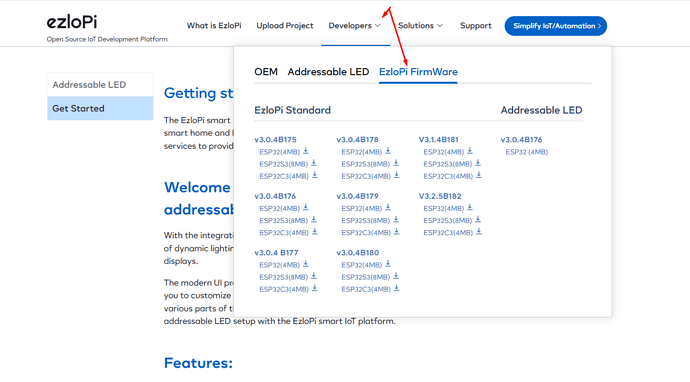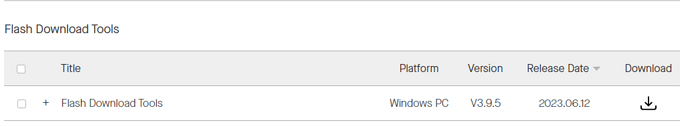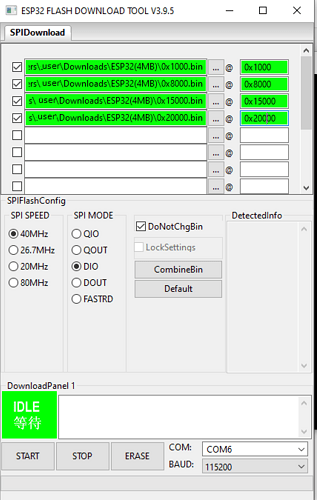That’s handy if we maybe need to roll back to an older firmware version for some reason. Good to have options.
Thanks
Nine times out of ten you would use the Web Flasher website to flash your ESP / EzloPi board. That site just has the last published firmware version on it. And you need to use that site to do your initial first flash for your sensors configuration / setup etc.
However here is how I flashed an existing EzloPi project with a different firmware version that was not the one available at that time on the Web Flasher site.
I downloaded this desktop flasher tool from here
And the firmware files downloaded from the EzloPi website looked like this:
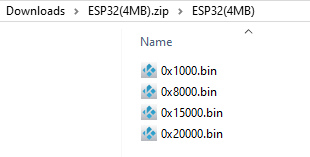
When first launching the desktop flasher tool you have to select the correct Chip type.
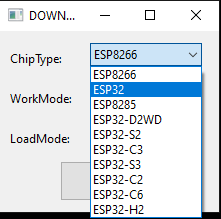
I selected the second one named “ESP32”
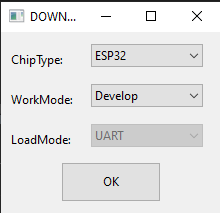
In the desktop flasher tool I browsed to each file and then typed in the correct memory address for that file so it looked like this:
I also changed the SPI Mode to DIO
Connect your ESP to the PC via the USB cable select the correct COMM port and then press the Start button.
A terminal window also opens and in there you can see the flash happening and it should say Flash Finish at the end.
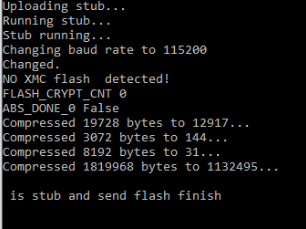
The EzloPi firmware can also be downloaded from Github here The most recent versions of the EzloPi firmware are usually found on Github, so I would recommend getting them from there.
Note - You may need to install the CP210x Universal Windows Driver first from here