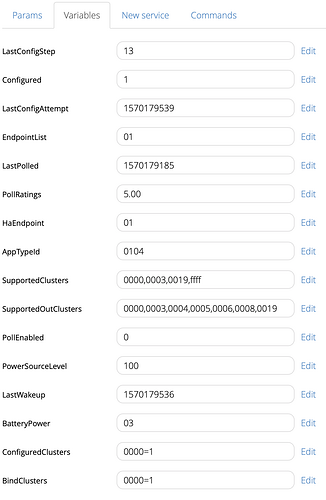So I’ve recently also tried the motion sensor of Aqara. Of course again it was a bit of a hassle. Include, delete, retry, etc.
But in the end, it configured (status 1)! But now I’m stuck at a new issue. As you can see in the screenshot, there seems to be no cluster for configuring a motion sensor. As I understand, it should be 0500, but it’s not there. I assume this results in not creating a “tripped” variable.
Anyone any ideas? Or already successfully added?