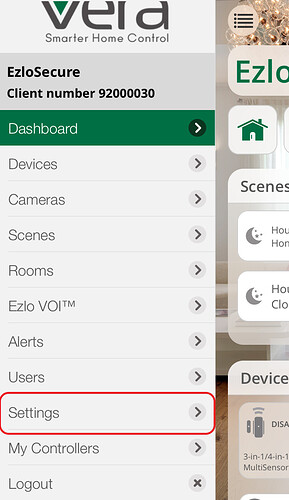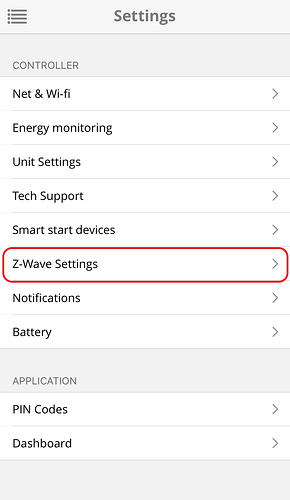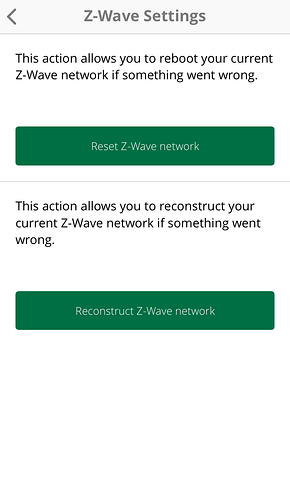The option can be found under Settings > Z-Wave Settings
“Reset Z-Wave Network”
This option removes all the Z-Wave devices paired into the controllers and returns the Z-Wave configurations to the default values (Network ID, Z-Wave role, among others).
All the triggers and actions in Scenes related to Z-Wave devices will be automatically deleted after the devices are removed. If a scene is triggered only by actions of Z-Wave devices, the scene will be removed completely.
This action is irreversible. It is recommended when you want to start your Z-Wave network from scratch or clean the controller.
“Reconstruct Z-Wave Network”
This option debugs the Z-Wave network removing unresponsive devices and updating the information about the proximity among the Z-Wave devices to build the mesh network. This option is similar to Update neighbor nodes in the WebUI for Vera controllers.
It is recommended to use in case you no longer have some physical devices but they keep showing in the app and when you change the controller’s location or move the devices to a different room.