Hi, I have noticed that my Vera Webcam Dropbox Uploader has stopped working in April. Last images uploaded are from 3rd April 2022. I have now tried to uninstall and reinstall and reregister the app with Dropbox, set upload to 1 minute, also tried to execute command via Luup without success. I am using the v2 plugin, latest version.
Is anybody else still using this plugin? Is it still working for you?
I found this page but it is almost 10 years old: Vera Webcam Dropbox Uploader | MillieSoft
All help would be appreciated. Thanks
Hello @ppdan!
We just ran a couple of tests with the same app using a VistaCam 702, the recordings were uploaded. Would you mind verifying this to restore it on your controller?
-
When you trigger a manual recording or snapshot, are these stored and visualized on the controller?
-
Before authorizing the token to your Dropbox account, try to delete the existing folder. The app should create a new one where all the recordings and snapshots are going to be stored.
-
The test was run with an update interval of 3 minutes and was configured to keep the recordings/snapshots for 2 days. Please try to set up the environment with the same parameters and let us know if after checking all this you still can’t upload them.
Will test, thank you! I have noticed that I have zero pictures stored on the controller, I am triggering photo camera snapshot from PLEG and dropbox upload from PLEG with Luup code. Neither works. So it might be a problem with creating snapshots, not uploading them?
I will try to trigger snapshots directly from Vera.
Interesting, via IOS app I managed to trigger snapshots and see previous ones also. I did not see them via web access…
@ppdan in case you are experiencing issues uploading and visualizing them through the web interface, would you mind sending me a PM with the remote access code to your controller?
I was filtering incorrectly. The pictures are there on the gui. Will check further, thanks.
You’re welcome! You can @me in case you need further help.
To summarize, I do manage to take snapshots in Vera (VeraEdge), they are on the controller so that part is working fine.
I have now again uninstalled the dropbox v2 plugin, rebooted controller and reinstalled it. I have renamed the Apps/Vera Camera Archive folder in Dropbox in advance and as I see no new folder is created after authorization from the plugin.
I got this log when reinstalling the plugin:
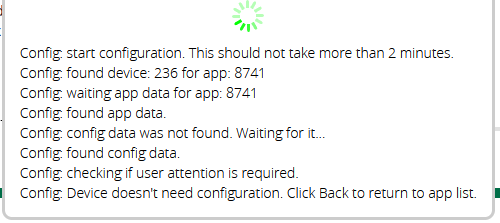
Maybe I need to do some cleanup of the plugin once deleted?
In general I don’t see any sign of the plugin uploading anything to dropbox.
I have set update frequency to 3 minutes and days to keep to 2 days.
I don’t know if there is any relation but my VOTS (virtual outdoor temperature sensor) plugin doesn’t work either for quite some time.
![]()
Thank you for letting us know. Could you please enable remote access and share your remote access code via PM?
Done, thanks!
I’m having the same problem and it also happened earlier this year.
My problem was not solved. Customer support played around for some time and destroyed my whole system. I managed to restore a backup in the end but got very upset…
Playing around shouldn’t be the correct terminology for the troubleshooting process that has taken place. So far, this is what’s been done in an attempt to recover the communication of the WebCam Dropbox Uploader plugin with your unit.
-
This issue has not been replicated in any of the testing units running in the live environment and the latest official firmware version, indicating the plugin is not the problem itself, which leads to an issue with your particular unit.
-
Reinstalled the plugin and tested it by running the logs but wasn’t possible to verify what was causing the connection to be blocked.
-
Extracted a backup of your controller and overwritten OpenWRT and Firmware versions.
-
Restored the backup manually to recover the devices without loading the whole backup information, since your unit was working with the plugin when factory settings were applied.
Sometimes these kinds of issues cannot be easily identified and require a lot of investigation and testing. This process can be frustrating for customers and losing patience is always a possibility. However, we are willing to help and seek all possible solutions.