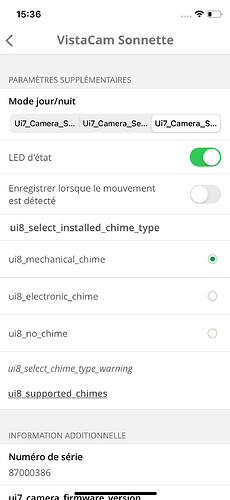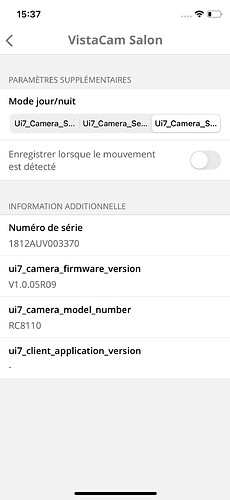I would like to activate the option “Record when motion is detected” on the additionnal parameters of the Vistacam, but only when I am not at home “away” or “vacation”.
On the scene scripting, this option is not available, only recording and snapshot photo.
Is there a way to do that thru a luup script ?
Thanks.
Hello @Raynald_Gelinas,
We would need more information to know what is exactly happening with the recordings options. Could you please let us know if you have a Vera or Ezlo controller? Additionally, if you can attach screenshots to get a more detailed reference about where and how are you trying to set up these options, that’d be fantastic.
Hi @slapfrost ,
My controller is a Veraplus. I attached 2 snapshot from my Vera Mobile application. However, it is in french.
I have 2 Vistacam 700 and 1 Vistacam 1200 ring bell. On the Vera mobile application, we can set an option for each camera to start recording when motion is detected ( In french, it is the option “Enregistrer lorsque le mouvement est détecté”). However, I just want to automatically activating this option when nobody’s home, and deactivate it when when I’m back.
Also, it’s a little bit weird that this option is not available thru the web app, and all the recordings done through this option can’t be access thru the web app. ?!?!?
Hi @Raynald_Gelinas
Your issue has been assigned to a ticket on our ticketing platform and your case is currently under investigation. If you need support on any other issue besides the cameras, please let me know.