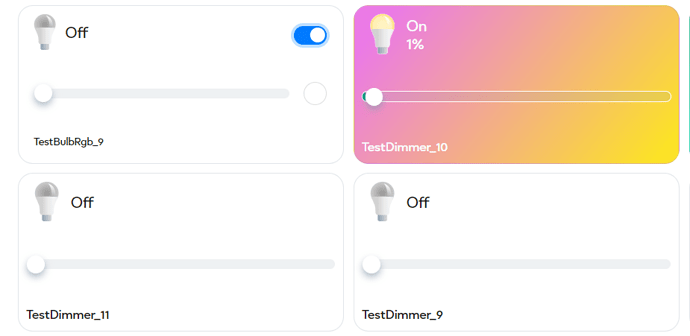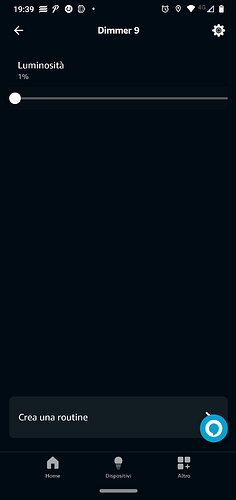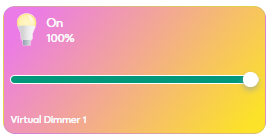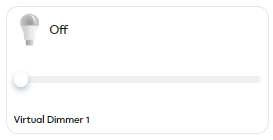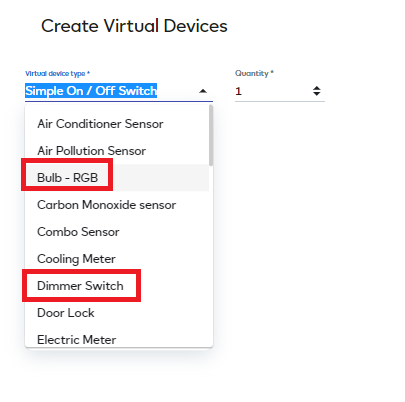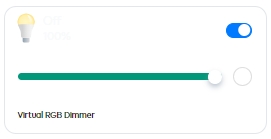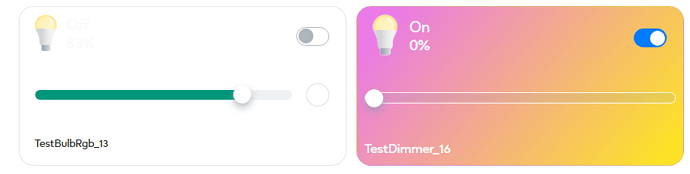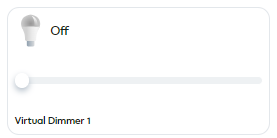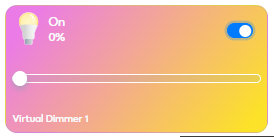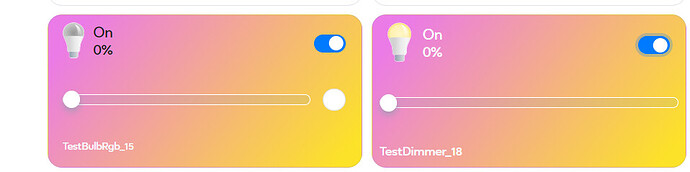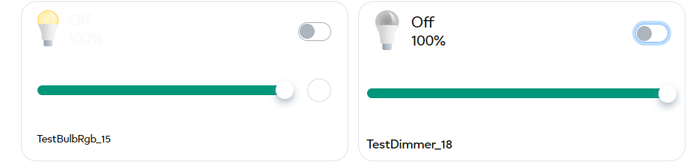OK I tried this for myself here are my test results using a none RGB virtual dimmer device on Ezlo.
Starting point Switch was OFF dimmer slider was 0%
Test 1 - Turn ON the Switch button
Result - Button and tile turns ON dimmer remains at 0%
Test 2 - Whilst button still ON move dimmer slider to 100% then turn OFF button
Result - Button and tile turns OFF dimmer remains at 100%
Test 3 - Whilst button is still OFF and slider is still at 100% then drag slider to 0%
Result - Dimmer slider can be moved to 0% OK and the text on the tile changed from OFF 100% to just saying OFF
Test 4 - Whilst button / tile still OFF drag dimmer slider from 0% to 50%
Result - Dimmer slider is moved to 50% and tile text then says 50% but button remains OFF still
So it seems the Switch button and the Dimmer slider are not connected or related to each other as they would be on a real light dimmer device.
Same tests but on a Vera hub in UI7
Starting point Switch was OFF dimmer slider was 0%
Test 1 - Turn ON the Switch button
Result - Button turns ON and dimmer also goes to 100%
Test 2 - Whilst button still ON move dimmer slider to 100% then turn OFF button
Result - Button turns OFF dimmer also goes to 0%
Test 3 - Whilst button is still OFF and slider is still at 100% then drag slider to 0%
Result - Cannot do this on the Vera system as the button and dimmer slider are properly linked as you would expect.
Test 4 - Whilst button / tile still OFF drag dimmer slider from 0% to 50%
Result - Dimmer slider is moved to 50% and tile text then says 50% and button is turned ON
So these virtual dimmers on Ezlo still seem to be broken and do not work as expected. The dimmer slider and the button should be linked together. The virtual dimmers on the Vera system act and work just like real dimmer devices the ones on the Ezlo system do not.
EDIT: I create another new ticket, hopefully the plugin dev will fix this also then.