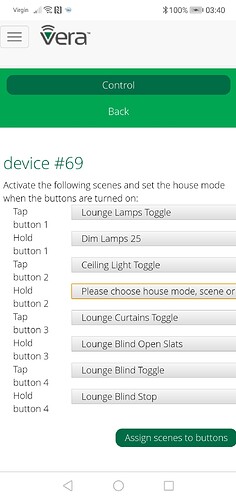Wanted to set a button on my Aeotec Minimote scene controller, tried using the Vera mobile app whilst connected to my production Vera Plus.
I just see this screen, after selecting “Set buttons actions”.
Can set the buttons OK via the Vera UI7 Web GUI instead though.
UPDATE:
Ben at Ezlo had to show me how it works via a video he made.
I see how to do it now, its backwards compared to how you do it on the Vera UI7 web GUI.
On the Vera UI7 web GUI you go in to the scene controller device itself and assigned the buttons to existing scenes.
However in the Vera mobile app its the other way round, you go to the existing scene and edit its trigger to add an event, you then select the scene controller device and then you can assign a button to run that scene etc.
Its confusing for me as it works much differently to how it does on the Vera UI7 web GUI. But I think I understand now how it works.
I pressed button 1 on the Scene Controller device and it ran the scene which turned on a plug device, so seems to be working.