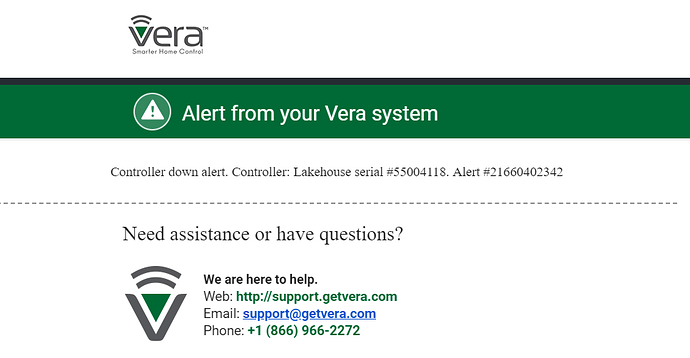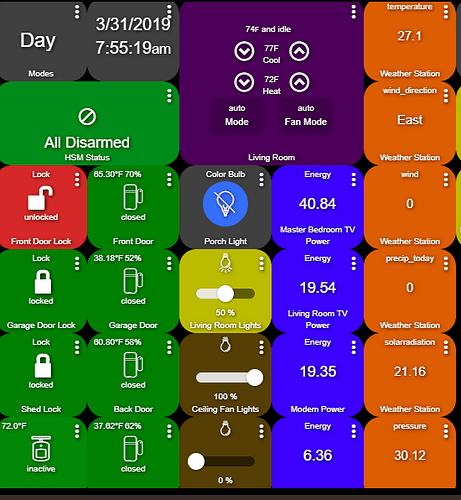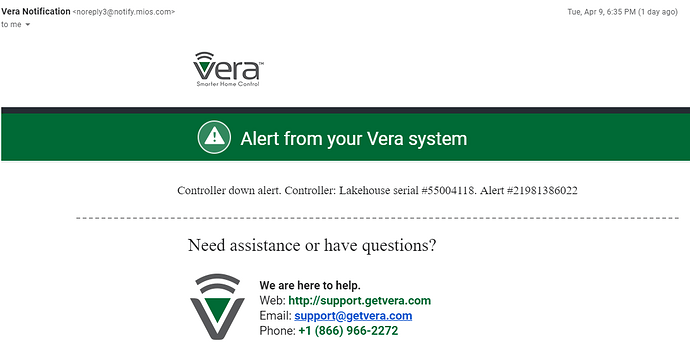I took a look at the Hubitat site. This product may be of interest to some users but beware, they’re still only getting started. From what I see in their forum they are not any better than Vera from a developer standpoint. Very little in their developer documentation and some of the most important documentation has only just been started - and hasn’t been updated for 5 months. They may be more focused on users than developers. I can only hope that their system was designed with expansion in mind. If so, it should be relatively easy to add support for new z-wave or zigbee devices.
I was surprised to see that their latest hub eliminated the USB port and did not add wi-fi. Even if their current software doesn’t support those, why limit your possibilities?
That is what the SAD part is, they are just “getting started” and they already have a far superior platform than Vera, Far more reliable, have had zero issues in the 11 days now, during that same time the Vera controller has been “down” 5 times during that same period with ONLY having the Nest Protect on it, so Vera runs locally ONLY if it’s “not down”. Even my first day on Vera most of the devices I had to try and pair MULTIPLE times before it would finally accept them, I’ve already had one controller on Vera completely brick, and this second one the zigbee radio doesn’t function correctly, just during the first 6 months! Hubitat even being completely locally ran has IFTTT integration, so less need for “wifi” as most wifi devices are on IFTTT (something Vera community has wished for for months now) so those with cloud devices aren’t stuck using multiple platforms to control them.
To the USB, there’s no point in having it, as you can have your controller file backups downloaded straight to a computer/NAS everyday if you choose, and restore your entire system straight from those backups.
Now to the “developers” you mentioned no “updated comments” in 5 months…How about literally no updated development (new firmware, device integrations, bug fixes,etc.) in over 6 months I had Vera, not one single update I can remember pushed out, even the one their touting on this forum (which doesn’t include most of what had previously been promised in this forum) isn’t coming for (at least) another month… During the first 10 days, 6 updates from Hubitat…And this last update included ALL the Wink Version 1 device drivers (no platform has been able to integrate the Version 1’s) to open with welcome arms to all the Wink users who’s entire controller platform is shutting down in 2 days (also to allow Hubitat users to get really cheap devices BECAUSE they would be obsolete with no other compatibility and the platform shutting down)
More “focused on users than developers” is THE POINT, there is no point in having a “public” platform that “users” are not happy with. Spend the $99 on the Hubitat, try it for a week, THEN post your “review” not just of comments that anyone can cherry pick.
Sorry if I offended you. But even the published reviews of Hubitat are less than glowing. Much like Vera the reviews agree that Hubitat is not for non-techie users. I agree that Vera’s performance is pretty dismal for many users. I looked a Hubitat from a developers standpoint and I didn’t see anything substantially better than Vera. BTW I wasn’t talking about “updated comments”; I was talking about developer documentation provided by Hubitat. That’s been my main gripe about Vera. The wiki has lots of developer information; unfortunately much of it is outdated to say the least. Some of it is just wrong! So unless you’ve tried to create plugin code to work with Vera you may have no idea how frustrating it is to have to search the forums to try to find postings from developers that discovered out how Vera actually works. So perhaps Hubitat having very little developer info out there is better than Vera having much out there that is incorrect or misleading.
Suppose it depends on how “techie” you are, but there’s a whole bunch of video tutorials linked off the Hubitat home page. It’s pretty easy to get going if most (or all) of your devices are on the compatible device list on the Wiki (which is kept up to date) and there’s a whole bunch of official built in Apps out-of-the-box (Rule Machine, Motion Lighting, Home Security Manager, Alexa, Google, Sonos, ChromeCast, Custom Dashboards, etc, etc).
With the recent demise of Iris (and possibly Wink on the way too) there’s certainly been an influx of more new users recently and they’ve had a bit of a learning curve. I’ve not used Iris but by all accounts it’s super simple, basic, locked down, so there’s a certain element of “where do I start” when they first fire up Hubitat. But that would probably be true with any other system they moved to.
I think you probably need to look closer ![]()
The ability to write your own drivers for ZigBee, Z-Wave and LAN devices is HUGE IMO. If the staff don’t add official support for devices (and they usually do, pretty quickly), you’re free to write your own driver. How does that compare to waiting nearly 2 years for proper support for the Fibaro Switch 2 Double? Or many, many other devices that people have been waiting for … let’s not even mention ZigBee being added to Vera what, over 3 years ago?
This is certainly lacking, but is getting better. But what you also have to remember is that Hubitat is mostly identical to SmartThings (Groovy based) - so just go look at at the copious amounts of developer documentation on the SmartThings site and use that as a starting point ![]() Most code even ports over directly from SmartThings with minimal changes so there’s literally millions of lines of working code samples out there to learn from.
Most code even ports over directly from SmartThings with minimal changes so there’s literally millions of lines of working code samples out there to learn from.
Plus if you dig deeper into the Hubitat forums you’ll see that the key staff all participate in the forums directly - i.e. you can actually ask the developers questions and they will reply, mostly even the same day. It’s been many years since any of the Vera developers graced the forums.
I have no particular allegiance to Hubitat, I just happen to have one in my system. I’m actually a bit of a tart when it comes to hubs and gateways as my system consists of at least “one of each” of most of the key players. In fact I have 3 Vera on the go at the moment. 4 if you include my test one.
Just like to give a balanced view against your “beware” warning above ![]()
I think the price point would be worth a punt for most people if they are considering a move away from Vera, or even to supplement Vera (as I do).
The hubitat has no cell phone app. Using something like Alexa as a front end is a kludge and ties you into another IoT thing that may be discontinued in the future. The Vera cell app works locally if your phone is associated to the same network your vera is on
The habitat has no specs online. Does it have a wifi radio? A USB port? one things says no the other says yes if you have an OTG cable. Will it break if habitat goes out of business and shuts their servers off?
Both companies are horrendous with support of devices. IMHO there should only be 3 acceptable answers when a customer calls in with a ZigBee or Zwave or wifi device that doesn’t immediately pair:
- we have never heard of that device andwe will send you money to buy it for our test lab
- We have heard of that devices and if you would pull your head out and read our compatibility list you would see that we list that as not compatible.
- We have heard of that device and it works and your problem is PEBCAK
claims that some 3rd party plugin might support it are bunk and should be kicked to the curb
Interesting feedback, have you used a Hubitat Elevation and are basing your comments on your own experiences?
I suppose it depends on your definition of an App - Hubitat has Dashboards, fully customisable web UIs that you can design and size for any interface you wish - phone, tablet, PC, 75" TV. Anything with a web browser. Bookmark one of them as a shortcut on your phone screen and to most people it would be indistinguishable from a full App. And let’s face it, most “Apps” for this type of thing now are simply wrappers around a responsive web UI anyway.
These work entirely locally, or, if you want them easily accessible outside your own network you can enable Cloud access via their Cloud servers.
Most features are detailed off their site home page.
It’s entirely local, it doesn’t need any cloud connectivity at all if you don’t want it to have access to the internet. I run mine in an isolated subnet with no outbound access.
If Hubitat went out of business the device would continue to run.
Not sure what you base that on?
There’s a compatible devices list linked off the Hubitat site which is updated regularly. Firmware release cycles are every few weeks or so adding many new devices each time. And as mentioned, if you’re desperate for support for A N Other device you can write your own driver for it. Or request support for it and it will get added to their integration queue.
What @martynwendon is 100% accurate. Also, the whole purpose of a “home automation” platform, is to have everything “automated”, the whole purpose of an “app” is to make adjustments when automations fail.
Hubitat rarely if ever fails to run automations, therefore less need for manual adjustments. I myself prefer to have a platform that works flawlessly far above my preferences to have an app so I can spend my day manually adjusting for when the automations fail to operate as designed.
What happens if Vera shuts down it servers and you have no access to getvera.com…the device is literally useless due to the inability to add/remove any devices as their app, only allows changing the device state, not adding/removing configuring devices, which all has to be done using the getvera.com portal? Hubitat is accessed directly by your own IP address and you do ALL configurations under your local address, not a web address that portals your IP.
"have you used a Hubitat Elevation "
No, because I won’t even spend a nickel to test something that does NOT state very clearly and explicitly that it DOES NOT REQUIRE A WEBSITE. The Hubitat website does not state this. Vera doesn’t either, BUT I found many stating that it DID work without the Vera servers which is why I bought it. IMHO these companies all want to get the customer on a monthly fee thing. I have enough monthy fees. I’m subscriptioned out. I’m the guy who buys 1 copy of MS Office for $250 and uses it for 15 years instead of paying two thousand one hundred 60 dollars.($12X12X15) for 15 years of Office 365. (and I’m also the guy who cannot understand why people are stupid enough to do this but that’s another story) Oh and I also yell at kids to get off my lawn. ![]()
Vera and Hubitat are going to make PLENTY of money off the people who are happy to pay the two thousand dollars for a $250 product. Let them go pester those people for “recurring revenue” But if they want MY dollars they gotta give me the “$250 once” option. Kapeesh?
“Most features are detailed off their site home page”
I call BS on that. As I said does the thing have wifi or not? You didn’t even answer that probably because you don’t know yourself. There is no DETAILED page of TECHNICAL specs - I’m NOT talking about the marketing puffery. I know the thing runs Linux probably a modified openwrt - what kernel, how much ram, how much flash, what CPU? What radios, what standards are supported. I’m not interested in parsing marketing puffery to try and suss that out.
You did answer the “IoT” question, thank you for that.
“There’s a compatible devices list linked off the Hubitat site which is updated regularly”
Almost useless. There’s far more devices out there than are listed on that. I want to ALSO know if a device has ever been tested. I have an xfinity XK1 keypad right here that is claimed to work with smartthings - I’ll ship it to anyone willing to test it with a hub other than Comcast’s proprietary junk and a smartthings, obviously. If it works - will it go on the Hubitat website as supported? If it doesn’t will it go on their list as unsupported? If the answer to both questions is NO then the Hubitat is no better than the Vera.
Lakehouse, I got the Vera to control a thermostat in a home 100 miles from my city house. I don’t go out there on a regular basis so I can’t automate it. I keep the temp in the place when nobody is in it at a toasty warm 36 degrees just enough to keep the pipes from bursting. It takes the furnace in the place 2 hours to warm it up so that when I get there and sit my bare @55 on the throne I don’t scream and rocket through the ceiling. Coincidentally the same amount of time that it takes me to drive there. So a reliable app is very handy because I can turn up the thermostat when I head out there. Oh sure, I could use a web browser but that’s a PIA and sometimes I just decide when I’m out and about to head out there for the fun of it. It’s a PIA to pull the car over, pull out my laptop, boot it up, tether to the phone, VPN into my network then access the Vera. The app does all that with the help of Vera’s servers so I can keep driving while I’m turning up the thermostat (as long as I hold the phone below the dash so the cops don’t pull me over for texting, ha ha)
Now you might ask why didn’t you just buy a insert proprietary nest/whatever thermostat and use their app. Well the answer is simple - proprietary means golden handcuffs and I don’t want to open my email 3 years from now and get a “greetings, this is Honeywell you have enjoyed our free service for the last 3 years but unless you buy a brand new thermostat your SOL because we are changing around our servers to allegedly better serve you (aka service you)”
The point of this is that not everyone uses a home automation system to automate. People are fickle beings. You may be perfectly happy coming home at 6:00pm every day, eating at 6:30 every day, getting up at 5:00am every day, etc. etc. but most people don’t fit in a real regular schedule. That is, after all, WHY homes have gotten along just fine for the last 2000 years without automation.
I view a “home automation” system as a means to be able to remotely access the major systems in the house. I started out with heating because that was simple. The electric water heater is the next obvious bit of low hanging fruit. Motion detectors so I can at least call the cops when the scumbags throw a brick through the window and steal the TV are probably next. There is a sprinkler system although I’m not that big on throwing water into non-native plants that won’t tolerate the climate without a billion gallons of water. My need is inter-connectivity. It’s not automation. Since the automation folks are kind enough to create all these wonderful protocols like zwave and so forth and devices like light switches and maglocks and such for their own purposes, (presumably automation) I can piggy back on their work.
If Vera shuts down that is not a problem. I have a VPN server setup and when I’m away I can remote into my home network. IN FACT both my homes are permanently VPNed together and my desk telephone handsets in one are outdialing on a phone line in the other (thus saving me the cost of a phone line but that’s another story) and I can watch movies in one off the server in the other and backup family pictures and tax returns and critical data across the WAN in case of a fire of earthquake or whatever. I don’t need Google or any of that I have my own servers. So I’m basically the last guy you could FUD with “what happens if brand x goes away”
Note that when you access getvera.com if you are doing it from the local network you’re accessing it locally. Notice the URL next time. Even if you start out by accessing Vera’s servers once they see your on the same network as your hub they boot you off their servers and on to your hub. And they do it so slickly that most users, such as yourself, don’t realize it which is why you think that you need to be on the getvera.com website to add devices.
The reason I’m not using OpenHAB on a FreeBSD or Linux system is because PC’s have fans and hard disks and such that can die and need to be backed up and the reason I’m not using PiDome on a Pi is because I want a system that actually works instead of a system that I spend a month configuring and then 2 hours a week for the next 10 years fiddling with. (and I even have a Pi collecting dust in my junk box) There are advantages to using a complete firmware no-moving-parts device that has all the radios stuffed in it.
I have both so I can comment a bit. I got a hubitat to tinker with and the hardware is a basic chinese Android ARM Set Top Box with the HUSBZB Zigbee/Zwave stick. The new one just brought the radio inside the hub as opposed to be a USB stick which is not a positive in my book. It was started by a group of SmartThing advanced users who wanted a cloud free version of the SmartThing and is heavily based on it so you can be assured that by design it is not dependent on any of their servers. The device support and handling is significantly better than what the vera has today and it is a lot more stable albeit not flawless. The device supports are helped by users writing device drivers for them. It now has added a local API as well. The firmware however does not allow for root access.
I’m confused? You won’t buy a “proprietary” thermostat because of the fear they may start charging for “access” to their servers, but that doesn’t apply to Vera, who ALSO requires access to their servers for any changes as they MUST be done through the portal? That doesn’t make sense?
Hopefully one of these (screenshot)
doesn’t (almost daily I experience) pop up before one of your trips to that house far away from home, and “HOPEFULLY” it actually comes back online by itself and doesn’t require unhooking and rehooking the battery to reboot it to make it come back online, like my Vera “routinely” does.If I were in your situation I’d open up my phone and access the fully functioning dashboard to my controller without any “proprietary access” and with that Dashboard I will customize it for what works best for me, NOT what Vera’s developers have chose how they want the layout to appear/function, scrolling all the way to the bottom of the app, to access regularly used items just because of their “alphabetical name”.
I am on day 5 of my HE having had the first Vera, then upgrading to the second gen, and now the VeraPlus for over 5 years.
Are there things I liked about Vera that I wish were in the HE so far? Some, but not much. I have all of my Hue, NEST, and zwave devices migrated over. I was just going to do a few things at a time, but once I got started, it was a breeze (except when I forgot to exclude a device).
Yes, I had to move the HE over to the back door so I could pair the lock…that sucks that the HE didn’t have WIFI to do that…that is one drawback in having the wired only connection.
But, that was the only challenge thus far (other than learning a new environment). Although the comment earlier that there isn’t much developed for the HE that is somewhat misleading. This device comes from the SmartThings era and there are quite a few developers out there that are porting their “groovy” code over from ST to HE.
And then there is the Rules Engine. I am a long time PLeG user, and let me tell you, I have been working (I may be slower than you folks here) a long time trying to get things, triggers, etc. to work for me. It took me less than 30 minutes to get 14 different sensor/trigger rules and conditions set up to do what I spent quite a bit of time on the Vera trying to do.
My Vera would just stop running its existing rules and I would have to reboot it. I finally just scripted a cronjob to reboot the unit every Friday night. Vera has been much more stable of late however (4001 firmware).
Now I’ve only been up for 5 days, but here is what I have noticed the most. Response time. This device is like 3 inches square and less than 1/4" tall so I was so afraid of no internal antenna to reach the whole house (mind you I understand the normal 60-100’ limit and mesh topology of zwave) as well as processor “power”…my z-wave devices respond instantly. I have several switches that with a developer binding app was able to configure and get the whole house up and running. When I select a switch from the dashboard or a physical switch, the response is within a second…on/off quickly throws the vera off a bit, and sometimes I get delays where it won’t read at all.
I am not getting rid of my VeraPlus–or wasn’t planning to–but I will tell you that so far I have spent less time getting the HE up and running the way I need it to, it impresses me quite a bit.
As noted here, no there is no app, and thus geofencing triggers are a mystery to me right on the HE right now. But to be fair, the geofence on my vera app hasn’t really worked well or consistently well for me.
I am not advocating that the HE is a Vera-killer by any means, Vera is well established. However this tiny little wafer of a device has impressed me where SmartThings never had a chance.
I try not to promote my solutions over others, but comments like this really get the better of me. Please, try Reactor. It may change your relationship with your Vera.
I left Vera and started HE 2 weeks ago today, and I share your sentiments 100%, as I migrated over 70+ devices in about 10 hours and the most time consuming part of it was the green spinning wheel in Vera when trying to select devices to exclude, The ONLY thing I haven’t got switched over was NEST, care to share your secret as I was under the assumption they had it integrated but it temporarily went away pending a new certification?
Also, a side note on HE, when you were mentioning the range capability of this little box. I have one repeater about 30 feet from the hub, and then a Fibaro FGK-101 contact sensor on my mailbox100+ft away (outside)getting its communication from that repeater and the notifications happen so fast that I literally can open up my POE camera app on my phone and still catch the mailman driving away EVERYDAY and hasn’t failed once, Vera rarely would it trigger and the delay would be a couple minutes with the notification when it did.
I tried Reactor because PLEG was so confusing and when asking for help in the forum, people were more concerned with the location of my question posted being in the “general” section rather than in the “PLEG” section instead of providing assistance. Reactor was far more user friendly (and an upgrade IMO) than PLEG, but there were still several issues I came across, “mainly” the significant increased delay of response, using it reminding me of using IFTTT,(as far as the delays) as well as having to have multiple “reactors” causing confusion just if you wanted to create a Triggered Rule.
Hubitat’s Rule Machine is far superior to both (from a non-code expert perspective) I currently have 25+ rules, conditions, triggered rules, schedules, etc, that none of them took over 2 minutes time to create, and have yet to find any complex (from a novice’s perspective) that I have not been able to accomplish, AND every rule when triggered is literally instantaneous. I’ve actually even had to re position some motion sensors as I was previously locating them to compensate for the delays caused in Vera. And I had their “top of the line” VeraSecure, like @Opt2bout mentioned this iddy bitty little box is capable of for it’s size (relative to the VeraSecure) is beyond impressive!
I found it was faster to use the HE to exclude a few of the devices that I couldn’t get Vera to forget. It left the device listed in Vera’s console is all.
The other thing I liked was the switch bindings were so much easier to implement than with traditional z-wave controllers. There is a slight delay not doing associations directly in zwave, but changes and flexibility is so much easier.
Try this, it’s what I’m using:
I round filed my Vera Plus a year ago and went with HE. Even back then HE was a beast compared to Vera. In 1 year zero HE crashes, stable and just works. Just completed my Elk M1 integration to HE and everything works fine. HE support is fast and no BS. They get things sorted and are quick to make changes and push updates, should YOU wish to update. EVERYTHING is 100% LAN based and the HE community is strong and helpful. Best move I made. Vera is just a memory now.