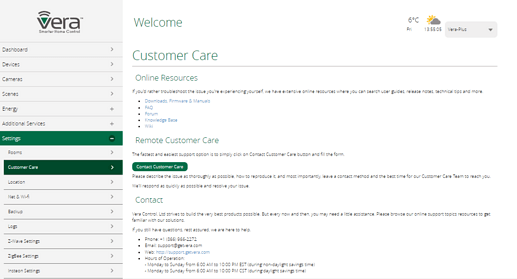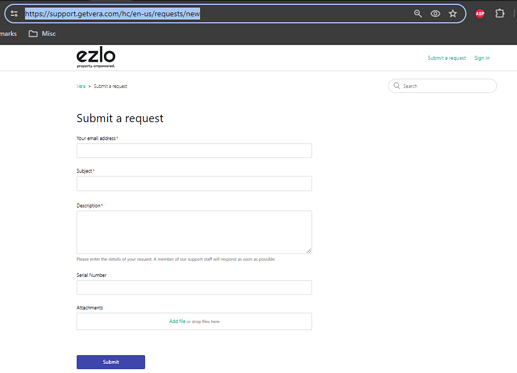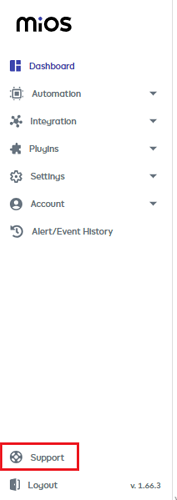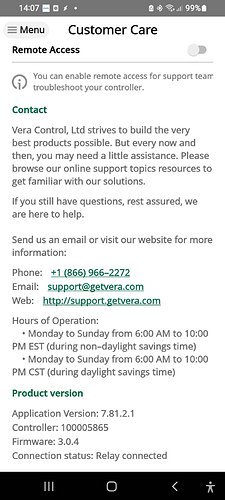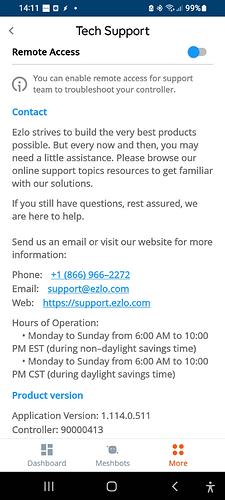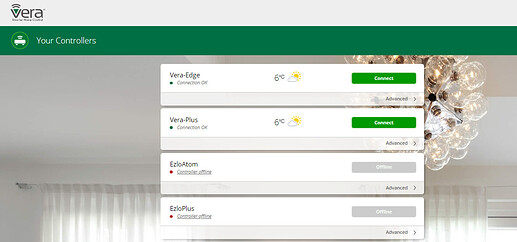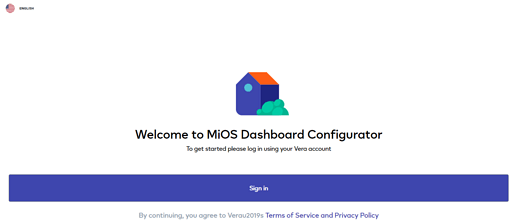I’ll play this game also, here is what I know.
Vera UI7 Web UI
In the Vera UI7 web UI which is for Vera firmware hubs, on the main menu under Settings - Customer Care there is a “Contact Customer Care” button which leads to this page which is a support request submission page.
https://support.getvera.com/hc/en-us/requests/new
There is also a text link that says - Web: http://support.getvera.com
Ezlogic Web UI
In the new Ezlogic Web UI for Ezlo firmware hubs on the main menu on the left at the bottom there is a “Support” button.
This leads to the “Help Center” on this URL https://help.mios.com/
I could not see a way to actually contact support via this “Help Center” page? So that page needs changing to add a button to the contact support details.
Vera Mobile App (Android)
This is similar to the UI7 web UI on the main menu in Settings - Customer Care you will see this page minus that button however that said “Contact Customer Care”.
Mios Mobile App (Android)
The newer Mios mobile app is the app you should be using if you have an Ezlo hub not the older Vera mobile app. Eventually the older Vera app will not allow you to access Ezlo hubs at all and will only support the old Vera hubs.
Anyway in the Mios app you click More button then Help and you will see a similar support page.
Other Links and Pages
Most of these Odysee already listed but here is what I have with some more details.
Vera Cloud Gateway Portal - home.getvera.com
This page is used to remotely access your Vera hubs.
Note Ezlo hubs for some unknown reason are also listed on this page but you CANNOT access your Ezlo hubs via this page, you have to use the new Ezlogic web UI instead.
Also note there has recently been issues with Connecting to your Vera hubs via this page in Chrome browser as a work around you have to change a setting in the Chrome browser see here for that “fix”.
There is also a drop down menu on this page in the top right hand corner, this is where you can access the Voice Assistant Portal pages to choose which devices and scenes should or should not appear in the Alexa or Google Home apps etc. There are four portal pages two for Vera hubs for Alexa / Google Home and two for Ezlo hubs for Alexa / Google Home.
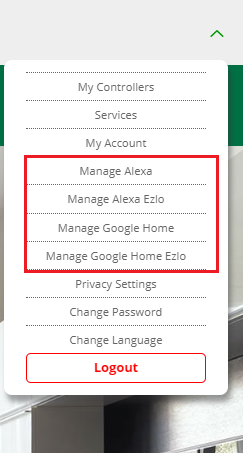
There are some other links on this menu as well.
“Services” for VeraProtect (USA only I think)
https://home.getvera.com/services
“My Account” for Billing presumably related to VeraProtect
https://home.getvera.com/account/activebillingplans
Community Feature Request and Bug Tracker (Jira Site)
https://jira.mios.com/servicedesk/customer/portals
This was used for customers to submit new feature requests and submit bug reports. However it appears to be down and offline now. I am checking with the devops team if it will be made available again to customers? (Sounds like it won’t be, still confirming)
Vera Platform Status
This is the original platform status page for Vera and now also Ezlo ?
Vera Wiki Site
This is the old Wiki Site for Vera firmware hubs, there is a lot of useful information on here.
http://wiki.mios.com/index.php/Main_Page/
Note - It has a new mios.com domain name now.
User Forum (This site)
Old Vera forum URL (Now offline - use the way back machine to access)
Vera Online App Store (For Vera firmware hubs only)
Vera firmware hubs local URLs
Display the active log file of your Vera hub (Seems to work bettter in MS Edge over Chrome)
http://VERA-IP/cgi-bin/cmh/log.sh?Device=LuaUPnP
List all Devices
http://VERA-IP:3480/data_request?id=invoke
List all SDATA Output (Apps like Home Remote use this data feed)
http://VERA-IP:3480/data_request?id=sdata
Ezlo related URLs
Ezlogic Web UI
This is the new web UI that is still being developed for Ezlo firmware hubs. This is how you should configure you hub, for example for “scenes” now called Meshbot rules, rather than trying to use the mobile apps which are not fully compatible with Meshbot rules currently.
Adding new devices onto an Ezlo hub however has to still be done via the mobile app, as currently Ezlogic web UI has no options for adding new Z-Wave and Zigbee devices and I don’t think it ever will (unlike Vera UI7 web UI).
Online API Tool
https://apitool.ezlo.com/dashboard
Ezlo API Documentation
https://developer.mios.com/api/
Ezlo Dynamic Dashboard
https://ezlodashboard.mios.com/#/sign-up-intro
You can use this page to view your Ezlo Dynamic Dashboard on its own, without the rest of the Ezlogic web UI around it.
Mios Help Docs
This is the new Help Docs site for the Ezlo hubs
Ezlo Support Page
https://support.ezlo.com/hc/en-us
EzloPi
This is the new site for creating your own sensors using ESP micro controller boards and the thousands of sensors available out there!
And this is the Online Web Flasher page where you flash the firmware on to the ESP board.