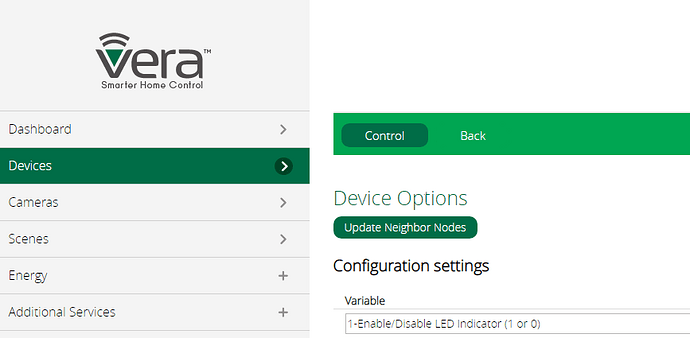Hello, is there anyway to know what network has built a VERA Edge for the Z-Wave mesh?
I tried to build it using the “Update Neighbour Nodes”, no way, I have a battery powered device very close to a mains powered one, it doesn’t use it to connect to the network and returns an offline error frequently.
One other thing I did was to go to the advanced-variable “Neighbour” parameter, edited it and put the mains powered devices close to it… same result. Even worse, the day after all the Neighbour parameters in different devices had been reset to their original (and not correct looking at the geometry of the house) values.
So, questions now:
1.- How can a find the Z-Wave network I have with my VERA Edge (last firmware updated, by the way)?
2.- Is there any way to build it in any automatically way (Update Neighbour seems not to work correctly).
3.- Why if I manually edit the “Neighbour” parameter it not only doesn’t work, but it is restored to their original (and not good enough) value?
additional information, I put the altid of the mains powered neighbour near devices in the neighbour parameter of the problematic battery operated device, I used the command to avoid the night heal, so no daily heal for the moment and after every change I also “reloaded engine”
Thanks for any help
regards
Javier