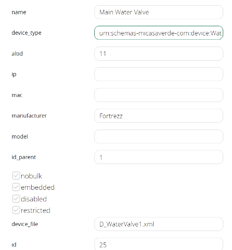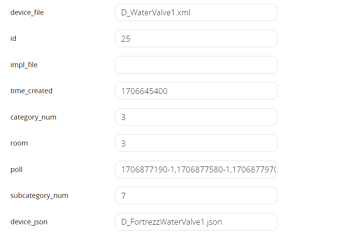I have a zwave valve that I use on my main water line. It shows up as a light bulb in Devices. I know that I can change an icon in Vera Ui7 by changing the device_type, device_file and device_json in Advanced, however I do not know what it is supposed to be to show and control a Valve.
Yuo can look at the device categories here: Luup Device Categories - MiCasaVerde
This ling will be very slow - it’s to an archive of the old data. If a page of Category:Development comes up, select the Luup Device Categories link. It looks like it should be category 3 and subcategory 7
Hello @tinman
Our wiki site was moved from wiki.micasaverde.com to wiki.mios.com with all the content, so the new Luup Device Categories URL is Luup Device Categories - MiOS
Hello @pbrisebois
Could you share the brand and model of your water valve, please? We’ll search for the best settings for it.
I tried changing the Category to 3 and subcategory to 7 and this had no effect.
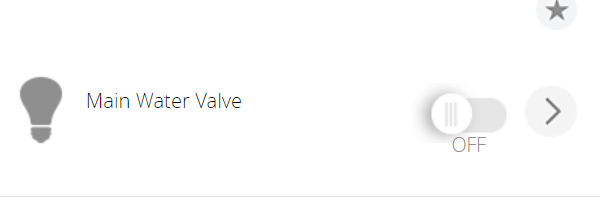
I have in the past for other devices changed the device_type, device_file and device_json in Advanced and this does change the icon and control of the device. My valve manufacturer and model is Fortrezz WV01LFUS125.
Try changing the device_file to D_WaterValve1.xml and the device_json to D_WaterValve1.json
No change, still a light bulb icon and cannot control now, had to change back to D_BinaryLight1.xml and D_BinaryLight1.json.
You’re doing a reload after each of these changes right?
Hello @pbrisebois
Thank you, use these settings, please:
device_type: urn:schemas-micasaverde-com:device:WaterValve:1
device_file: D_WaterValve1.xml
category_num: 3
subcategory_num: 7
device_json: D_FortrezzWaterValve1.json
Give it a try and let us know your results and comments, please.
Tried what you said, the icon still stays as a light bulb also cannot control the valve.
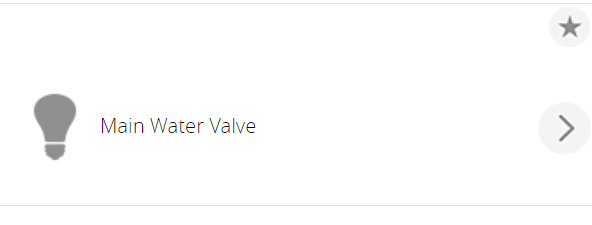
I did try a reload engine in Zwave Settings, no change.
Hi, if I recall correctly, you can change the icon by editing the json file, saving it as a new version and then point to that new file… I don’t have the FortrezzWaterValve to check but it would go something like this
Create a copy of D_FortrezzWaterValve1.json rename to D_FortrezzWaterValve2.json and then open it up and look at the top part of these json file (under UI7 they likely have something like this).
{
"default_icon": "../../../icons/power2.png",
"state_icons": [],
"inScene":"1",
"Tabs": [
You could now update it to point to a different .png stored locally, or you can point to something externally e.g.
"default_icon": "https://raw.githubusercontent.com/reneboer/vera-TeslaCar/master/icons/TeslaCar.png",
The set json file includes the water_valve_closed.png and water_valve_open.png icon selections so there should be no need to edit any files.
There’s no need to reload engine in Zwave settings. Try reloading the hub. From your browser:
http://[your Vera hub IP address]:3480/data_request?id=reload