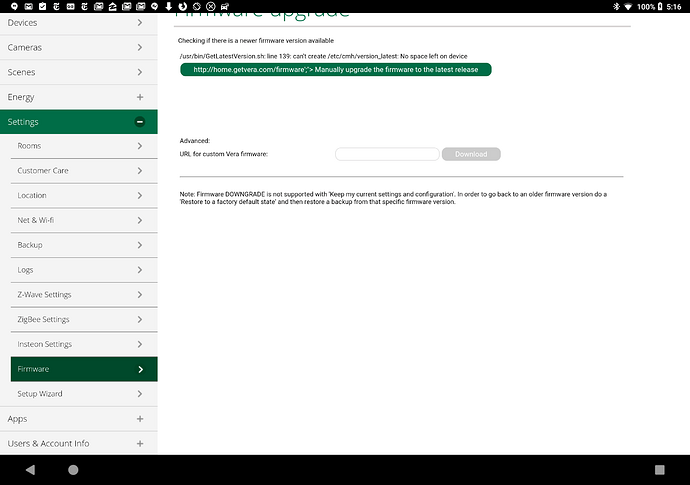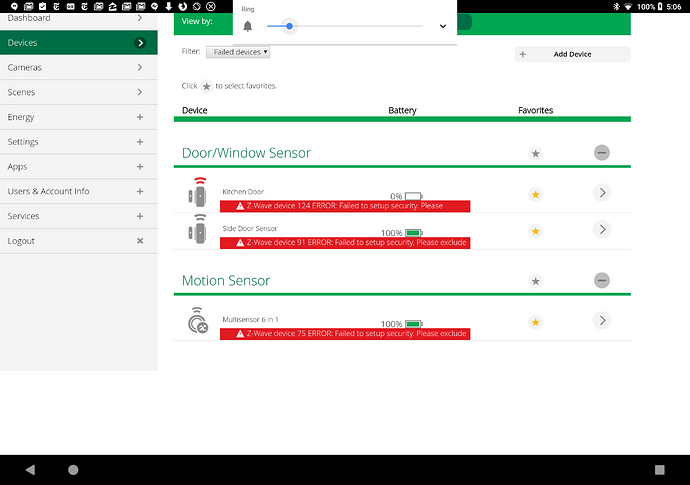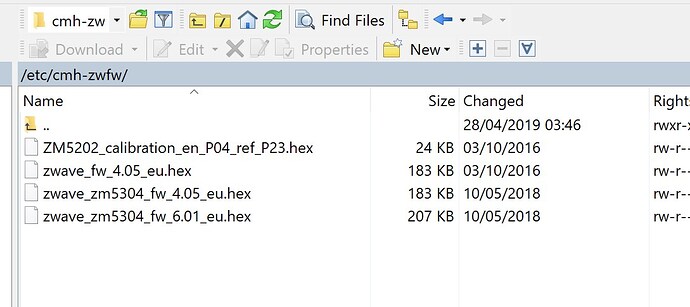Just upgraded a VeraPlus running the Beta firmware to 1.7.4453 and it took 30 min and afterwards I got ZWave security errors and now it says it is out of space. The Beta upgrade went smoothly but the production upgrade bombed.
Better hurry to SSH into it and delete the radio firmware files. All your problems is due to the ridiculous 8.6MB partition, mios has decided to use out of the 128MB available. The files are in /etc/cmh-zwfw/.
Alternatively I have two threads to fix this fundamental problem: 1 for the plus and secure: https://community.getvera.com/t/veraplus-flash-drive-usage/200467
The other should work also for the edge and is called extroot.
ello, I checked our mailing system and noticed that you’ve already had an open ticket which was already handled by one of my colleagues.
Please get back to us through the email if you were able to fix it with the received instructions or not.
S.I.o!
Next week I will take the plunge to upgrade, it is allready giving me nightmares , just thinking about it.
your suggestion, before I click the upgrade button, Is it better if I remove these files ?
Thanks,
Cor
What you are showing is a bit scary: The ZM5202 calibration file indicates that you have a Vera Secure… the firmware files you currently have are for a ZM5304 (all 3 of them) which is only on the Vera Plus. I am not sure why you would have those on your unit since they should be completely useless and yes I would suggest deleting them.
If anyone is thinking of upgrading, my controller took ~1.5 hrs to come back online.
Lost all my rooms, scenes, device names etc…
I have a Plus, and also have the 5202 calibration, with 5304 files.
I actually had lots more than just eu files though (cn/China, us/US, in/India etc) and deleted a few bar the English language locales - just in case they were unwittingly in use.
That didn’t work, I got the web interface back but have other errors for missing files, can’t control thermostats etc, so I’ve just also deleted the us and au files. We’ll soon see if that helps…
that is very strange… as you should have a zm5304 calibration file on the plus…
rafale77, I also have a Vera Plus and the same files as Andy, including all other locales. I have kept the us locale for now, just in case, before I click the upgrade button. Still undecided if I should proceed!
Most people are still reporting success than failure, so I would just be cautious and set apart some time. Run a full backup and try to upgrade. Worst case would be the need for a factory reset followed by upgrade and then restore from the backup.
Thanks for you reply.
To confirm , I do have a vera plus , NOT a secure.
I can “safely” delete those 4 files?
Just delete them with winscp?
Thanks,
Cor
You can delete them to help during the upgrade process but the upgrade will bring them back… you will have to delete them again afterwards.
Even if the zm5202 file is small, it is still useless on the plus… why was it included?
Ok Cool , Many thanks,
Cor
Hi everyone,
I’m really sorry for everyone having these issues but as always.
Should you have any issues after or during the firmware update, please email us at support@getvera.com or call us on our toll-free number +1 866 966 2272 and our Customer Care team will get back to you as soon as possible.
This web form works as well: https://support.getvera.com/hc/en-us/requests/new
Thank you.
Mine seems to have performed the update without incident.
My Vera Plus failed as well. Called Customer Care and after an hour of pushing the reset button multiple times in sequences of 3 or 6 times and waiting, was finally able to get a working Vera back. However it was still on the original firmware. Now that I knew the correct sequence of resetting the Plus I attempted the upgrade a second time and this time it worked. I ended up having to restore a backup, but everything came back.
If you are attempting this “upgrade”, choose the 'factory reset everything" option after first creating a Zwave and config backup.
-bob
Just upgraded , all went ( almost) well.
Except my 2 Fibaro FGS-223 ( double relais , newer version) , they lost all info , the names and the configuration. All other devices , including many FGS-222 all OK.
Except for that , the upgrade on my vera plus took about 13 minutes and seems to be working well.
Cor