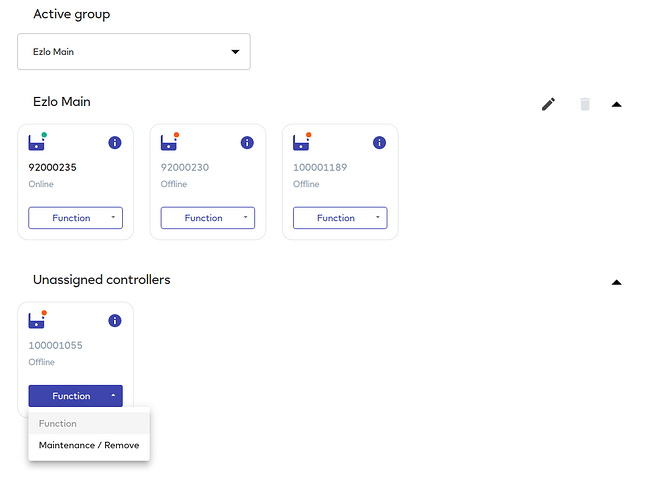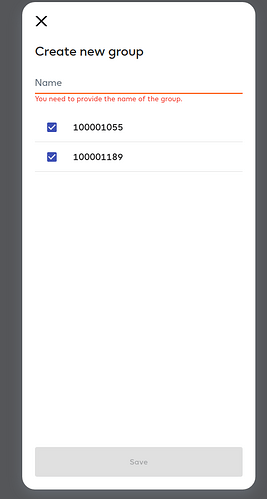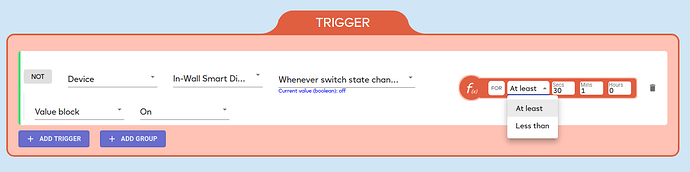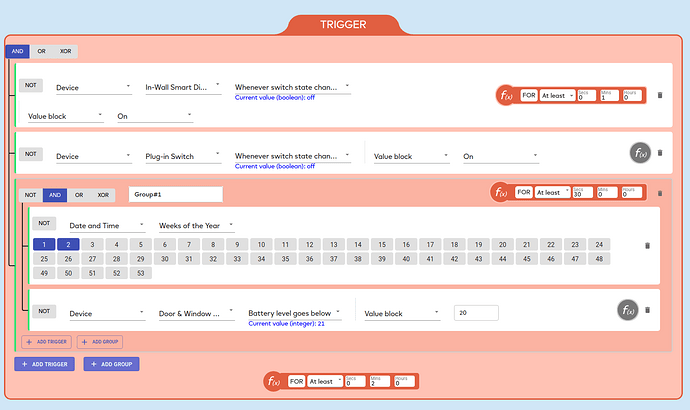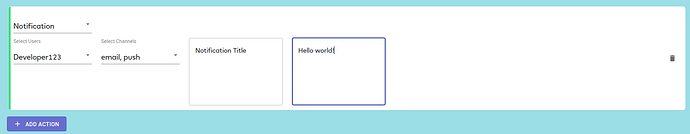We are glad to announce updates for EZLogic - Beta 0.11.1 !
Link: https://ezlogic.mios.com
Previous: Beta 0.10.1
New Features:
-
Global MeshBot. Date and Time as a Trigger:
We implemented Date and Time → Special time of the day → Sunrise, Sunset subnodes.
1.1 Sub Nodes:
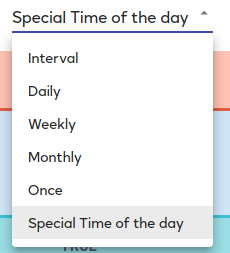
1.2 Sunrise, sunset options:
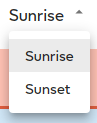
1.3 Specific time:
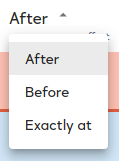
1.4 Timezones (“America/New_York” selected by default):
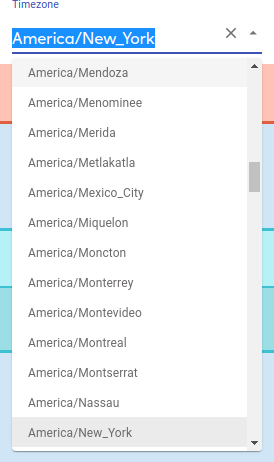
-
Global MeshBot. Devices as an Action:
We updated Devices in Action section and supported complex types like RGB, Thermostat actions (scale, temperature) in Global MeshBot. -
Controller Settings page
3.1 Displayed connection status, provided ability to remove for any controller in the account.
3.2 Provided validation label for group Name field.
3.3 Fixed reconnection issue when excluding online controller from the active group.
-
Local MeshBot. Functions. FOR function:
The FUNCTION is intended to modify operator and MeshBot state management according to the state of its children. It inherits the AND operator logic and applies a function to the children’s block. The state of the children’s block is the same as if it was wrapped in an AND operator: it is true if all children are True, and it is False otherwise.
The FOR function controls periods child events spend in their True state. There are two possible variants: “At least” and “Less then”.
4.1 “At least”:
The function “At least” is intended to ignore transitions that occur too fast. If a child event becomes True, the function saves the transition timestamp. If a child event becomes False, it immediately sets a function in that same state (False). If a child event stays True for the time specified in a “At least” function conditions, the function becomes True itself.
Only after that the MeshBot state can be notified as True.
4.2 “Less than”:
The function “Less than” is intended to ignore too-long transitions between the True and the False state of child events.
If a child event becomes True, this function saves the timestamp of state transition. The state of a function stays False. If a child event becomes False, the function “Less than” checks whether an interval between the state transitions was less than the interval set as a function “Less than” condition.
If it is less than that interval, the function operator becomes True, and then, immediately, becomes False. Otherwise, if the interval between the transitions is greater than the “Less than” function specified, the operator stays False.
It is possible to set Function for specific trigger, group and the whole Trigger section.
- Local MeshBot. Notification Node.
You can set up Notifications as an Action.
5.1 Select users:
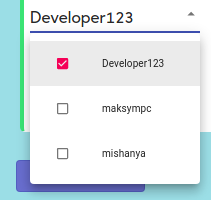
5.2 Select channels:
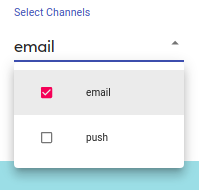
5.3 Provide title and body:
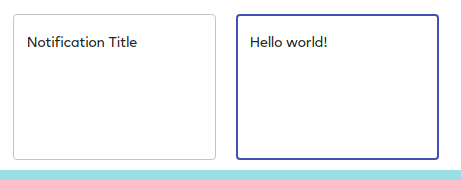
Known issue: Edit and validation is not properly working for Notifications, we are going to finish them this week.