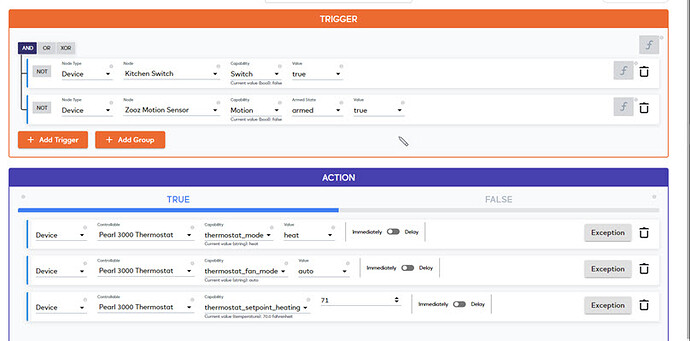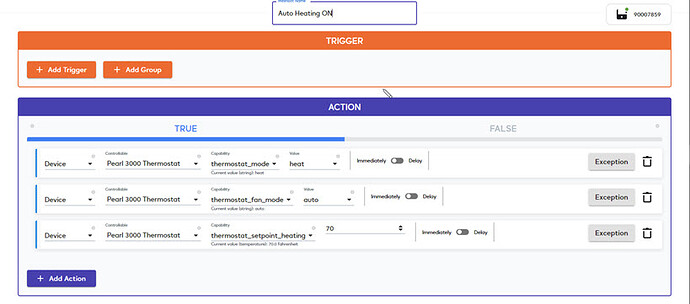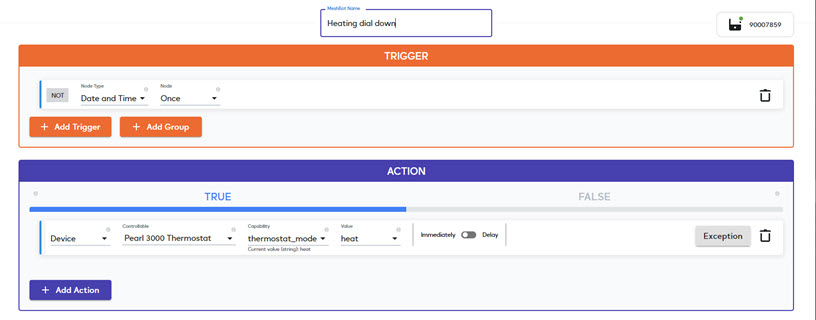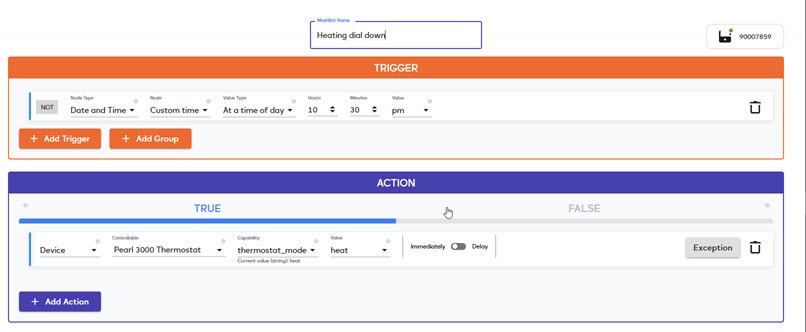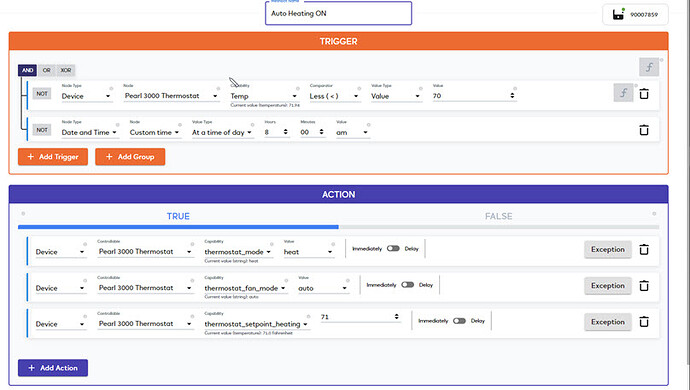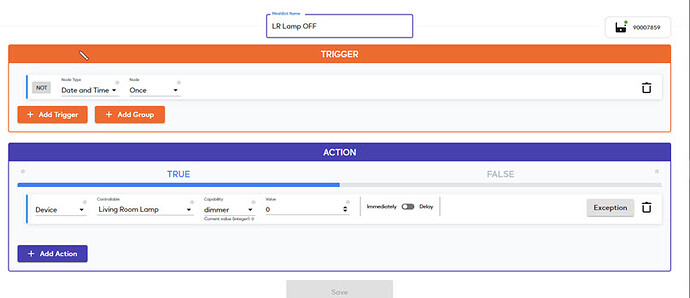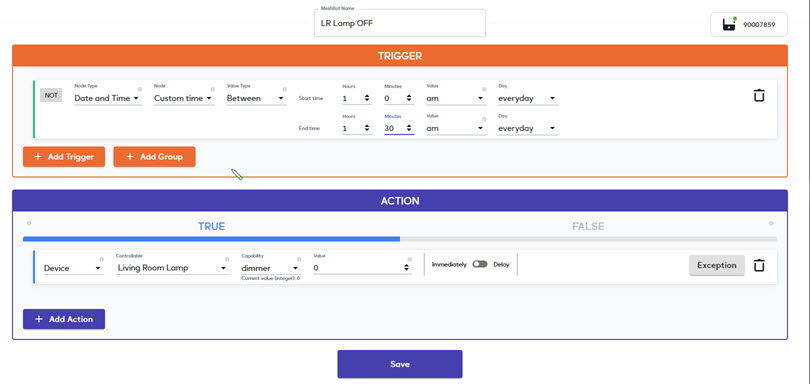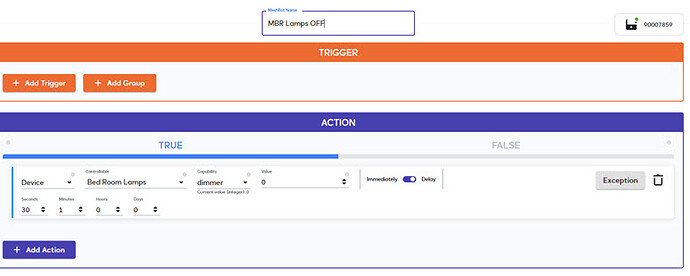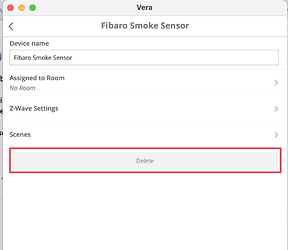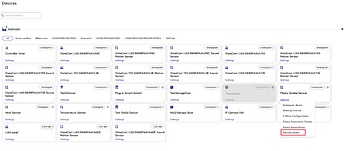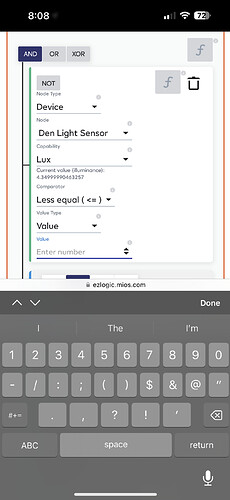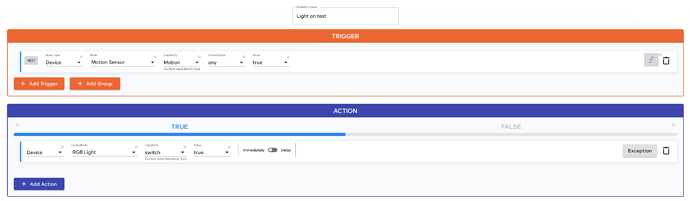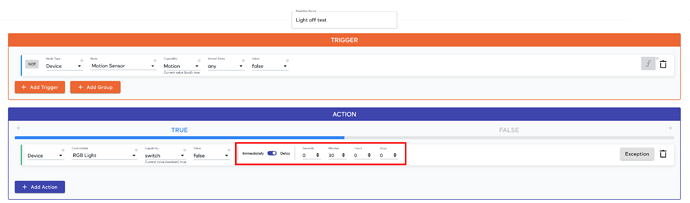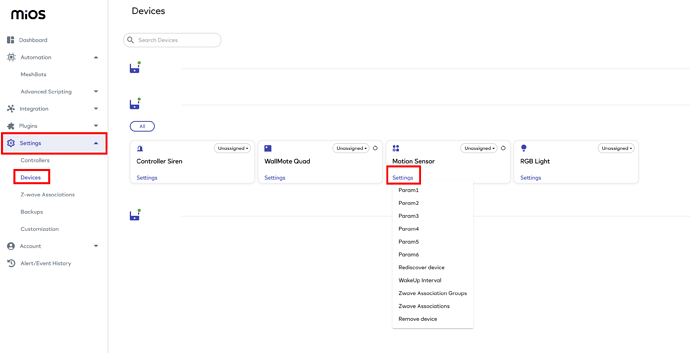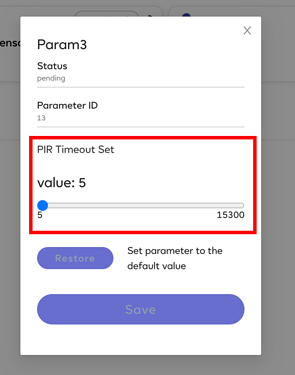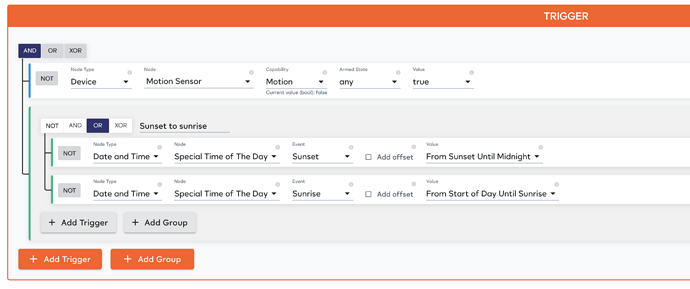Ok thanks, we will definitely make research on this.
Jonathan
I have many failures with my meshbots delays in action raging from a few seconds to minutes also something is rewritting my meshbots at random
Backups failing to restore can not restore from phone app at all using Android phone
many meshbots will not allow me to edit them and save changes and much more things are not improving very fast with your company
Now some of the images you see is directly from a restore backup others are from what was current and others I had to correct to show you what the meshbot should have looked like.
Also unit turns devices off when there is no meshbot telling it to
This issue has not been resolved at all the meshbots may show it has been activaited on the Dashboard but it never happen in reallity also delays of up to 4 minutes in some case before it responds and this is bad because of obvious reason . Mesbots activing and turn on the device they should then immediately turn it back off then back on then back off
this delay makes turning on a device very unreailable and very annoying
Hello @NCDude!
Could you please share your controller’s serial number via PM? Could you please let me know if you agree to have us create support credentials on your controller for further investigation? Our team is currently working on it and any information that can help us to identify and lead to a prompt solution is welcome. We’d appreciate it if you can test running the MeshBots again and let us know the exact hour and minute of execution, as well as an approximation of when the MeshBot executed when it was triggered.
We’ll remain attentive to your reply.
Hello! @curiousB @Dan-n-Randy @NCDude
Is it possible to have you guys test the MeshBots you have with unreliable execution in order to extract logs from the execution? We’re looking forward to acquiring more useful information that could lead us to the cause of this behavior.
Thank you.
I can’t do much until late May. The problems I had were at my seasonal home last summer early fall. I have brought my EzloPlus to my winter home and using it here but it is more of an experimental setup until I return it.
I’m afraid I am not much help until June.
My speculation was meshbots got bothered when the ZWave device went into retries due to marginal RF coverage. Near the edge of the link range. My hypothesis was the meshbot didn’t get a confirmation back from the device and failed to wait for a positive acknowledgement or report a failed communication. Vera would light up a red dot if a command to a device failed.
I think a small ZWave network of devices with a couple of them with marginal RF coverage (put them far away and/or wrap them in metal foil to attenuate the RF path. See how meshbots for many devices behave when some are struggling with RF performance while others are strong. I also recall something said about using multi-casting for multiple device on and off commands while Vera chose to do individual unicast to the each device sequentially. Maybe some clues there…
we will definitely test this scenario asap
I have shared my serial number 5 times but you have done nothing to help with very poor meshbot working correctly.
I also have issues with Dashboard not working at all if I leave in running in the background. It will refuse to operate any icon that can be controlled by dashboard also cannot delete a sensor that has gone bad by using Vera.
Also there is no support for EM heating on Pearl 3000 and no way of telling what temperature set point is it only tells you the room temperature
Hi @NCDude ,
If you have told the customer support your serial number in previous casesi there is no need to do it again of course. The reason we are asking your support here is to get the detailed logs/information at the exact time of experience having these difficulties. So that we can address the problem specifically and solve it faster.
We will also open separate tickets for other problems you mention :
-
Dashboard becomes unresponsive when left on the background. (Can you give more info for the platform used here ? Is it mobile IOS /android or web(ezlogic) ?
-
Remove a sensor. So whats the experience here ? did you try the delete button on mobile interface ?
Also we introduced delete button on the ezlogic device settings as well. Did you also try that ?
-
EM heating should be Emergency heating right ? Let us check it asap and get back to you about it.
-
Where are you trying to see the room temp and cannot see it ? Whats the environment. Is it Vera mobile app or dashboard ?
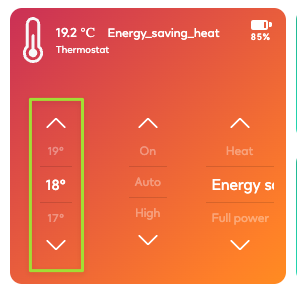
In dashboard here it shows the setpoint.
Hi @NCDude,
We’re currently going through your system logs to find the cause of the unreliability with your scenes. We’re committed to finding the cause and help you troubleshoot, please allow us some time to thoroughly examine your system’s logs and data.
more and more of my meshbots are failing or can not edit ,certain meshbots that do not work any longer
The refresh rate for Lux sensors in dashboard are way to long ,my sensors report every hour for light changes.
Ver1.51.1 has broken more things that is has fixed for me .
Can not create Expression using any lux parameter because none exist now used to work .
Last night my controller went crazy turned on lights and failed to turn off lights, no matter what I did and no matter what app I used could not turn lights off that were on and wound up going to each module and turn it off manually.
I have cold started my controller by removing power and then have allowing it to reboot and start, all the lights came back on, and it took 36 tries to turn devices off.
Then I had A motion sensor just disappear.
Tried to add it back, but Ezlo Plus failed to respond. Now, i purchased this Ezlo Plus in August 07, 2022
Is this the quality that Ezlo brings to market?
I need answers, not more guesses and maybe’s.
As of this writing unit is still not work correctly
Maybe it is the latest relase of Ezlogic 1.51.1
@NCDude
It’s working strangely for me too. I do have the lux info, but the readings and triggers are spotty at best. It seems like some of my meshbots are working and not working randomly
Hi @NCDude
We would like to help you in anyway we can. Just to remind we have a complex software which consists of different modules like firmware, ezlogic, dashboard, mobile apps . So we are always trying narrow down the possibilities, thats why our customer team tries to get in touch and get logs from the system while the issue is happening.
So in your case I see these problems:
-
Dashboard may not get a broadcast about the sensor updates or the session timeouts (if you open the dashboard and keep it open for hours) so can you tell the duration you checked this problem
-
Can not create expression with a lux parameter.
Can you please describe exactly what you are trying to do here. Do you also mean the lux information you get from the sensors do not exist anymore ? -
Controller turned the lights on itself. And you couldn’t turn them off.
Are you sure you don’t have a meshbot in place which could have been triggered ?
Are the lights zwave devices ? Did you still see those devices in the apps ? I believe you did and tried the commands. So if the commands didn’t work, it can only be an interference with the zwave devices. These are devices which use RF communication. So If it can not reach the device for some reason, then the commands can not be applied. And there can be many reasons including RF interference which has nothing to do with the controllers. -
A motion sensor just disappeared.
Lets check the logs. If the device is still in the firmware then we can check if the controller can reach it or not.
So lets customer support assist in the case pls. @SaraV @Alvaro_Ochoa can you assist pls.
Hi @BillC ,
Can we get more info about your meshbots, and what you want to achieve pls. Some of the meshbot configurations were actually not properly configured in the previous cases, so lets check if you have any new.
Update:
The light sensor seems to be working correctly!! Fired correctly two days in a row.
There is one device (den table lamp) that doesn’t turn on. Do you see any reason it would not turn on? It turns on via the dashboard with no issues
“A test Evening light scene “
The kitchen Motion and office Motion occupancy bots are still erratic. I made a bunch of changes trying to make them work. I have no idea if this has anything to do with anything but it seems to be if I have a “for” time over one hour it doesn’t like that. Also I think the time restriction is causing issues. When I went to bed around 0300 and turned all the lights off, one of the kitchen lights kept turning back on. I ended up having to turn the bot off.
You can achieve this result easily via EZlogic by creating two simple MeshBots: one to turn the light on upon motion detection and one to turn it off when no motion is detected with a delayed action
The first MeshBot in this example will turn on the light immediately as the motion sensor detects motion, and the second one will turn off the light 30 minutes after the motion sensor no longer detects motion.
What you might want to keep in mind when building these MeshBots is the PIR timeout parameter of your motion sensor. This parameter determines how long it takes for your motion sensor to reset to the “no motion” state after detecting motion. If your sensor has a significant amount ot PIR timeout duration, what will happen is that once you trigger the sensor and the light turns on, and then you stop moving around, your “light off” MeshBot will only be triggered once the motion sensor resets following the PIR timeout duration.
Essentially the duration between the initial trigger of the motion sensor, the light turning on and the light turning off will end up being the PIR timeout + the delay you set in the “light on” MeshBot.
You can see and manage the PIR timeout parameter of your motion sensor in the Settings → Devices page, the settings of your device.
I think the OP wants to qualify the turn on further by adding a time of day range (ie. after sunset but before sunrise) such that the turn on only happens at night. The turn off should not have the time of date range so it can shut off all day if need be. So just add the AND trigger to above for the first meshbot.
Sure, we can add as many additional conditions as we need to further restrict the trigger. In terms of that specific example however, since a “sunset to sunrise” is in our queue and not available yet, what we need to do is create a group of a couple of triggers in order to combine the “sunset to midnight” and “midnight to sunrise” capabilities. Also note that this group should use the OR operator instead of AND, since we want to check whether either of the two conditions is true, not both of them.
@curiousB
I’m running ezlo. I looked up MSR and it looks awesome. I wish it would run on ezlo.
Thanks