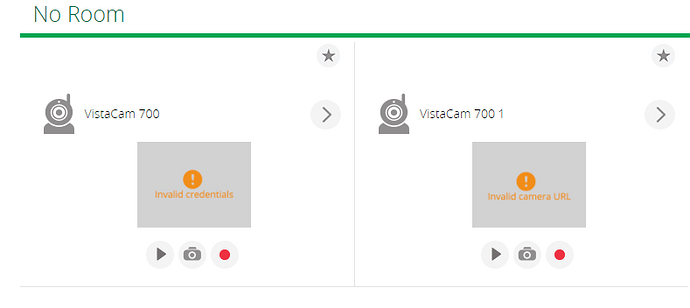Hi!
I have deleted my Vistacam 700 multiple times, but it keeps adding it self back. It also add it self in two versions: “Vistacam 700” and “Vistacam 700 1”. I just want to delete it and that it stays deleted. How do I do this? I got a Vera Secure on 7.31.
Thanks in advance!
/Fanan
As long as it is in the same local network as the Vera controller, it will keep adding itself back. You can try disabling the option under Settings>Net & WFi called Auto detect devices on my home network.
It seems the edit on my previous message had not saved. I meant to say if it is in the same local network as the Vera controller, it will add itself back. So, considering that disabling the Auto detect devices on my home network option did not stop it, the only options I can think of are:
If you want to have the camera online to check it directly or from another platform, either put it on a different subnet, or move your Vera controller to a different subnet. Something like:
Subnet A: 192.168.5.XXX
Subnet B: 192.168.2.XXX
If the option to set different subnets is not available, the only other option is to keep the camera offline (powered off). The VistaCam 700 is made to work with Vera controllers, so whenever a Vera controller, and a VistaCam 700 are on the same local network, the camera will add itself to the controller.