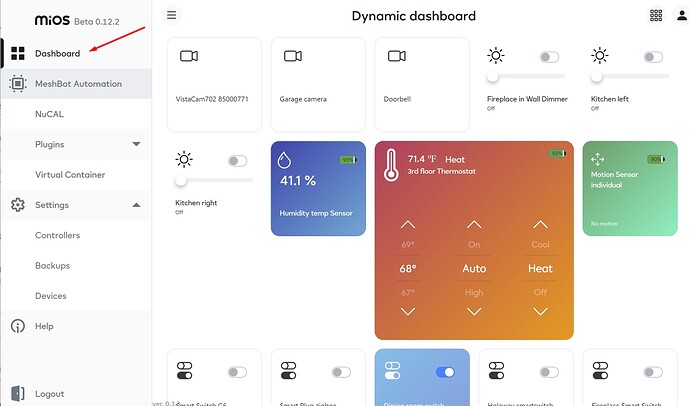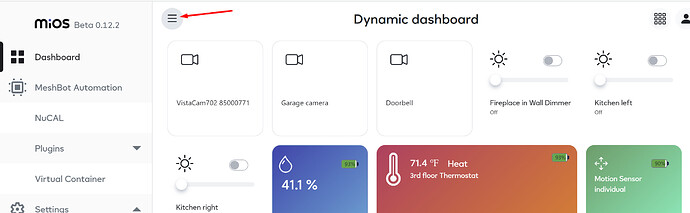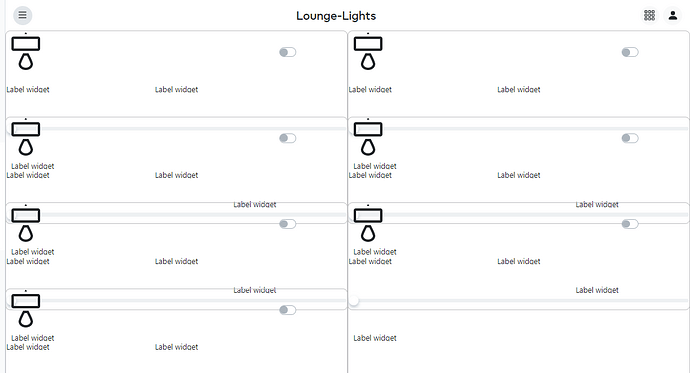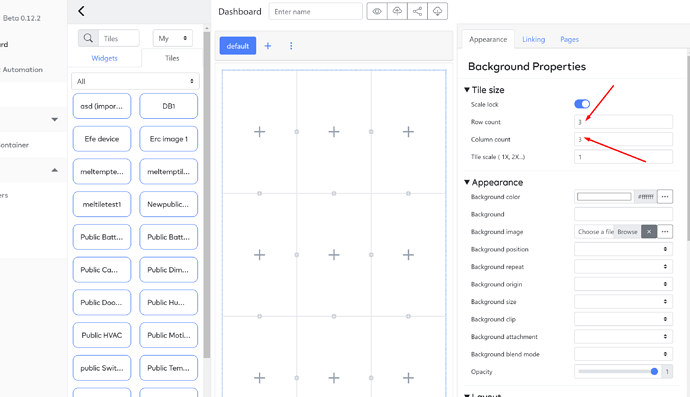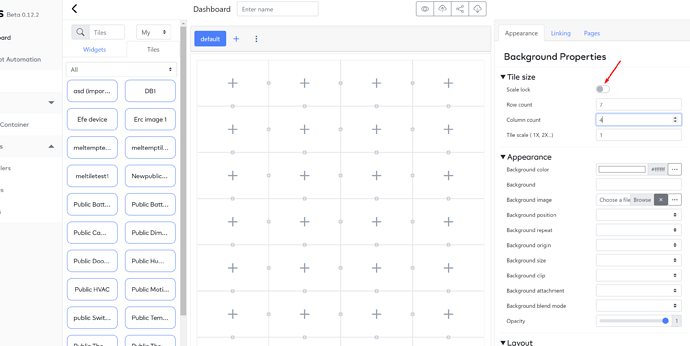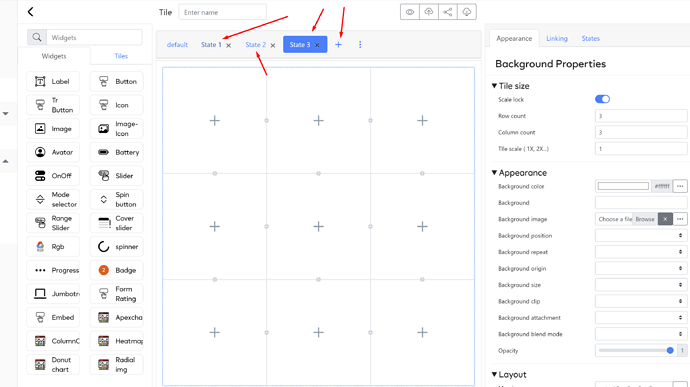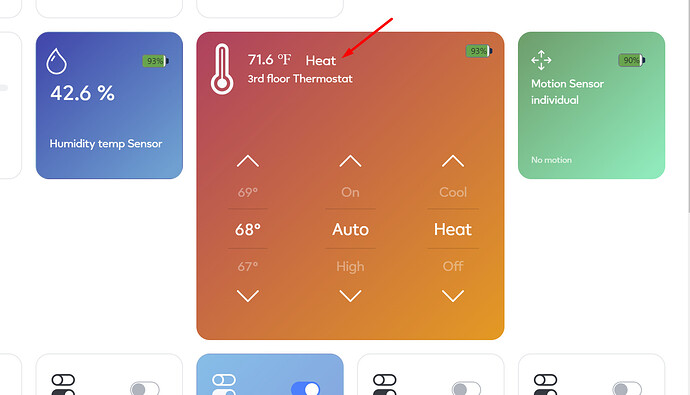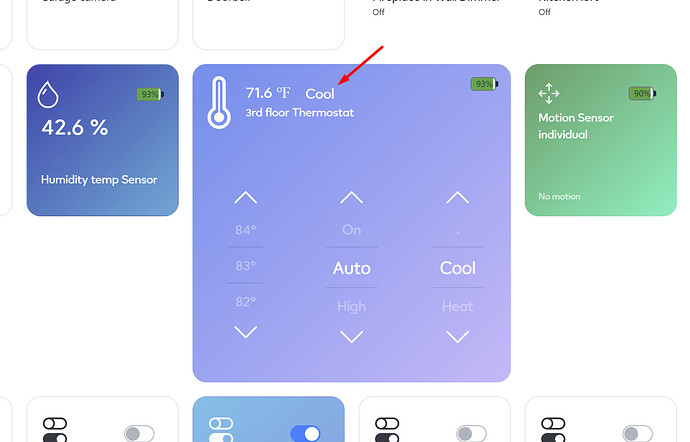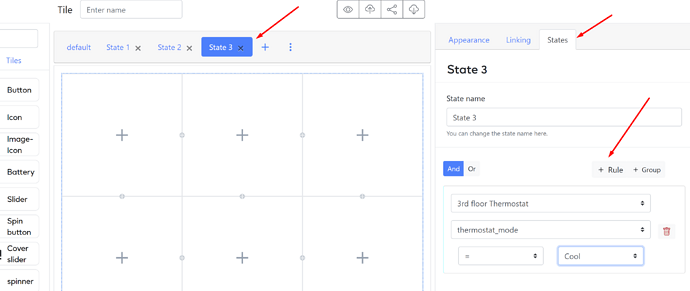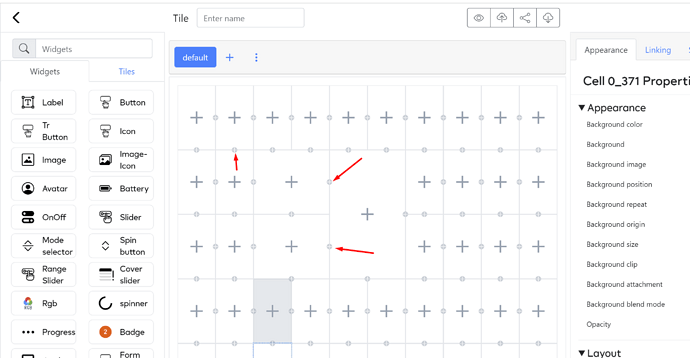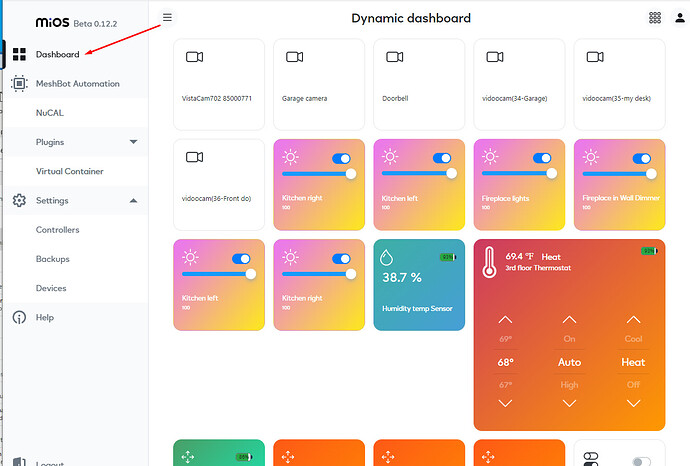I have searched everywhere and I can’t find this: I install The Remote Home and I am trying to add my Ezlo Plus, I add the user and password and have tried local IP and my public IP. I can’t access the hub. Funny thing is that is shows the serial number for it so somehow it is accessing it. Do I need to port forward a particular port? As I said I have search online and here but I have not been successful.
Home Remote only supports Vera firmware hubs and importing devices and scenes from those.
Yes it will also detect any Ezlo hubs you may also have on your Vera cloud account, but no devices or scenes will be imported, As Ezlo hubs use different APIs than the previous Vera hubs.
Unless @bill_v has recently added support for Ezlo hubs? which I am not aware of, then currently Home Remote dashboard app, will only work with the older Vera firmware hubs.
we have our own Dashboard capability where you can create pretty much any “Tiles” and any “Dashboard”…
We also built a MiOS app that shows this dashboard on IOS (and Android soon) so that you can put a Tablet on the wall and show your dashboard…it has a full kiosk mode (full screen mode).
you can click here to start creating your own Tiles and Dashboards
It is fairly sophisticated so it will take time to get used to it…(but it is powerful and getting more powerful every week!)
Bill the developer of the Home Remote app did previously express some interest in adding support for the new Ezlo hubs, so there may still be some hope that happens.
I am not sure if Bill has an Ezlo hub for testing, perhaps Ezlo in a good will guesture to encourage 3rd party Devs to integrate with the new platform, might be willing to send him a hub. Think it would need to be a US frequency spec one due to his location.
It’s developing the native Ezlo Dashboard, but it’s still no where near at the same level as Home Remote functionality.
I’m personally not currently willing to give up my Home Remote dashboard app and my Vera Plus as yet.
I have nothing to replace them with that is equivalent yet.
Happy to, of course!
pls pm me about this.
which specific feature is missing that stops you doing what you need?
can you pls give me some real world use cases of what you are trying to achieve and what you are using in Ezlo dashboard.
thanks.
Thank you for all the information. I am moving away from SmartThings and I use Fully Kiosk and ActionTles on an Android tablet mounted on a wall, I will start working on the MiOS Dashboard until the Android app comes. If The Home Remote get Ezlo support I would look at it as well, it is good to have options.
if there is any dashboard you want to create and having a hard time, please let us know…
we are here to help
I think you are already aware of my frustrations with trying to create custom tiles and dashboard pages in EZLOgic.
There is no real way I can see, to re-create my current Home Remote dashboard pages, device tiles and menu navigation system structure, in EZLOgic and have something that is slightly similar to my current Home Remote project.
I just find the custom tiles / dashboard creation tools in EZLOgic too frustrating and too buggy to seriously consider using at the moment.
Also the dynamic dashboard cloud Web page seems to drag down my PC system resources, high cpu and memory usage etc, tried on three different PCs and they are all affected whenever the web browser is on that dynamic dashboard screen.
It’s just too slow for me to use and having one single page with all devices dumped on it, is too overwhelming when you have 100s of devices.
So what am I using in Ezlo dashboard? Currently nothing, I am not using it at all, to control my system.
Why step out of a Ferrari in to a Ford Fiesta?
The Ezlo Dashboard is not even yet in feature parity with the much less advanced Imperihome app.
Ezlo should of bought the IP of that app when they went bust.
Imperihome was simple and easy to use.
Basic yes, when compared to the fully featured Home Remote, but easy and simple.
Users could easily select prefinded dashboard page layouts / number of slots and then select from a range or pre-designed tile templates for the various device types and just link that tile / widget to the desired target device.
Imperihome was great for any user with no needed knowledge or experience to create a good looking and functional dashboard app.
Home Remote offers a similar out of the box experience with their Group pages and pre-designed tile templates.
Or you can if you have the needed knowledge and expertise create a proper full on custom dashboard like Crestron, Control4, AMX etc.
You can create a dashboard page like this in Imperihome in about 5 minutes, if using the default tile icons.
The page is also automatically dynamic and will shift between portrait and landscape modes.
I dont think I could even create a similar dashboard page in EZLOgic today.
This is a Home Remote dashboard page, if using the default out of the box tile templates, you could create this page in about 2 minutes.
This is my custom Ezlo Dashboard page. As far as I got before I gave up in frustration, after messing about with it for hours.
I challenge anyone other than an Ezlo dev, to create a dashboard page that looks like that Imperihome one above on the Ezlo platform. And I think even their Devs would struggle to do it.
Let’s be generous and say it takes 20 minutes to create that page in Imperihome. And I bet you cannot create that same looking page in Elzo in under 6 hours. In fact I’ll go to far to say as it’s not currently possible to create that similar looking page on Ezlo.
Requirements for this science experiment.
- Dynamic portrait and landscape modes.
- Dynamic custom icons for on / off device states.
- Similar sized tiles and page layout design.
- Various devices types, like switches, dimmers, rgb dimmers, blinds etc.
- Provide a screen recording of the creation process and the actual time spent to create the page.
Hi, @cw-kid
we are currently building the system and adding functionality like dynamic list of devices in a tile itself with a FlowLayout and much more types of default tiles. That way all 4 requests will be matched soon. I will let you know about it.
I think you hit the nail here…The Dashboard is very sophisticated and as result it does require a learning curve.
I think this was the previous versions you tried. Latest versions have the Menu/Pages capability, that is why I would like to ask you again “What features are missing?” (which you can’t tell me until you use it, but you don’t use it because its too sophisticated to learn ![]() …chicken and egg
…chicken and egg ![]() )
)
Bugs are reality in software development, we’ll address them one by one.
You are wrong! You can.
You can create even better ones.
Like I said, your experience does not reflect where the Dashboard is today…
You are looking for a ready made dashboard where you can change the theme and basic settings…
what we have built is a totally custom dashboard where you can create anything…
As a result you are struggling to use this sophisticated platform, because you have the ability to create anything from scratch, you want more of a ready made dashboard with some basic settings…
You are conflating “capability” vs “effort” …because its totally custom capability, it does take longer to build things with our dashboard (that is why we have a community marketplace capability so that everyone can share their creations). So it does take more effort at the moment to create something, not because it doesn’t have the capability. (FYI: as @osman mentioned we are also bringing an easy to use dashboard capability where you get a ready made dashboard and have the ability to change theme/settings etc…which I think is what you are looking for)
That is why I am challenging you to tell us which features missing please that stops you from creating this basic dashboard ![]()
Lets answer them one by one…
- First of all the whole framework is “Responsive”…so no matter what your design it, it will fit to the screen …
But on top, the Dashboard also allows you to create a “Tile Matrix” of whatever size you choose…
it can be 3x3 (which means you can put 3 rows and 3 columns ) or
after removing the “scale lock” you can create any count for row or column
- This is a question of “Tile” Creation…A dashboard is made up of tiles…in our Dashboard framework each Tile can have “Multiple States”…
and you can change anything in different states…
You can click + to add more states to a tile …and you can change the icon, background or anything you have in the tile…There is a rule engine that allows you to navigate from one state to next (eg: under which conditions you show State 1 vs State 2 etc)…
a simple example of it is our “Thermostat Design” where the background is changed based on a “State”…
Heat shows orange background
Cool shows blue background
All of this is done by simply creating a “state” in a tile…
here is a screenshot of the “rule engine” that allows you to switch between states of a tile
3.Because software divides the screen to whatever you choose in terms of rows and columns, the sizes are exact…of course you can create different sizes by “Joining” cells…by pressing the + that exists between cells
4.Its totally custom tiles, you can call it whatever you want and you can link it to whatever you want, including a Tile that you can link to multiple devices if you want.
It is a sophisticated platform that requires a learning process.
Support for Ezlo hubs is coming.
You are a star @bill_v !
Let us know if we can be of any assistance at all.
Will do. Thanks for the controllers!
I am also waiting for some “pre-designed tile templates” for the most common device types.
I mean it is cool hat you can create custom tiles but I am not prepared to spend the time.
Why should I crate a tile from scratch when you @melih already have some real nice once? Cant you share your design?
With your shared examples maybe I would get encouraged to edit them to my liking and so on maybe one day creating one from scratch.
Br,
Tomas
I use The Home Remote for my A/V control - and being able to control the lighting and ceiling fan in my home theater on that same remote - like I do with The Home Remote with Vera Plug-in today - is very cool.