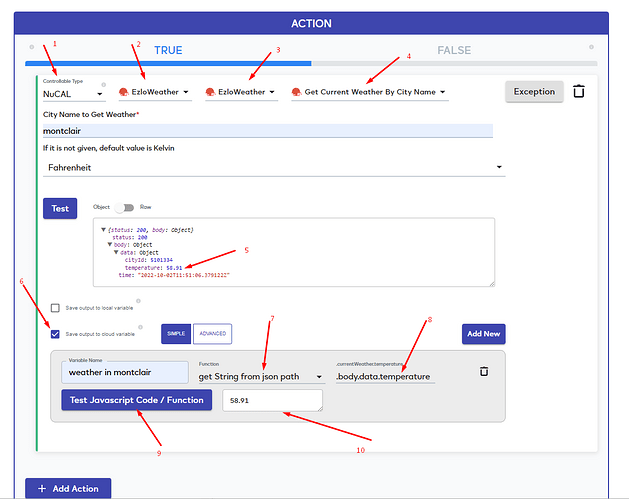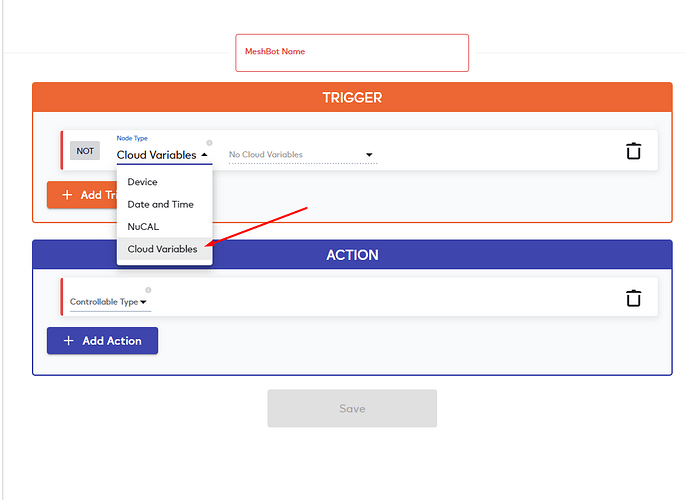Lets say I want to use Weather in a City as a “Trigger”
One of the ways to achieve that is:
By creating a “cloud variable” where you store the output of this cloud service. Lets take weather as an example. Ezlo offers Weather service to its users.
we create a Cloud MeshBot.
1-Select NuCAL (for web services)
2-Select EzloWeather services
3-Select EzloWeather
4-Get current Weather by city name
enter the city name you want and whether Fahrenheit or Celsius etc…
5-you can now press “Test” and see the Json object being returned.
6-Select the “Save output to cloud variable”
7-select “get string from json path”
8-type: .body.data.temperature (this extracts the temperature for your city from the body of the json returned)
9)click on Test Javascript and you should be able to see the Temperature in 10.
with this, we are able to store the output of a “cloud based service” as a Cloud variable and every time you use this in Trigger, cloud goes gets the latest data for you.
Next: Using it as a Trigger: (Coming very soon…)
You can create a “Cloud MeshBot” and select “Cloud Variables” as your trigger.