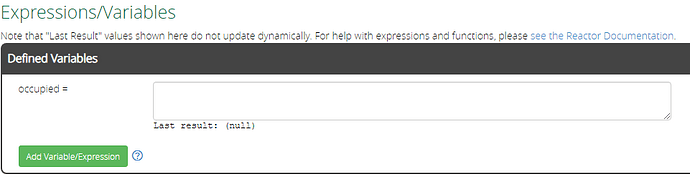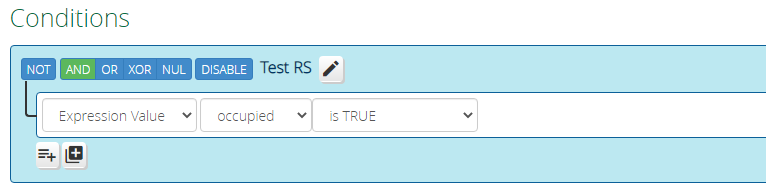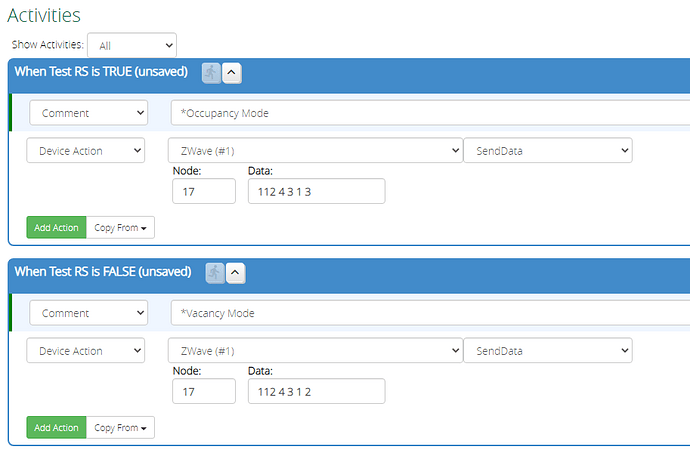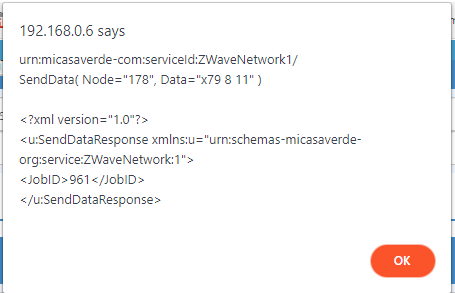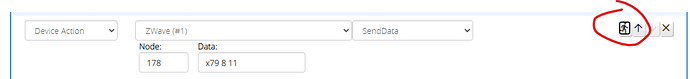*************************************************** REACTOR LOGIC SUMMARY REPORT ***************************************************
Version: 3.8-20262 config 20190 cdata 20045 ui 20190 pluginDevice 39 LuaXP 1.0.2enh
System: Vera version 1.7.5186 (7.31) on Sercomm G450 ID 36 (Vera Plus); loadtime 1606799797/1606799811; systemReady 1606799816
Env: Lua 5.1; JSON dkjson 1.2; UnsafeLua=nil/true
Local time: 2020-12-01T10:13:26-0500; DST=0; [REDACTED] United States; formats %Y/%m/%d %H:%M:%S
House mode: plugin 1; system 1; tracking on
Sun data: { "source": "int", "civdawn": 1606822163, "nautdawn": 1606820015, "sunset": 1606857080, "nautdusk": 1606861164, "stamp": 2020336, "latitude": 43.749677, "astrodusk": 1606863240, "longitude": -71.764801, "civdusk": 1606859016, "astrodawn": 1606817939, "sunrise": 1606824099 }
Geofence: not running
RS: 1600826834,1600826949,1600977666,1601072313,1601586566,1601586666,1601586775,1601730091,1601766272,1602011100,1602011169,1602011215,1602012763,1602015221,1602016414,1602040011,1602170771,1602262537,1602262642,1602262764,1602280585,1602542752,1602857271,1603677187,1603810427,1605382321,1606241013,1606253338,1606777751,1606786266,1606799463,1606799811
NS: 1595090400:D,1595092680:U,1596608880:D,1596614400:U,1596630900:D,1596631020:U,1599595265:D,1599595320:U,1599625440:D,1599625800:U
************************************************************************************************************************************
GEN Dimmer Vacancy Mode [Vera] (#52) tripped
Version 19082.38 11/30/20 15:56:37
Message/status: Tripped
Variable/expressions
0: dimmer_vacancy_mode if ( getstate( null, "urn:micasaverde-com:serviceId:SecuritySensor1", "Tripped" ) == "1", "vacancy", "occupancy" ) [last "occupancy"(string)] (exported)
1: dimmer_mode [last "vacancy"(string)] (exported)
Condition group "Dimmer Daytime Home Mode" (AND) TRUE as of 06:46:00 <root>
&-T-sun bet sunrise-15,sunset+15 [1606799812 => 1606823160 at 06:46:00; T/T as of 06:46:00/06:46:00] <condng42d5y>
&-T-housemode in 1,3 [2 => 1 at 11-27.17:28:38; T/T as of 11-27.17:28:38/11-27.17:28:38] <condng42uk1>
Activity root.false
Comment: Occupany Mode (Device option variable 3 to value 3)
Device GBR Motion [GE ZW3008] (202) action urn:micasaverde-com:serviceId:ZWaveNetwork1/SendData( Node="12", Data="112 4 3 1 3" )
Device HALL Motion [GE ZW3008] (12) action urn:micasaverde-com:serviceId:ZWaveNetwork1/SendData( Node="2", Data="112 4 3 1 3" )
Device KIT Motion [GE ZW3008] (18) action urn:micasaverde-com:serviceId:ZWaveNetwork1/SendData( Node="6", Data="112 4 3 1 3" )
Device LOFT Motion [GE ZW3008] (207) action urn:micasaverde-com:serviceId:ZWaveNetwork1/SendData( Node="13", Data="112 4 3 1 3" )
Device LVR Motion [GE ZW3008] (15) action urn:micasaverde-com:serviceId:ZWaveNetwork1/SendData( Node="5", Data="112 4 3 1 3" )
Device MBR Motion [GE ZW3008] (241) action urn:micasaverde-com:serviceId:ZWaveNetwork1/SendData( Node="17", Data="112 4 3 1 3" )
Device OFC Motion [GE ZW3008] (238) action urn:micasaverde-com:serviceId:ZWaveNetwork1/SendData( Node="16", Data="112 4 3 1 3" )
Set Variable dimmer_mode="occupany"
Activity root.true
Comment: Vacancy Mode (Device option variable 3 to value 2)
Device GBR Motion [GE ZW3008] (202) action urn:micasaverde-com:serviceId:ZWaveNetwork1/SendData( Node="12", Data="112 4 3 1 2" )
Device HALL Motion [GE ZW3008] (12) action urn:micasaverde-com:serviceId:ZWaveNetwork1/SendData( Node="2", Data="112 4 3 1 2" )
Device KIT Motion [GE ZW3008] (18) action urn:micasaverde-com:serviceId:ZWaveNetwork1/SendData( Node="6", Data="112 4 3 1 2" )
Device LOFT Motion [GE ZW3008] (207) action urn:micasaverde-com:serviceId:ZWaveNetwork1/SendData( Node="13", Data="112 4 3 1 2" )
Device LVR Motion [GE ZW3008] (15) action urn:micasaverde-com:serviceId:ZWaveNetwork1/SendData( Node="5", Data="112 4 3 1 2" )
Device MBR Motion [GE ZW3008] (241) action urn:micasaverde-com:serviceId:ZWaveNetwork1/SendData( Node="17", Data="112 4 3 1 2" )
Device OFC Motion [GE ZW3008] (238) action urn:micasaverde-com:serviceId:ZWaveNetwork1/SendData( Node="16", Data="112 4 3 1 2" )
Set Variable dimmer_mode="vacancy"
Events
2020-12-01 00:16:51: Reactor startup (Luup reload)
2020-12-01 00:16:51: Starting (Luup Startup/Reload)
2020-12-01 00:16:52: Sensor update starting
2020-12-01 00:16:52: Sensor update completed; 0.026s
2020-12-01 06:46:00: Sensor update starting
2020-12-01 06:46:00: Condition condng42d5y test state changed from false to true
2020-12-01 06:46:00: Condition condng42d5y evaluation state changed from false to true
2020-12-01 06:46:00: Group Dimmer Daytime Home Mode test state changed from false to true
2020-12-01 06:46:00: Group Dimmer Daytime Home Mode evaluation state changed from false to true
2020-12-01 06:46:00: Preparing Dimmer Daytime Home Mode.true (root.true) activity
2020-12-01 06:46:00: Launching scene/activity root.true
2020-12-01 06:46:00: Starting "root.true" group 1
2020-12-01 06:46:00: Variable "dimmer_mode" set to "vacancy"; was "occupany"
2020-12-01 06:46:00: Activity "root.true" finished
2020-12-01 06:46:00: Stopping activity "root.true"
2020-12-01 06:46:00: Changing RS tripped state to true
2020-12-01 06:46:00: Sensor update completed; 0.124s
Devices
ZWave (1) urn:schemas-micasaverde-com:device:ZWaveNetwork:1 (19/0); parent 0; plugin -; mfg model ; dev D_ZWaveNetwork.xml impl
LVR Motion [GE ZW3008] (15) urn:schemas-micasaverde-com:device:MotionSensor:1 (4/3); parent 1; plugin -; mfg GE/Jasco model ; dev D_MotionSensor1.xml impl
OFC Motion [GE ZW3008] (238) urn:schemas-micasaverde-com:device:MotionSensor:1 (4/3); parent 1; plugin -; mfg GE/Jasco model ; dev D_MotionSensor1.xml impl
LOFT Motion [GE ZW3008] (207) urn:schemas-micasaverde-com:device:MotionSensor:1 (4/3); parent 1; plugin -; mfg GE/Jasco model ; dev D_MotionSensor1.xml impl
MBR Motion [GE ZW3008] (241) urn:schemas-micasaverde-com:device:MotionSensor:1 (4/3); parent 1; plugin -; mfg GE/Jasco model ; dev D_MotionSensor1.xml impl
KIT Motion [GE ZW3008] (18) urn:schemas-micasaverde-com:device:MotionSensor:1 (4/3); parent 1; plugin -; mfg GE/Jasco model ; dev D_MotionSensor1.xml impl
GBR Motion [GE ZW3008] (202) urn:schemas-micasaverde-com:device:MotionSensor:1 (4/3); parent 1; plugin -; mfg GE/Jasco model ; dev D_MotionSensor1.xml impl
HALL Motion [GE ZW3008] (12) urn:schemas-micasaverde-com:device:MotionSensor:1 (4/3); parent 1; plugin -; mfg GE/Jasco model ; dev D_MotionSensor1.xml impl
Watches
Device #52 GEN Dimmer Vacancy Mode [Vera] service urn:toggledbits-com:serviceId:ReactorSensor variable cdata
Device #39 GEN Reactor [Vera] service urn:toggledbits-com:serviceId:Reactor variable HouseMode
Device #52 GEN Dimmer Vacancy Mode [Vera] service urn:toggledbits-com:serviceId:ReactorSensor variable TestHouseMode
Device #52 GEN Dimmer Vacancy Mode [Vera] service urn:toggledbits-com:serviceId:ReactorSensor variable TestTime
Special Configuration
UseReactorScenes = 1
Retrigger = 0
FailOnTrouble = 0
ContinuousTimer = 0