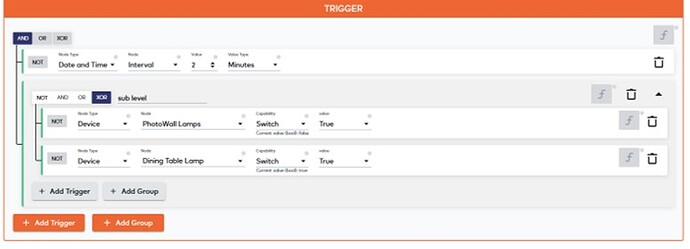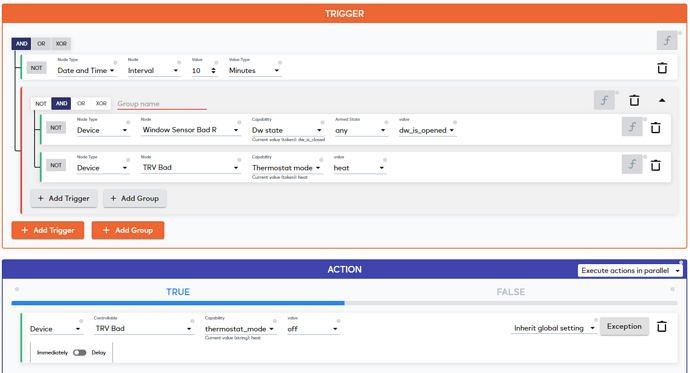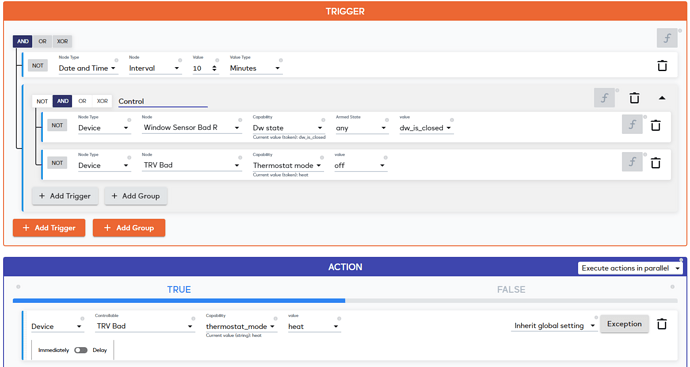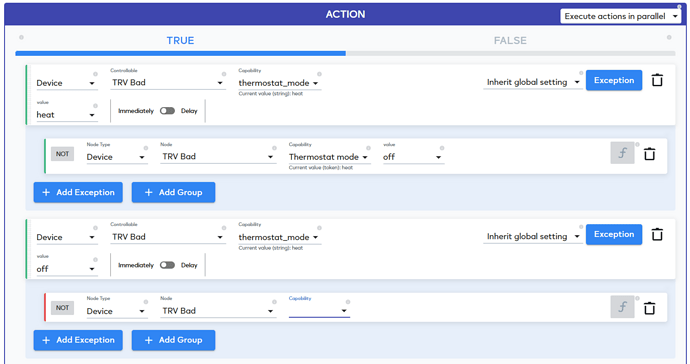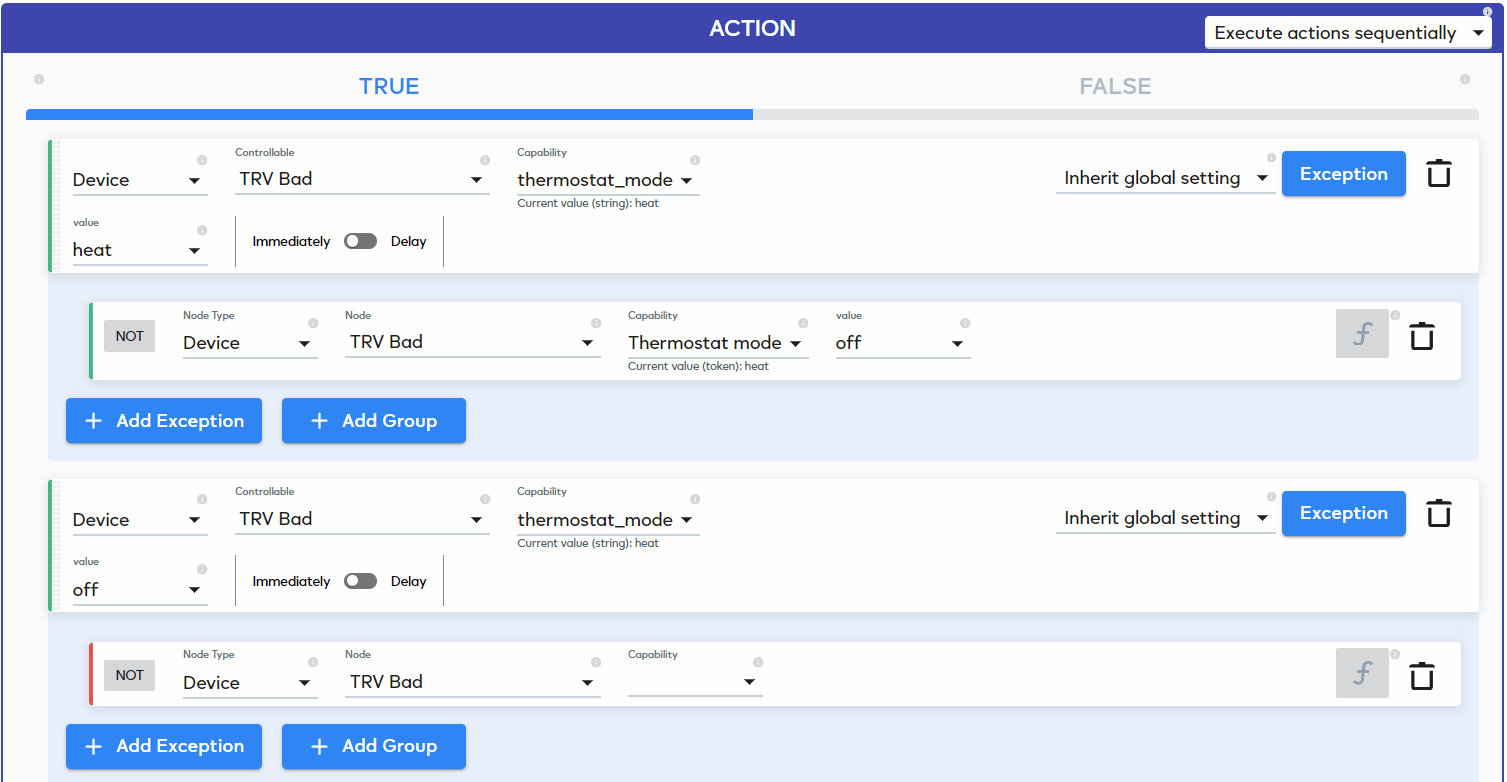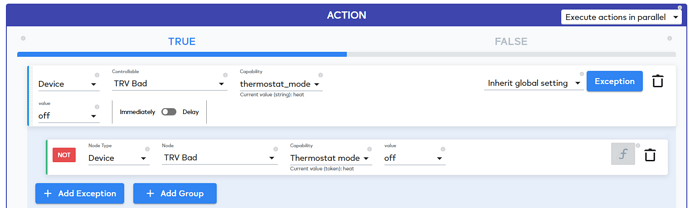I’d also like to know more about this.
I think on the Vera platform if the device is already on and another on command is sent, the system doesnt then operate the device again.
I think, not 100% sure about this, so don’t quote me on it.
In fact I may try this while looking at the Vera system log.
UPDATE:
Not sure, but trying this on my Vera Plus with a Scene, it looks like in the logs it sends the ON command anyway again regardless that the switch was already ON.
08 11/13/23 14:39:25.010 Scene::RunScene running 305 Test - Z-WAVE Command <0x6c332520>
08 11/13/23 14:39:25.012 JobHandler_LuaUPnP::HandleActionRequest device: 367 service: urn:upnp-org:serviceId:SwitchPower1 action: SetTarget <0x6c332520>
08 11/13/23 14:39:25.012 JobHandler_LuaUPnP::HandleActionRequest argument newTargetValue=1 <0x6c332520>
06 11/13/23 14:39:25.012 Device_Variable::m_szValue_set device: 367 service: urn:upnp-org:serviceId:SwitchPower1 variable: Target was: 1 now: 1 #hooks: 0 upnp: 0 skip: 0 v:0x1582e28/NONE duplicate:1 <0x6c332520>
06 11/13/23 14:39:25.271 Device_Variable::m_szValue_set device: 367 service: urn:upnp-org:serviceId:SwitchPower1 variable: Status was: 1 now: 1 #hooks: 1 upnp: 0 skip: 0 v:0x1582e90/NONE duplicate:1 <0x7676c520>
04 11/13/23 14:39:25.272 <Job ID="2" Name="ON node 87" Device="367" Created="2023-11-13 14:39:25" Started="2023-11-13 14:39:25" Completed="2023-11-13 14:39:25" Duration="0.259126000" Runtime="0.258029000" Status="Successful" LastNote="SUCCESS! Transmit was OK" Node="87" NodeType="ZWaveNonDimmableLight" NodeDescription="Flood Lights Power"/> <0x7676c520>
Will look at an Ezlo hub next and its log.
The Ezlo logs are not so easy to read or understand as there are multiple log files and related information is stored in several of those log files.
You can SSH into the Ezlo hub login as root and run this command to tail the logs together. tail -F ha-*
I did this and then ran my Meshbot rule that turned on a Z-Wave switch that was already turned on. To me it looks like the Z-Wave script is run to turn on the light by setting its Switch Item to value true.
This part I think:
2023-11-13 15:24:31.581065 DEBUG: handleSetItemValue: Setting item value
2023-11-13 15:24:31.582716 DEBUG: sendExecutePluginScript: Execute script: HUB:zwave/scripts/set_item_value, with params: {
"item_id": "630611aa123e4312889cdfb2",
"source": {
"id": "65523754123e4315f4e0ce1c",
"type": "scene"
},
"value": true
}
This is other related stuff I saw in the logs:
==> ha-uid.log <==
2023-11-13 15:24:31.554140 DEBUG: RECV(NMA) <<< wss://nma-server7-cloud.ezlo.com:443/ <<< {
"id": "43c42a57-77d4-4846-a2da-4f2551f7d897",
"jsonrpc": "2.0",
"method": "hub.scenes.run",
"params": {
"sceneId": "65523754123e4315f4e0ce1c"
},
"sender": {
"conn_id": "4f864eee-ad43-4f77-878f-1dc0b7edeb30",
"type": "ui"
}
}
2023-11-13 15:24:31.554781 INFO : Received new command: hub.scenes.run
2023-11-13 15:24:31.577417 DEBUG: SEND(NMA) >>> wss://nma-server7-cloud.ezlo.com:443/ >>> {
"error": null,
"id": "43c42a57-77d4-4846-a2da-4f2551f7d897",
"method": "hub.scenes.run",
"result": {},
"sender": {
"conn_id": "4f864eee-ad43-4f77-878f-1dc0b7edeb30",
"type": "ui"
}
}
2023-11-13 15:24:31.579150 DEBUG: SEND(NMA) >>> wss://nma-server7-cloud.ezlo.com:443/ >>> {
"id": "ui_broadcast",
"msg_id": "65523faf123e43153fc68683",
"msg_subclass": "hub.scene.run.progress",
"result": {
"notifications": [],
"scene_id": "65523754123e4315f4e0ce1c",
"scene_name": "Test - Z-WAVE Command",
"status": "started",
"userNotification": false
}
}
"id": "ui_broadcast",
"msg_id": "65523faf123e43153fc68683",
"msg_subclass": "hub.scene.run.progress",
"result": {
"notifications": [],
"scene_id": "65523754123e4315f4e0ce1c",
"scene_name": "Test - Z-WAVE Command",
"status": "started",
"userNotification": false
}
}
2023-11-13 15:24:31.616479 DEBUG: SEND(NMA) >>> wss://nma-server7-cloud.ezlo.com:443/ >>> {
"id": "ui_broadcast",
"msg_id": "65523faf123e43153fc68684",
"msg_subclass": "hub.scene.run.progress",
"result": {
"notifications": [],
"scene_id": "65523754123e4315f4e0ce1c",
"scene_name": "Test - Z-WAVE Command",
"status": "finished",
"userNotification": true
}
}
"id": "ui_broadcast",
"msg_id": "65523faf123e43153fc68684",
"msg_subclass": "hub.scene.run.progress",
"result": {
"notifications": [],
"scene_id": "65523754123e4315f4e0ce1c",
"scene_name": "Test - Z-WAVE Command",
"status": "finished",
"userNotification": true
}
}
}
==> ha-scenes_manager.log <==
2023-11-13 15:24:31.556602 DEBUG: handleRequestFromBus, request :{"global":false,"sceneId":"65523754123e4315f4e0ce1c"}
2023-11-13 15:24:31.557752 INFO : runActions: start "then" action block of a scene with ID=65523754123e4315f4e0ce1c
2023-11-13 15:24:31.575618 DEBUG: CoreDRemoteInterface::setItemValue(){"_id":"630611aa123e4312889cdfb2","source":{"id":"65523754123e4315f4e0ce1c","type":"scene"},"value":true}
2023-11-13 15:24:31.576145 DEBUG: CoreDRemoteInterface::setItemValue() - single: "630611aa123e4312889cdfb2"
2023-11-13 15:24:31.578303 DEBUG: CoreDRemoteInterface::setItemValue(): {
"_id": "630611aa123e4312889cdfb2",
"source": {
"id": "65523754123e4315f4e0ce1c",
"type": "scene"
},
"value": true
==> ha-cored.log <==
2023-11-13 15:24:31.580818 DEBUG: handleSetItemValue: Setting item value: {
"_id": "630611aa123e4312889cdfb2",
"source": {
"id": "65523754123e4315f4e0ce1c",
"type": "scene"
},
"value": true
}
2023-11-13 15:24:31.581065 DEBUG: handleSetItemValue: Setting item value
2023-11-13 15:24:31.582716 DEBUG: sendExecutePluginScript: Execute script: HUB:zwave/scripts/set_item_value, with params: {
"item_id": "630611aa123e4312889cdfb2",
"source": {
"id": "65523754123e4315f4e0ce1c",
"type": "scene"
},
"value": true
}