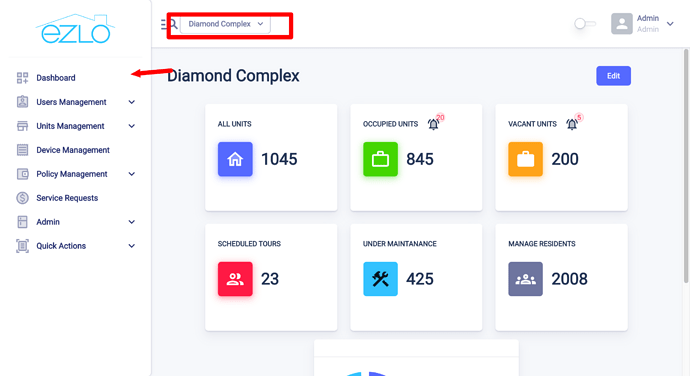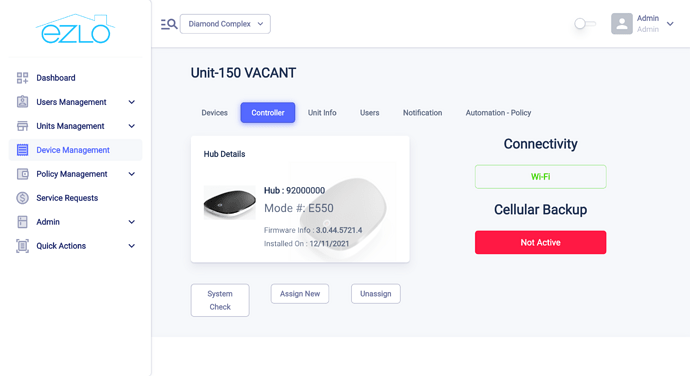Osman, thank you for your reply and exploring some of these possibilities.
The pairing process, at best, is a long process and 90% of the time it is long enough that any absence of feedback can lead to a conclusion that it’s “stuck” or otherwise stopped working. Anything that can be done to reassure the user that things are moving along normally will keep the user from unnecessary early termination of the process.
Now, the question as to what that feedback consists of… 1) It should NOT be fake like a software installation progress bar, because they are always inaccurate. They are an artificial construct not reflective of what’s REALLY going on in the background. 2) I think is should have significant information that the user can convey to tech support when something does go wrong. Wouldn’t the help desk much rather get a call saying that, the pairing process stalled at “negotiating” rather than, “it’s just spinning”? 3) As a User, I don’t need a detailed log that I can read through, but as a Power User, I would love the opportunity to try to solve the problem myself and not bother the help desk.
A potential solution that jumps out at me is: A single line at the top (or bottom) of the screen, maybe where it say’s “Add Device Now”, where you could display the activity. Until the speed and reliability of pairing/unpairing is improved, I think a Linux-package-manager-level of detail is a great start. For the time being, I think that a log.debug-level of detail is appropriate at this time. It doesn’t need to be slowed down so that it’s legible,… just the details of factual feedback scrolling by is enough for me to know that I shouldn’t be force quitting the application.
And then, for the power user in me, access to the full log, easily accessible from the pairing screen would be a godsend. So far, Ezlo has been notoriously awful about providing easy access to log files.
Again, at this point, 2-3 years into development, I shouldn’t need this level of detail… The pairing/unpairing process of the hub should have been nailed down, cleaned up, optimized, and the last thing the help desk should be getting issue reports on. Ezlo needs to stop pouring resources towards all of the other web interface, enterprise solutions, marketing functions until these fundamental/basic functions are bullet proof.
Ezlo should be ashamed that I have to call the help desk to delete orphaned items off my device. Whatever the help desk does to finally get rid of the orphans, should be included in the “delete” routine. If a lot of these all-too-frequent help desk issues are repaired with some maintenance routine, the user should have a button to execute that routine.
Thanks,
Randy