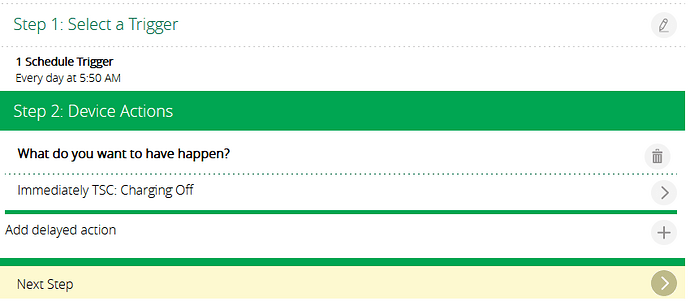I’d recommend reactor it’s simpler to use than PLEG
Hi Sidney,
I use Reactor but I have a couple of more complex conditions; pre-heating x mins after I hit the showers on a office day, locked check, and start and stop charging.
If you just want to stop charging at say 5:50 in the mornings you can also use a simple Vera Scene to do just that. In the Tesla Child Devices make sure you have Charging Control selected as that is the device you can do this with in a Scene:
Cheers Rene
Thanks for the prompt responses Pabla and Rene. I have created the simple Reactor Activity and it seems to be working!
Hi,
Just release version 1.9. I rewrote the command send handler to be more efficient and more reliable. The base functions are the same. It is available on the ALTUI AppStore, and hopefully tomorrow on the Vera App Market.
There is some issue with using the plugin as scenes trigger on Vera. Something for the next release to fix.
Cheers Rene
Just an update with v1.9, it’s working very very well. When the cars asleep it wakes it up and usually the command makes it through, much more stable otherwise. Thanks Rene!
Glad to hear.
Rene,
Have you been able to upload v1.9 to the Vera App Market yet? Or should I try to install a different way? If so, can you point me to where/how to get the required files?
I look forward to testing out the new version!
If it’s not up yet, go to the github link all the way at the top of this thread, hit the green clone button and download the zip files. Once downloaded unzip the files and go to your Vera->Apps->Develop->Luup Files there drag and drop all the files in the ‘arc’ folder.
Hi @sidmsmith,
My bad, I missed pressing the final button to publish. Means it should be there next Monday.
Mean time you can use this method to install V1.9 (link is version specific, last number changes per release). Put this URL in your browser. http://[your Vera IP]/port_3480/data_request?id=action&serviceId=urn:micasaverde-com:serviceId:HomeAutomationGateway1&action=CreatePlugin&PluginNum=9290&Version=39776
Cheers Rene
Hi,
Pushed out version 1.10.
Changes:
- Improved car config handling.
- Corrected sun roof handling.
- Completed Vera scene triggers configurations in json.
- Status temperature units use Vera setting, rather then car.
- Hardened var module.
- Added all car variables to startup routine.
- Fixed json for setAutoSoftwareInstall control.
Can be downloaded from the ALTUI Apps store. The Mios App Market should be availbe Monday, or install now using
http://[your Vera IP]/port_3480/data_request?id=action&serviceId=urn:micasaverde-com:serviceId:HomeAutomationGateway1&action=CreatePlugin&PluginNum=9290&Version=39824
Cheers Rene
Hi,
Thanks to @Pabla for his testing. There are some problems with the correct status of child devices. That is corrected in V1.11.
Can be downloaded from the ALTUI Apps store. The Mios App Market should be availbe Monday, or install now using
http://[your Vera IP]/port_3480/data_request?id=action&serviceId=urn:micasaverde-com:serviceId:HomeAutomationGateway1&action=CreatePlugin&PluginNum=9290&Version=39830
Cheers Rene
Thanks for doing this Rene, much appreciated!
With the latest version I seem to now be getting startup lua failures on the plugin which luup engine restarts don’t resolve.
How did you install the plugin? Through the AppStore or github?
From the app store. Edit: ok looks like maybe I don’t actually have the latest version, the version variable is set to 1.5. I assumed it must have been the latest as I had auto-update turned on and this problem only just appeared. I did a manual update from the app store and that’s the version I got it seems. And it reports in the App section as being 1.11?
Correct v1.11
Ok cool, so the startup lua problem I’m seeing did correspond with it updating to v1.11 via the app store when that went live.
Hi Rene, no it was when it auto-upgraded to 1.11 that the problem started. I mistakenly thought I wasn’t on that version but I was, and the problem persists.
Hi @lennier,
Can you show what you see in the Vera log file? It can help to set the plugin Log level to debug and then reload luup so I can see what is happening on your system.
Cheers Rene
Hi Rene,
This appears to be the relevant part of the log on startup:
01 04/01/20 21:36:32.569 LuaInterface::CallFunction_Startup-1 device 273 function TeslaCarModule_Initialize failed [string “–[[…”]:410: attempt to compare number with boolean <0x2b97f680>
01 04/01/20 21:36:32.569 LuImplementation::StartLua running startup code for 273 I_TeslaCar1.xml failed <0x2b97f680>
Thanks for any suggestions.