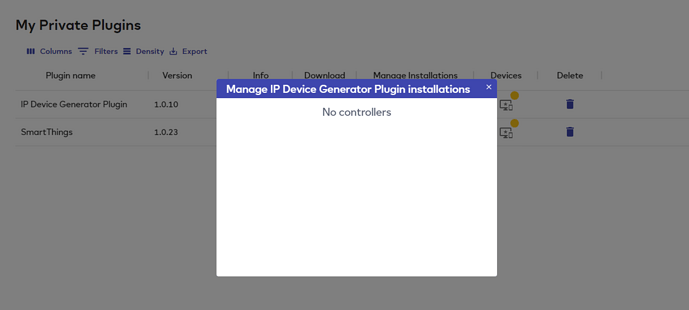I’m new to ezlo and I’m trying to add IP device generator plugin into my Plughub. I already copy that plugin to my EZLO. then after i’m trying to install it in my controller it shows that there are no controller while i have it already connected to my account. can you help me how can i do that.
Just a guess, maybe some plugins are not supported on low end Ezlo devices like Plug hub?
I have an Ezlo Atom which is similar to Plug hub and that is also not listed, under Manage Installations for the IP Device Generator plugin.
But my Ezlo Plus controllers are listed.
Can you help me with the other options?? I couldn’t even install virtual device plugin how can I achieve that?
Thank you
Its not possible and not supported for Plug hub and Atom low end Ezlo devices. This is what support told me.
“All plugins from the Marketplace are not able to be installed on RTOS hubs.
They are specific for Linux firmware and there is no mechanism of custom plugins on RTOS at all.”
I also tried to install other plugins on to my Atom and the Atom didn’t appear in the list of available controllers for this reason.
You will need an Ezlo Plus hub it seems.
Thank you so much for the information @cw-kid.
Your welcome just sorry its not better news for you. But looks like you need a Linux based Ezlo controller like the Ezlo Plus to use the plugins as the RTOS “hubs” are not supported.
Can you give me suggession on one more thing that I’m developing a SmartPlug and all the information is passing through REST API so can you tell me if i can encrypt the code of plugin and publish it in marketplace?
Hi @aviii we will be thrilled to help u there. Can you give more information about the structure and what are you trying to do ?
Basically It’s a smart plug for EV chargers with power measurement and basic functionalities of scheduling. I already have a server and endpoints which i want to call from plugin and i want to make it private that no one can see the endpoints so can you tell me which way i can encrypt plugin code files.
- So this is a new device you created , maybe a development board or sth ?
- You want to publish the plugin for everyone’s use right ?
- Right now there is no way to encrypt files on plugins. (I will double check if we can have a solution) but even if you encrypt files it still can be seen from network access on routers or via wireshark. So instead maybe you should introduce authentication mechanism like oauth or apikeys so you can see who is using the plugin ?
@osman Thank you for the quick response.
Yes it’s just a development board for now.
I want it to be available for all who wants to use it.
I was already thinking about auth mechanism because i couldn’t find a way to encrypt the endpoints.
Once again thank you for the help.
Hello, @aviii
It’s impossible and dangerous to hide HTTP endpoints.
Impossible - because almost all the traffic is logged, and anyone who has access to logs will see where the requests are pointed to.
Better is to encrypt that payload and to use an authentication mechanism to prevent unauthorized access.