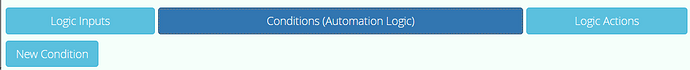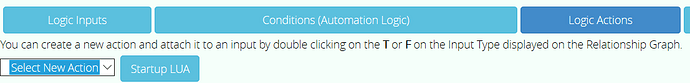This manual is a start:
PLEG Basics.pdf (468.3 KB)
The key to selecting some sort of logic input (a trigger, schedule, property ,etc.):
.
For instance a trigger when a light is turned on (let’s say t1) and one when it turned off (t2). Or if the humidity is > 30% pHumidity, or motion is detected tmotion.
Then you create a condition:
So when t1 is true, c1 becomes true (and t2, c2).
So imagine properties like phumidity is greater than 30%, and tmotion is detected, then the condition chumid_motion is true when thumidity is true and tmotion is true. Or it can be an or. It depends on what you are doing.
So now you set the action, based on that condition being true:
Where you select that newly created condition and within that, you pick the device(s) action(s) you want to execute. So if chumid_motion is true, turn on the bathroom fan.
Then you create the opposite action to turn off the fan when the opposite condition is true, like not humid !phumid or you create other properties or triggers.
You start by having the logic working on something simple, like turn on a light with motion, you then create more complicated conditions like if motion, and between certain hours, and not daytime, and not away mode, then the condition is true and when true, turn on a light.
Once your condition is defined, then you create a