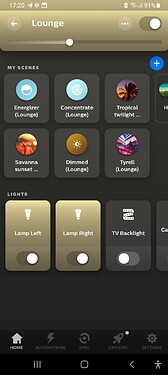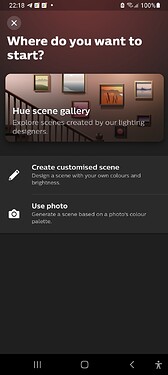I recently added devices to my Hue hub and am not seeing them in the Vera controller. How do I get the Philips Hue 2 app to recognize newly added devices without having to repair the hub?
It should be automatic. New Hue devices should just appear.
I would recommended switching to the “Alt Hue” 3rd party plugin instead of the native Vera Control Ltd Philips Hue 2 plugin.
Not really the answer I wanted but. I thought I had installed althue previously and there was something about it I didn’t like and went back to Hue2 but its worth a try again, I guess.
Would you suggest deleting everything related to Hue2 plugin and then installing the altHue plugin or Installing the AltHue plugin alongside verifying all devices then removing the devices associated with teh Hue2 plugin? I can always assign my old IDs.
I would probably uninstall the Hue 2 plugin first and devices and then setup the Alt Hue plugin. And yes if you make a note of the existing device ID numbers you can assign those same numbers again to the newly discovered devices.
Can’t get it to save with no prefix and when I change the device id or change the name of the device it keeps changing the device name and adding the prefix
Found RealDBs lua to force it to empty
Cant remember about prefixes there was some issue with it before. Had to add a space or underscore or something before the name. Search the forum.
Generally dont have to use prefixes if your devices are named correctly in the Hue app.
I found the lua code from RealDB that will make it empty. It is nice to have zone support and support for the other accessories.
Is there a way to change the icon for the hue plug? I know on some of the other devices you can by changing the category not sure about the hue plug.
So how do I change the name of devices that are part of the outdoor motion sensor. If I change the name and save the or execute this luup.variable_set(“urn:schemas-micasaverde-com:device:TemperatureSensor:1”, “name”, “Hue Outdoor Temp 1”, 121) and reload luup the plugin changes it right back to what is stored as in plugin.
I see the name under Hue Data but have no idea how to update that.
Hi @Tim88 - did you get this sorted ?
I seem to recall a while back having to add new bulb identifiers to the Vera Hue (not AltHue) code so they would appear ? It was a bit fiddly to do, but it worked…
I wound up installing the AltHue plugin which resolved that issue but one thing I’m noticing is I don’t see the all of the standard Hue Scenes for my lights.
As discussed on DM, the Hue Scenes need to be present in the “My Scenes” section of your Philips Hue app for them to be imported by AltHue plugin. I believe that is the reason why.
Looks like you have to manually select which default scenes you want to appear in the “My Scenes” area of the Hue app. Maybe I did that previously.
Click the Plus button
Select “Hue Scene Gallery”
Select the desired scenes