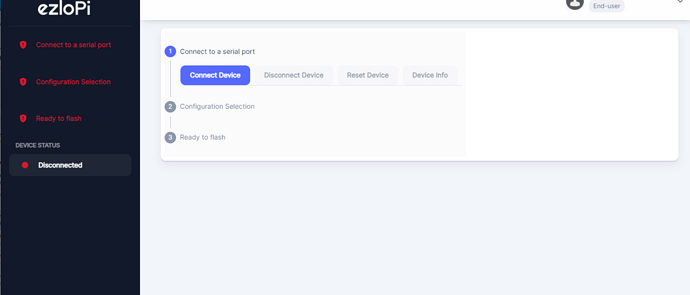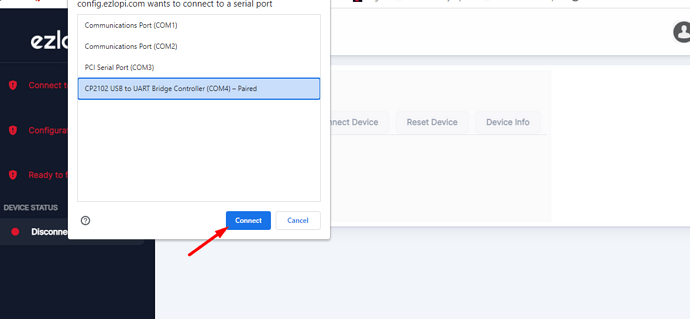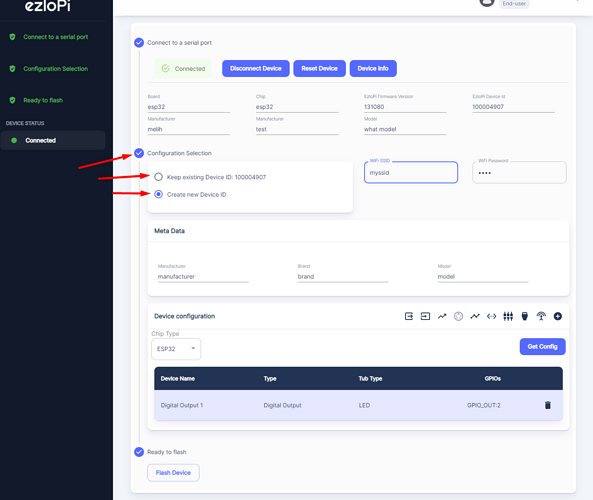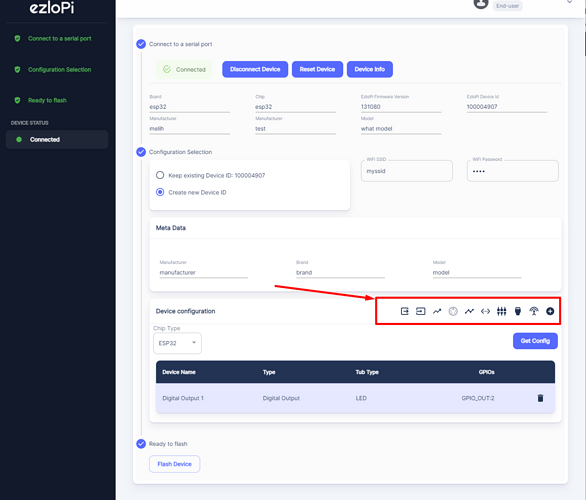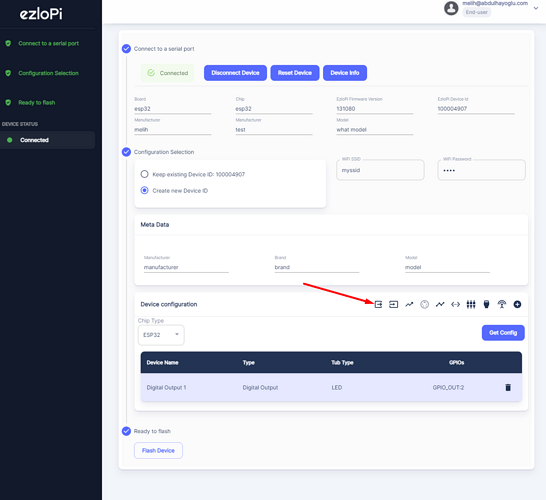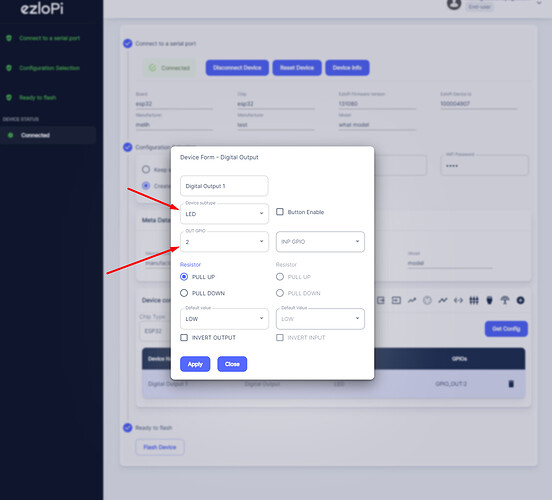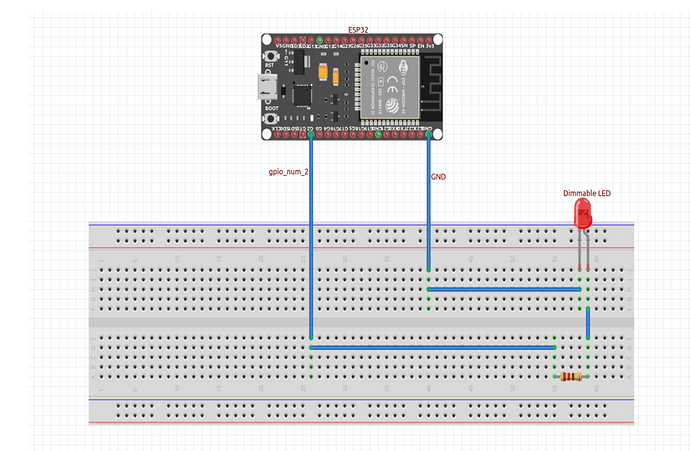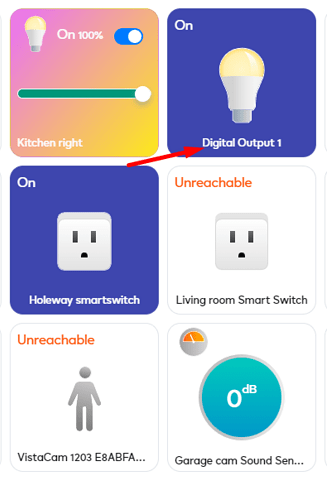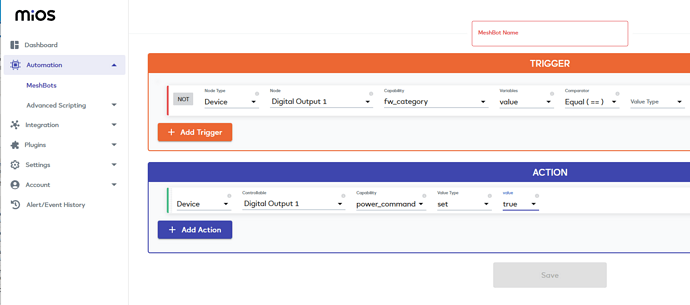Click Connect Device… (then Connect)
Configure (add details like your Wifi etc)
Flash
Then it will show up on your account and you will be able to see it in your dashboard and can write rules (MeshBots) for it!
Your feedback is much appreciated
If you have an existing device with existing EzloPi firmware then you will see this screen where it gives you a choice of keeping the existing Device ID (Hub ID) or Create a new one…
Of course you can fill in details like Manufacturer name model etc…these are all for you to enter…
After that you can configure the board selecting any one of these
Lets say selecting “Digital Output” allows you to configure the GPIOs for Relay or LED etc…
You can put a resistor and LED…
Press Flash (you might have to hold the “boot” button down on the board for few seconds…
Then it will show up in your dashboard!
and you can build Cloud MeshBots for it by using EzLogic…
We are continuing to update the UI and add ESP C3 etc very soon… (as well as other Manufacturers…)
As well as adding “Local Operation” (enable the web server…so that you can connect locally)…
Your feedback is greatly appreciated.