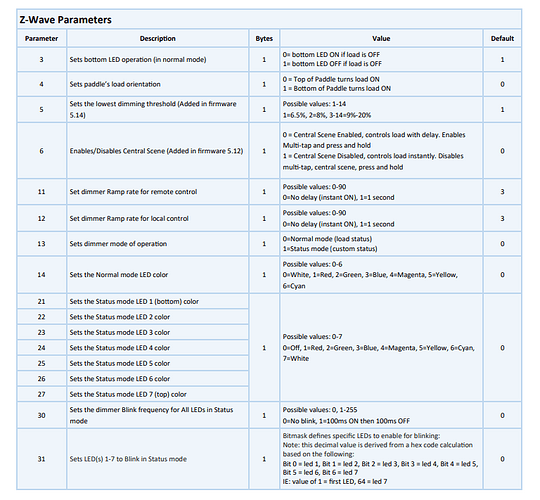Awesome! Thanks for the fast turn around working great! Fixed both LED Status on SW200+ switches and the problem I was having with the Actions A, B, C etc, getting out of sync. Excellent plug in!
This plugin sounds great for the HomeSeer HS-WD200+ dimmer. Is it possible to have the dimmer slowly fade off/on or to/from a target percent level (versus directly jumping) when using a voice command with google home?
See the manual for the homeseer dimmers here https://homeseer.com/wp-content/uploads/2020/09/HS-WD200-Manual-9.pdf you don’t need the plug in to set the fade rates, you just need to set the parameter for the remote fade rate. Then when you connect the switch with Google home (or Vera directly) it will adjust at that rate. Parameters are not something you can change rapidly on the fly so you are kind of stuck with what ever setting you put in there.
Gengen, this is great! Thank you sooo much for writing this plugin! I am wondering if it is possible to expand the scene actions past H, as I need more. ![]()
I use these to set various LEDs to notify me if a door is locked/unlocked, or a water sensor is tripped, motion sensor armed/disarmed, etc. ![]()
@Corry
Note if you need to do additional color combinations you can do it by calling the LUA directly:
luup.call_action(‘urn:micasaverde-com:serviceId:ZWaveNetwork1’,‘SendData’,{Node=‘XX’,Data=‘112 4 A B C’},1)
A is the parameter to change
B is the length of the parameter
C is the value of the new parameter
XX is the is the device ID
You can get A, B and C from the belo table (not that B is almost always 1)
You have to make sure the device is in “Status mode” first (which is controlled by parameter 13)
Awesome, thanks for the response! I am not yet proficient on my Luup code. But I will take a look and see if I can figure it out. ![]()
Just got the HS-WD200+ and got it all wired up with 2 additional 3-way switches from Homeseer too. Electrically, its all working great. I was able to pair the dimmer with the Vera Edge and I have control of the dimmer thru the Vera web interface, the Vera app on my Android phone, and voice control of on/off and dimmer percent through Google Home.
When I upload the GenGen files, what I am supposed to do next? Right away after uploading the files, I can no longer voice control anything. If I try to turn on my office light, Google says, “Sorry something went wrong for office light”. Also, the Vera web interface is very sluggish now and the Vera app on my phone is too. The app on my phone has a hard time switching devices on/off. The web interface has trouble too or it is reporting an incorrect state.
If I restore a backup I’m good again.
Thanks!
After you have installed the plugin and created the device, you can install supported switches and dimmers using Add Device → Generic Z-Wave Device. You should get two tiles for each supported device you add (or a second tile for any device that you already added). The tile that you get for just installing the device should be the uninstaller, which deletes all of the files which you added to your Vera and a few others created during the installation process.
Sorry, I cannot reproduce the problem that you are having with either the Google Home bridge or Tasker/AutoVera. Both are working for me just fine.
Gengen
@Corry, How many more actions do you need? I chose eight as a good balance between practical functionality and tile space. Please explain how you are using the eight actions?
Hi,
Prior to your reply, I was able to pair the HS-WD200+ with my Vera Edge and since then I’ve managed to get a bunch of scenes setup and adjusted the fade rate of the dimmer. Everything is working great for the basic functions of the dimmer. Now I’d like to include your stuff. Do I need to dump the dimmer from the Vera and add it back in again? If not (which I think is possible) then what’s my next move? I followed your original instructions to create a device and upload the files (with ‘restart luup after upload’ checked). You mentioned vera may reload twice but I’m not sure if I am supposed to see some indication that a reload happened (my browser was idle after the file upload was done) so I just reloaded the browser page and in my ‘devices’ list I see “GenGen Scene Controller”. I’m not sure if the installation is complete or proper or what I can do with this device.
Sorry for the newbie level questions.
Yes, at first I was excited and thought there were plenty. Then I started thinking of some fun ideas. ![]()
So, for example, I have automated door locks, and I use the LEDs to show me the status. A color for door locked, and one for unlocked. So that uses two actions. Another door lock, and two more actions for the next LED on the switch. I have an LED showing the status for away/home/night mode, so that is three actions. I have water alarms that would take an action. Unless I am setting it up incorrectly, which is very possible! ![]()
@gwalsh the easiest way to force a reload is to go to: Settings->Z-wave Settings, then click on the “Advanced” tab, then click on the “Go” button next to “Engine Reload”
It sounds like you need another reload for controller devices to appear.
I just gave that a shot and it didn’t do anything useful for me. I just pulled power on the Edge to do a full reboot. I still just see the “GenGen Scene Controller” listed under “No Room” but I don’t know what I can possibly make that device do. Outside of that, every time I load all the GenGen files into the controller, it becomes very sluggish. The browser shows the spinning circle for 20 or 30 seconds before the page loads. If I try to turn off a light I’ve had for years, it might turn off. If it does, the status still shows as ON and I can’t turn it back on. The Vera app on my android phone is similarly in a bad place and may or may not be able to turn that same light on. It too suffers from a spinning circle and “Reestablishing connection” messages. I’m not sure why, but just the presence of the GenGen code in my Edge is putting my controller in a bad place. Bummer deal- this sounds a like an awesome app ![]()
sounds like an out of memory issue on your edge. What version of the firmware are you on? Do you have a lot of plug-ins installed? You probably need to clean out the old firmwares on the device and free up some space.
Thanks for helping out @shallowearth. Firmware is current at 1.7.5185 (7.31). I’ve got 13 apps. I only have a half dozen devices on my z-wave network. I just installed ‘System Monitor’ and I think I’m good for memory:
Mem Available 91452 kilo bytes
CPU Load (1 minute) 0.4
CPU Load (5 minute) 0.24
CPU Load (15 minute) 0.23
Could this plugin be adapted to support the ZOOZ ZEN32?
Thanks for pointing me to the Zooz Zen32 controller. Indeed, it may be possible to support this device within the framework of the other controllers already supported, but it’s non-trivial. This device has a completely different parameter set from any of the other controllers and a few new features such as colors with different intensities. There would also need to be a lot of testing with the device to determine any quirks or specific behavior.
I might get inspired to work on this but I have a lot of other things on my plate right now.
Gengen.
since instaling this ( GenGenSceneController_2.11.zip (108.0 KB)), over the past hour the vera secure UI is showing an endless loop of : Please wait…Zwave configuring zwave devices in your system, Please wait…, Vera Scure: Running LUUp code…Please wait. It’s been doing this for an hour.
restore a backup a try again. Sounds like something went wonky.
I actually deleted the GenGen Scene controller device and it stopped looping. How do you use/execute the uninstaller?