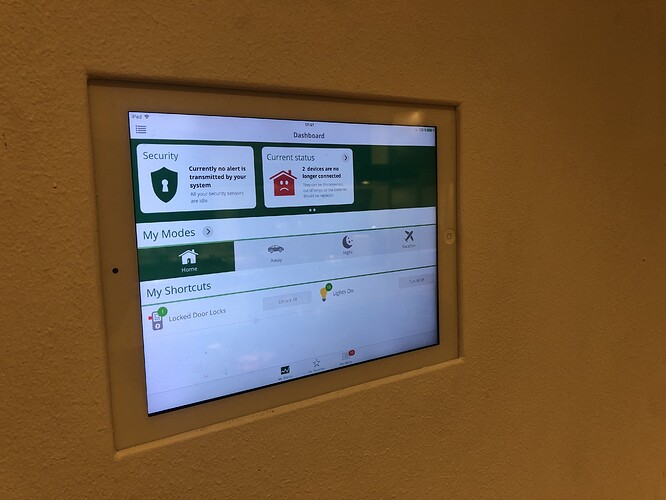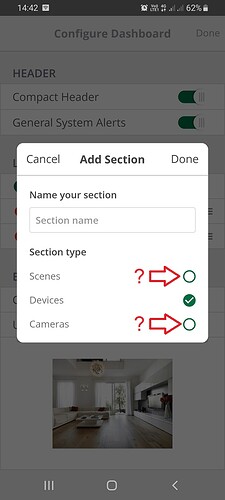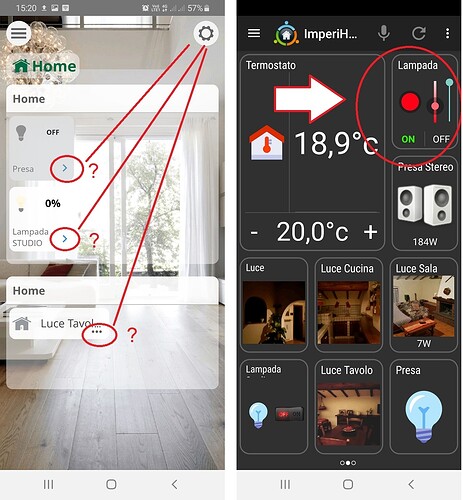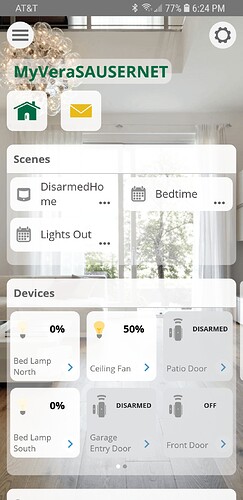I think our feedbacks are worth very little, because for years I have been reading complaints about the old “Dashboard” and it never changed, but I would like to know what you think is the most practical for my home automation control?


For years: I can’t speak to the previous owner of the company and how they run their business.
As you may be aware, we are the new owners and we very much care about your feedback. We will solve this specific problem you are raising, which is a very important point.
by the way, what kind of display are you using? where did you buy it from? how much?
thanks
I understand … so: good work.
Using a Huawei Tablet I think it is 8 inches, adapted with a wooden frame, for photographs. P.S. the screen turns on when it detects my movement and I have everything under control. ![]()
In the new Daschboard, I hope for a better optimization of space, consider that I would like to use a single screen that controls the entry with the camera, opens the door, controls the temperature and acts on devices and scenes, without having to slide the screen to search; So, to be able to adapt the size of the widgets, a bit like in the “default” screenshots of Imperihome
thanks
That’s beyond flush! I had a similar thing setup with a frame allowing the tablet to be removable. Nicely done!
I was looking at a cheap Android phone held to a flush mounted wireless charger with rare earth magnets. Sound in principle, but turns out it anihilated the battery.
Anyone used a Fibaro flow?
C
Haha thats right , about 2,5mm in to the wall.
It is milled into a wall that Also is a door into my electric fusebox for the house so its acessible from behind.
Its very hard to find nice wallmounts that are slim so i made my own solution…![]()
Fyi, many people do this with Amazon fire tablets. I couldn’t find the vera app on the Amazon app store.
Homeseer and ActionTiles are there. Even wink is there.
Yes, the Vera app is lacking from the Amazon App Store and it’s a shame.
The work around is installing the Google Play Store through several downloaded files. The whole process seems a tad shady, but works. Their $30 tablets are really good for displays, so worth the headache and risk.
Can’t recall thread I should add this to, but my iOS dashboard reset itself this afternoon.
Highly uncool
C
Mine is still there. Perhaps there was an iTunes update, that erased the dashboard settings? I would hope an update would not destroy app settings like that.
I wasn’t aware of one. By iTunes do you mean App store updating the app?
But fundamentally, yes. There’s little point in spending hours setting it up and then having it revert.
I’ve turned it off for now until I decide to spend an hour setting it up again, or we get confirmation that it’s fixed, or that at least the cause is known
C
Yes, sorry, Apple App Store update. It looks like I am on 3.30 and that was released 2 weeks ago. I do not recall when I messed with my dashboard but based on this thread, it looks like I messed with the dashboard 23 days ago so the update theory is probably (hopefully) incorrect.
Finally the space of the “New Dashboard” has been optimized … great job but, some questions:
- If I want to use 2 Scenes + 1 Device + 1 Camera, do I have to use 3 sections? … it is impractical and uses useless space! (see photo)
- Is it possible to enable scene confirmation? …one of these “opens the doors” of my house, and I wouldn’t want to touch the icon by mistake when I’m out.
- There is “Gear” and “Done” mode, it would be better to remove the change to the icon in “Done” mode and only put metering if necessary (see example)
Keep it up…
Ran into an issue with the new Dashboard on Android.
When i place multiple door sensors into the Devices area, one of them shows up as not Armed/Disarmed, but “Off”. See below. Sensor Garage Entry Door is the exact same sensor as Front Door, but Front Door does not change state on the display when it is toggled from Armed/Disarmed. It also does not change from grey background to white when toggled.