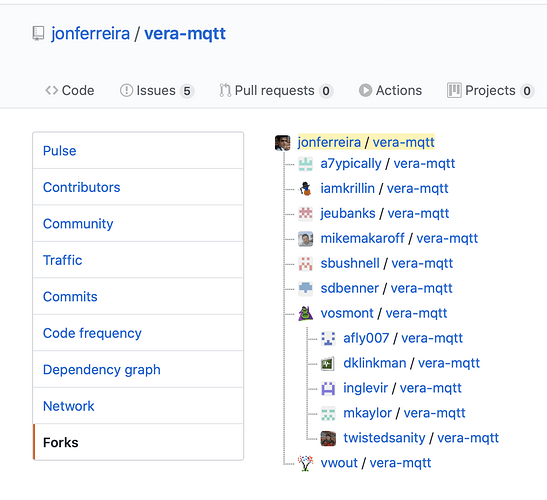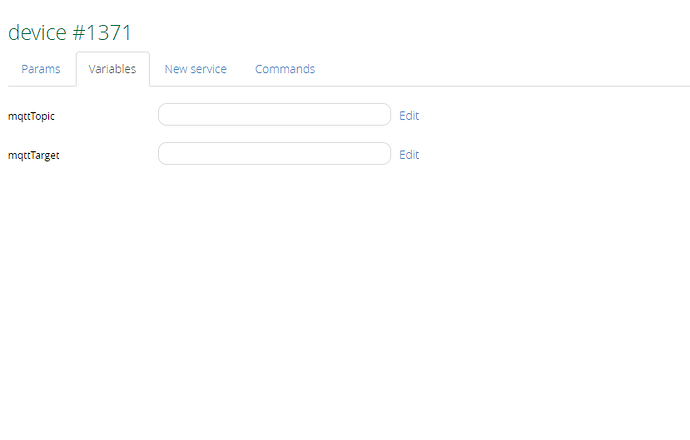Thanks Bruce, all clear! Let’s get on with this “hidden” treasure. It has taken me too long to find it and it is being put to good use!. Thanks again for sharing.
Was your question ever clarified. I do not seem to be able to locate a rsponse on this unless overlooked.
I just updated to the latest version of firmware on my Vera 1.7.4970 (7.31) and my mqtt plugin no longer works. Is there a more up to date version of the plugin I should try reinstalling or is there an easier fix?
Sometime a firmware update will whack the required dependencies so you may need to re-copy these files to your vera.
I installed the plugin.
Is it possible to see temperature sensors in Vera from Home Assistant?
If Home Assistant can display sensor data received as MQTT messages, then yes. You configure the Vera MQTT plugin to “watch” temperature sensors and report current temperature when it changes. Then configure Home Assistant to subscribe to the topic and present the data.
How do I configure the Vera plugin to see the temperature sensor?
THX
As far as i understood you want to get the temperature from HA in to Vera?
if so you need to make an automation in HA that publishes the sensor on some topic on change of state of the sensor
After that you need to manually create temperature sensor in Vera
Apps->Develop Apps->Create Apps
use D_TemperatureSensor1.xml
After that in parametars set parent id to the MQTT plugin. Reload luup and you will have two variables target and topic. In topic use the topic that you used in automation in HA and for target use
urn:upnp-org:serviceId:TemperatureSensor1,CurrentTemperature=payload.temperature and (tonumber(payload.temperature) or "0")
this should work, in the past i have used it like this but now changed over to http request.
THX
I created the temperature sensor, I put the ID from the MQTT Plugin, but nothing appears on the variables.

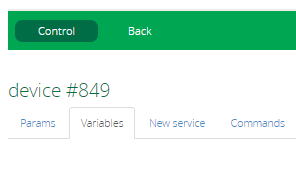
reload the luup than it should apear
reload, reboot, refresh … nothing appears
Which one do you have installed?
or
i used the second one until recently
the other option is to use REST http call to set temperature from HA that is what i’m using at the moment
FYI, all other repos are derivative forks of John’s original work. Typically an author should open pull-requests back to the original repo so there is a single source for the community:
This is what i get when i create a device with files from vosmont repo i dont know if its the same or not, this procedure is not described in john’s repo and i don’t know if its posible.
As an astonished aside, I never thought I would see 4-digit device ID numbers on a Vera controller in my lifetime. ![]()
I have 4-digits also. The reason in my case being an Aeotec Multisensor 6 that added a lot of ghost sensors to the Vera over time.
It is now permanently excluded from my Vera and instead included via the zway bridge into OpenLuup where it seems to behave as it should.
//ArcherS
With vosmont plugin I managed to have two variables, target and topic.
But I can’t get data from the Home Assistant.
In mqtt plugin, settings I get this:
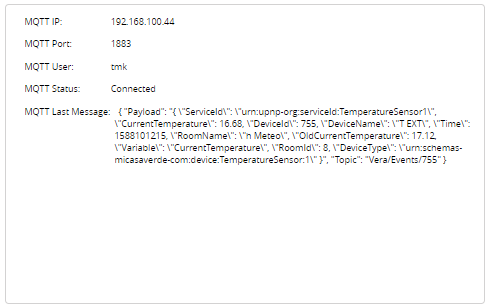
A log appears with all the temperature changes in the Home Assistant. But I can’t set a sensor in Vera for each sensor in the Home Assistant.
This screenshot shows the message that mqtt is sending not what its receiving.
You need to create automation in home assistant and trigger needs to be the sensor that you want to import in vera. Action needs to be call service → mqtt.publish in data you need to put topic: “something/something/something” → topic set in variable topic in the newly created temp sensor
payload_template: "{"temperature “:“15.2”}” where 15.2 needs to be replaced with {{ states(‘sensor.temperature’) }} you will need to play with this or surf HA forums because i’m writing from a phone and from memory how i done it i dont have this automation anymore in my setup.
Sorry that this is not formated more clearly but like i said i’m writing from a phone.
Let me know if you managed to get it work.
I don’t have that many devices ![]() but too much playing and testing and interconnecting other home automation systems and you get to this. In reality i have around 200 items → 40-50 zwave around 60 sensors from paradox alarm panel, virtual devices for interconnecting control4 for devices that can’t be controlled by vera, than virtual devices for interconnecting with Home Assistant for devices that can’t be controlled by either vera or control4 and you get to this
but too much playing and testing and interconnecting other home automation systems and you get to this. In reality i have around 200 items → 40-50 zwave around 60 sensors from paradox alarm panel, virtual devices for interconnecting control4 for devices that can’t be controlled by vera, than virtual devices for interconnecting with Home Assistant for devices that can’t be controlled by either vera or control4 and you get to this ![]()