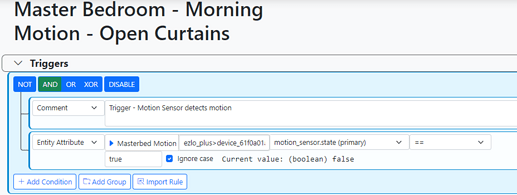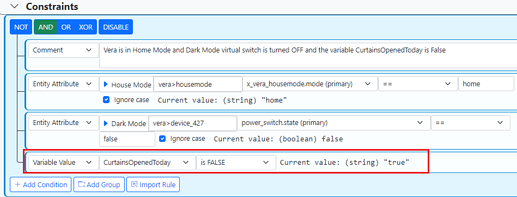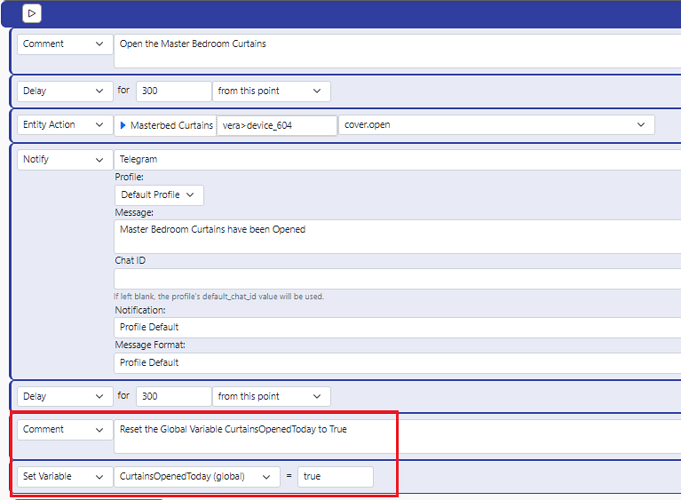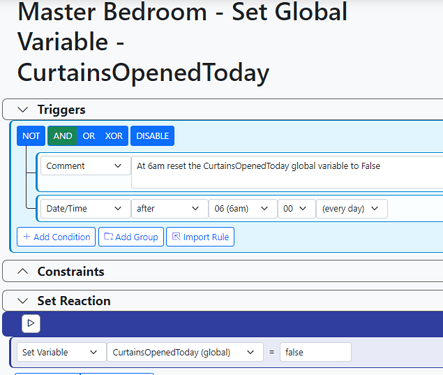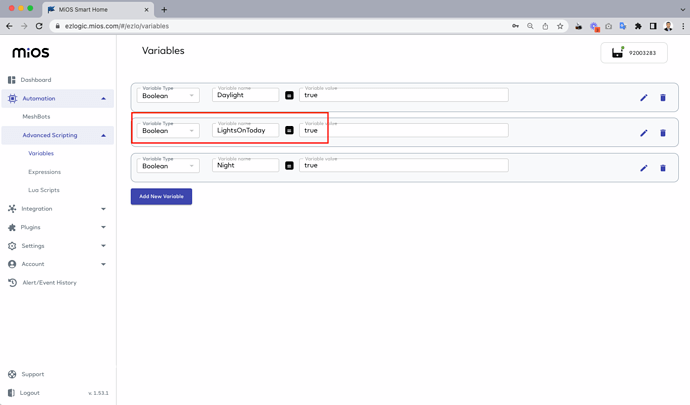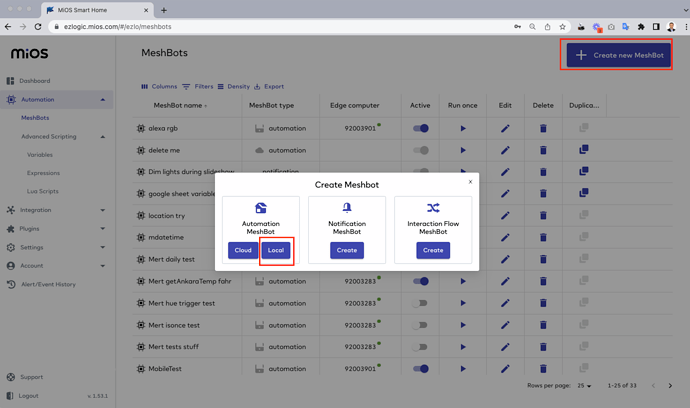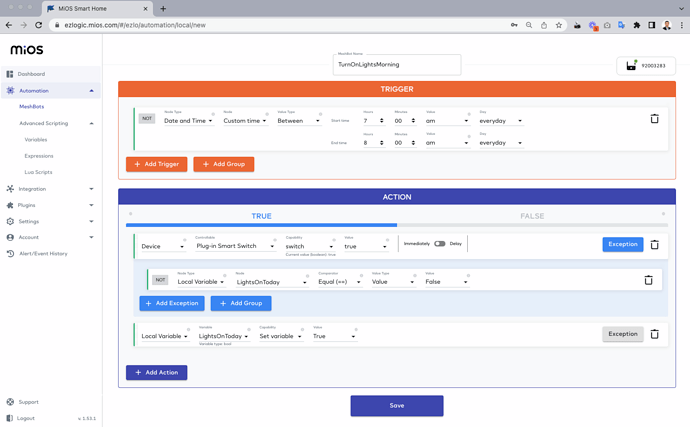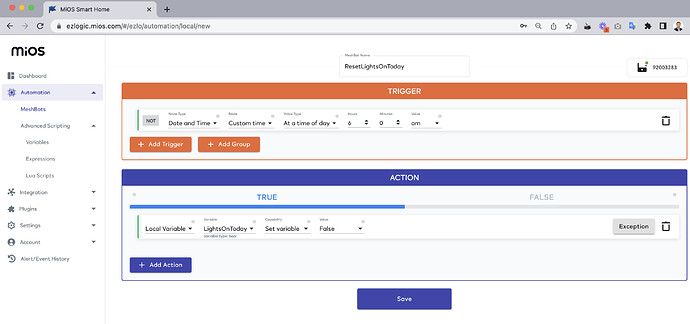Hi,
Amazing app btw,makes programming (half) doable for someone like me and I’d easily the best one I use!!!
I have a reactor device that turns my lights on in the morning between 7-8am via a motion sensor, but if I turn the lights off (as not needed) then walk past the motion sensor (between 7-8) then the lights will turn back on again. How do I make the lights send a on command when tripped once but not any subsequent times after?
Thanks in advance for your reply.
I have a similar rule where I only wanted the action to run once upon the first motion detection to open my bedroom curtains in a morning. I used a Global Variable.
I am using Multi System Reactor however not Reactor for Vera, but they should be similar.
My Global Variable is called “CurtainsOpenedToday” and it can be either “True” or “False”.
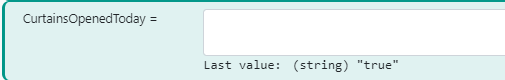
In my rules Trigger, I just have the Motion Sensor and if it detects motion ?
I then have a “Constraint” / “Condition” that says the Global Variable must have a current value of “False”.
And in my Actions the Curtains are then Opened and a notification sent to Telegram, also I then reset the Global Variable back to a value of “True”
So if motion is then detected again later a second or third time etc, my action is not run again, as the Global variable is now “True” but the “Constraint” / “Condition” says that the Global Variable must be “False” .
I then have a Second rule called “Master Bedroom - Set Global Variable - CurtainsOpenedToday” that resets the Global Variable back to “False” at 6am.
I won’t get up before 6am, so any motion after 6am is the first motion detection event as I am up and out of bed etc. And as the Global Variable is now “False” that means my first rules Trigger / Actions will happen to open the curtains.
Something along these lines may work for your Morning Lights.
There may be other better ways to do this, but this is the way I did it for this particular situation.
Thanks for your reply. Not sure if this is possible or how to do through reactor.
I never used Reactor for Vera so not sure.
Surely you can create a variable.
Yes you can create variables in Reactor. I suggest watching these videos to learn how to do this.
You can create the same automation in ezlogic as well;
You can create variables and use them in all meshbots.
Then create the same logic in a local meshbot on yoru controller
You can use “Exceptions” to evaluate if the variable is “true” before proceeding. Then set the variable to “true” to mark it as evaluated
And like cw-kid does you can reset the variable back to “false” everyday at 6:00am or any other time