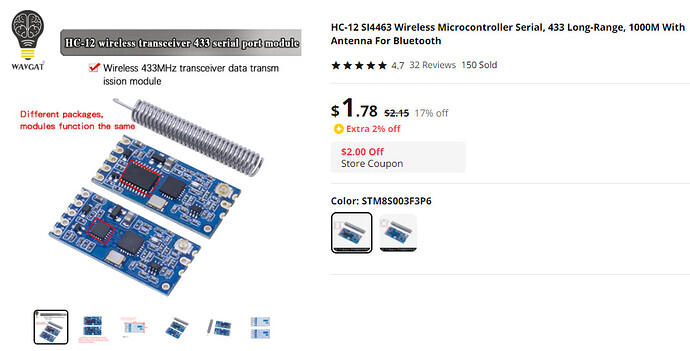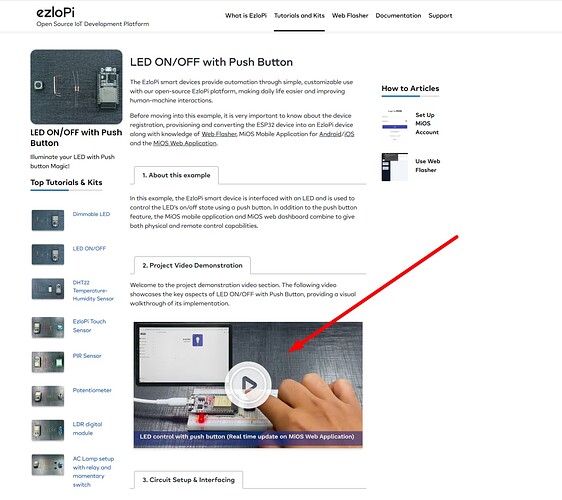Easy to build automation with EzloPi and the list of projects keeps increasing every week!
Got one for an RF Receiver? Probably be pretty easy to implement, but the idea would be to make an RF remote to run Ezlo meshbots…
good idea!
Looks like a good option - I like the long range statement. Need to dig up a manual to see how to interface with it, but if it is like some I’ve seen before button presses on the remote are translated into a pattern of highs and lows on the RXD pin.
So we just need some code to translate those patterns into “button 1 pressed”, “button 2 pressed”, etc - I have some python code that does this for a different remote/receiver, that might work.
Then it’s just a matter of getting from the code that translates the signal into button presses to the EzloPi “device” to say that “button 1 is on” when button 1 is pressed ![]()
yes, what we want to do is: automatically report each button press (signal) it finds…if its a new one, ask the user to provide a name/id for it…if not new, then report it so that an action can be implemented.
This way you can teach new signals etc…
Ah, so the code can automatically create the devices based on the user input - perfect!
What sort of user interface is available for displaying this? Or would it be more like “if an unrecognized signal is detected, create an untitled device, and the user can go into the EZLogic web interface and give it a name”?
If that’s the case, then we would want a way to put it into/out of “learning mode”, or only go into learning mode for the first 2 minutes after boot or something to avoid creating devices for random signals picked up… but I’m speculating here, as I don’t know how that portion would work! ![]()
yes, “Learning Mode” , we already have this implemented in our Apps for RF blasters…we’ll use the same UI I suspect.