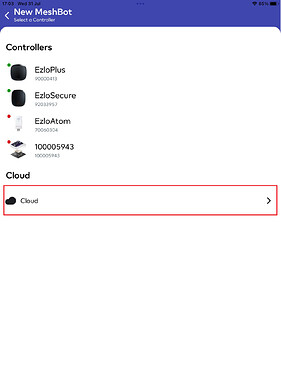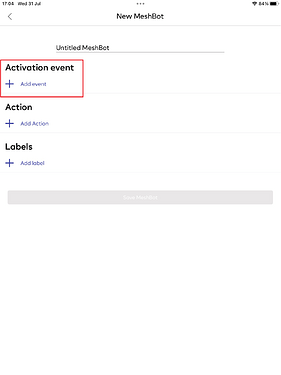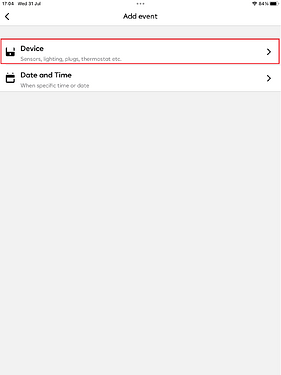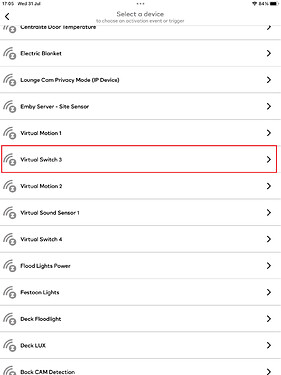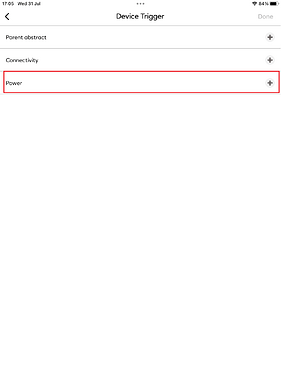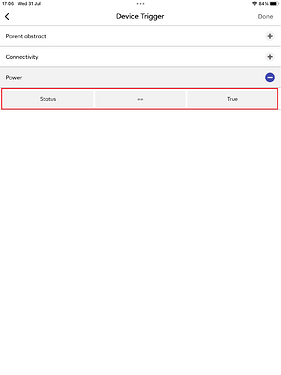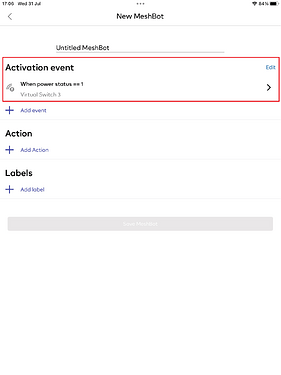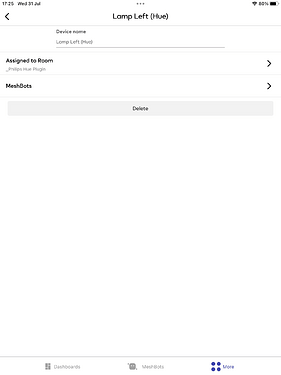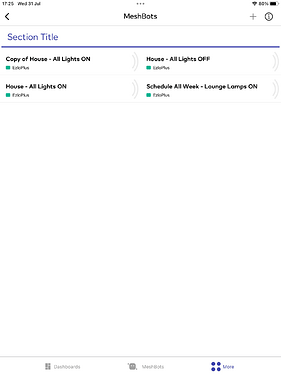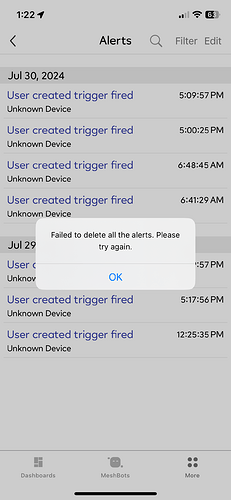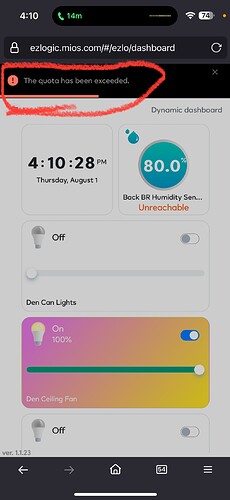Device statuses on dashboard do not update right away. Was logged in to the browser and that was updated but the mobile app wasn’t, had to be open for 15-20 seconds before it updated. I would think this would be the opposite.
Also what is a quota exceeded error. I got this after manually triggering a meshbot.
Same here. I will ask the devs about this.
Seems possible ? This is the iOS Mios app on my iPAD. App Version 1.7(1)
However I think there are still incompatibilities between creating rules in the mobile app vs the web UI. I would always (for now at least) create Meshbot rules in the web UI.
EDIT - Oh you said trigger off the Geo fence.
Looks like the Geo fence trigger is not in the Mios mobile app yet, it obviously needs to catch up.
Looks to be there in the web UI trigger however
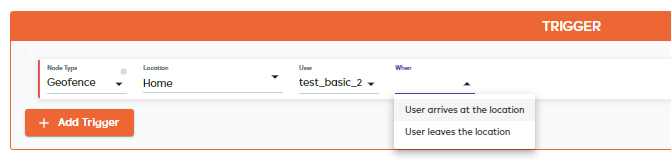
That seems to work for me, maybe it just takes some time to populate in the app ?
He is a lamp device of mine and I can see what Meshbot rules that device is being used in.
Look in the web UI on the menu go to Settings → Devices do you see the first virtual switch listed in there at all ?
You can also rename those devices in that area.
Also some times it seems you need to refresh things for them to then appear, certainly in the web UI that can be the case.
Not sure what you mean by this? Deleting events as in things within a Meshbot rule like deleting a trigger or action ? Post some screen shots here of the error you saw.
I just tried this for myself. I asked the Google Home assistant speaker to turn on and off a light and then I watched both the “Dynamic Dashboard” in the web UI and that devices tile and I also watched the new “Native Dashboard” in the iOS app. Both tiles changed status for me at about the same time and were pretty fast at doing so.
What type of device were you having slow status updates with ? Is it just that one device? Or are other devices seemingly also slow to update their status on the “Native Dashboard” in the app?
Don’t think I’ve ever seen this error before. I just ran a Meshbot manually in the Mios app by pressing the play button and it ran the rule OK, which was to toggle on or off a lamp.
I also then manually ran the same rule in the web UI with no issues.
Virtual switch on native dashboard
I have one virtual switch and two thermostats.
There’s no way at this point I’d try and migrate my Vera. I don’t have that many devices but it works for me. I have a bunch of lua code that I’m not sure how it would port over as I loop through device ids and have nested conditional logic. I don’t have much confidence in the Ezlo platform.
No the only one that showed up was the _2 the initial one never showed.
I tried that. Yes I’m aware they can be renamed.
I didn’t test status updates of virtual switches but assume it doesnt work as you say, as we cannot even turn them on or off via the dashboard currently. Trying to find out more about it.
Status updates of a real lamp was working ok however.
Agreed. Still waiting for more stability and some core features to be finished.
Vera and Ezlo lua code is not the same and cannot be ported over I dont think. It would have to be rewritten again in the format Ezlo now expects. Not a coder so only know a little bit about it. There was some Ezlo lua code basic examples on the forum.
I’m not a developer either. I grabbed snippets of code here and there and spent countless hours getting it to work.
Can that same logic you have in your existing lua code not now be done in Meshbot rules?
I am still waiting for them to release “Conditions” in the Meshbot rules however.
Like we have in MSR where they are called “Constraints”.
I saw a demo from Ezlo, but it had some issues and limitations. Hoping they are working to fix them.
I get it just launching the website too.
Also seeing
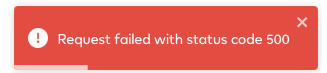
when launching the website
I’ve also been seeing some of those 500 errors today on and off.