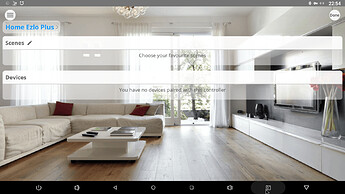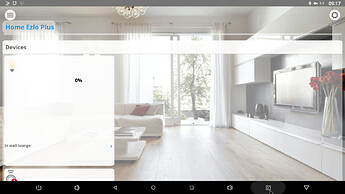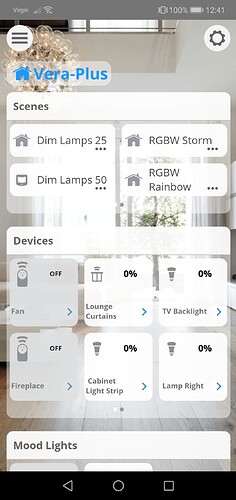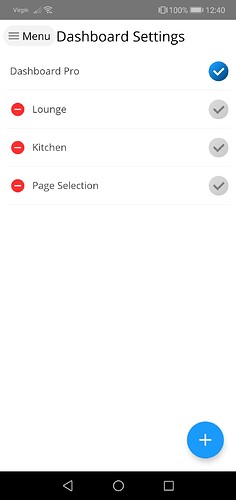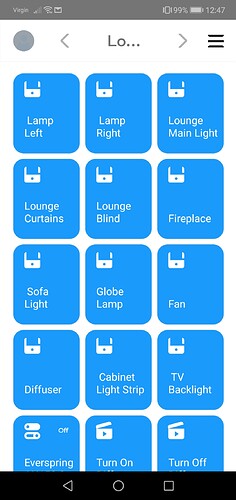This is the very first release of the Ezlo MiOS app with the following features available:
- Create a new account by using your email address
- Login into the MiOS app by using VeraMobile credentials (username + password)
- If you forgot the password, you can reset it anytime.
- Link your Alexa or Google account
- Use the Ezlo VOI™ feature without having to buy an Ezlo controller.
- Create a scene to control both Alexa and Google connected devices.
- Create custom dashboards and control devices connected to Alexa and Google from one place.
Known issues:
- Change password for newly created accounts is not working for now. Please use the password sent to the email when account is created until next release.
For all the Android users that signed up for beta you should have received the email with the link to download the app.
The iOS app is awaiting approval, once approved all iOS beta testers will receive an email with the link to download and install the app. This should happen within the next 24 to 48 hours depending on the approval process from Apple.
Here you can download the Beta Test Guide for Ezlo MiOS app:
Ezlo MiOS - Beta Test Guide-2.pdf (1.1 MB)
You can see how to create and customise a dashboard in this video.