Screenshot of part of this cmh.config file:
I see rotation interval = 15*60 seconds so only 15 minutes. How can I change that to the 12 hours you mention ?
Screenshot of part of this cmh.config file:
I see rotation interval = 15*60 seconds so only 15 minutes. How can I change that to the 12 hours you mention ?
OK. Look in /etc/cmh-ludl and see if there are filenames for plugins you don’t recognize or no longer use. When you uninstall a plugin, Vera does not remove the plugin files. Also, look to see if you have any files named both with and without the .lzo suffix. This is wasteful duplication; don’t do anything to them yet, let’s just see if you have any.
That rotation interval in /etc/cmh/cmh.conf isn’t used in the rotation script, so I’ve always just ignored it. If you run the rotation script manually Rotate_Logs.sh --force on the Edge, it will tell you its configured interval and disk space allowance. This script is actually run every minute by Luup (without the --force option), and it decides on its own when and what to do, if anything.
I checked this directory and don’t see any filenames for plugins I don’t use except for some that Vera/Ezlo put in as standard (Alexa, ezviz camera).
I also don’t see filles named both with and without the .lzo suffix.
This is the output on my Edge:
And yes… I see a luup reload this morning at 6:51 So this Reactor scene causes a luup reload. It retrieves the 5 day weather forecast from WU. It’s quite some data. Because in SiteSensor you can only define 8 variables I made 2 Sitesensors one for day forecast and one for night forecast. Both call the same URL at the same time. Maybe there it goes wrong. So I put a delay of 30 sec between the “day” and "night"sensor to set them to armed. Will see tomorrow morning
Hi @MPDomotica
The frequency the data comes from the Dutch smartmeter cannot be changed. However, in the settings you can set the Update Frequency. The plugin will ignore the in between updates and this reduces the load of the plugin a bit. However, I had this running on a Vera Lite with other plugins without any reloads, so not sure it is the cause.
Also check your internet connection. Check your modems logs as some ISPs do funny things at set times as they think all we do is browse between 17:00 and 23:00.
Cheers Rene
If you ever have the will and opportunity to move from Reactor for Vera over to MSR**, even for part of your workflow, you can pull in all that data natively instead of having to use the Site Sensor plug-in. Marvelous as it is, a plug-in is a plug-in, and anything running on Vera that can be done by other means is - as we all know - less than optimal.
EDIT: Turns out that Reactor can send/process HTTP requests natively as well. See responses below.
That’s right, I have several MultiString devices on my Vera, that are fed their data from MSR.
So one plugin instead of two I guess in my case.
No need to move to MSR, as Reactor for Vera has the same ability to make an HTTP(S) Request, store the result, and use other expressions to extract the results and do things with them. So that would be an alternate way to tackle this problem without adding more hardware and software.
@MPDomotica I will be curious to see if you putting a delay between those two activations of SiteSensor helps.
Hi @MPDomotica
If you are looking for an alternative for weather data you could try Multi Provider Weather Station and see if that first your needs. It also can pull weather from Buien Radar, although that is more limited than some of the other providers. More details here GitHub - reneboer/MultiStationWeather: Vera and openLuup plugin to get weather data from your favorite Weather Station
Cheers Rene
This morning no luup reload around 6:50 so this seems ho have helped.
But this afternoon I saw again 3 luup reloads. Because of the short logs rotation cycle I cannot see what happened around those times.
Question: what can I do to free up memory on this Vera Edge. On my “Master” Vera Edge with 60 zwave nodes, quite some Reactor Sensors, Hue plugin etc I have 3.5M available memory in rootfs (63%) on this Vera Edge only 1.2M (88%).
In the directory /etc/cmh-ludl I see some Sonos png files. Should they be here ?
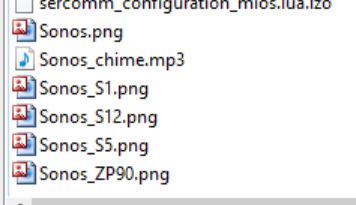
Yeah, that’s what I was chasing. The Sonos image files are correct. Do you use Sonos TTS?
Yes I do use it for several messages like morning wake up weather forecast. I use MS Azure free subscription
Ah… OK. If you are building strings from the weather information to be spoken, you should make sure to set the UseCache parameter in those TTS actions to 0, so the speech is not cached. It’s not useful to cache speech that cannot be repeated: it just wastes disk space. So, I suspect part of the consumption is your TTS cache filling with non-repeatable speech audio.
After you fix your TTS actions, run the following command on your Edge:
rm -rf /www/sonos/ttscache
Then check space and see how much that freed up.
Caching is intended to make repeated spoken phrases more reliable and faster. If a phrase is in the cache, it will be spoken from the cache, instead of going out to Azure or whatever service you are using to build and fetch a new audio file. But if the phrase is different every day, there’s little value in that.
You can also shorten the cache life by setting TTSCacheMaxAge on the Sonos plugin’s master device to a number of days. The default is 30.
I had already put UseCache on “0” a long while ago, but had the impression it still used the cache. I did not remove the cache files. So I used your command and now the available memory in rootfs went up from 1.2 to 1.9 M ((80% used).
In the directory www/sonos I see some files with the name “say…mp” Screenshot:
Can I safely remote those too ?
Hi Rene, I already have found your new plugin and testing it on my “Test-Vera”.
I have my own Personal Weather Station uploading data to WU so obviously I want to keep on using mu own local data. Do you think it makes a differences in load on my Vera if I would use your plugin in stead of doing it via Site Sensor as I do now?
I’m now testing Buienradar via your plugin mainly because of the radiation intensity it provides. This is in Watt/m2. I use Reactor expressions to calculate the radiation sum in Joule/cm2. These data are from an official weather station in my region and it works quite well: data seems accurate. I want to use the radiation sum to automise my sprinkler system furhter (I use OpenSprinkler plugin for this). But this is off topic here…
Hi MP,
I cannot say if the load of the plugin is less than what you have now. Totally depends on the requests you use.
Although i have not been able to test it, the plugin should work with PWS providers like WU as well.
Cheers Rene
Yes, they can be safely removed.
Thanks, just removed them. Did not free up a lot… now 2.0 MB availabile in rootfs.
Any other advice what I can do more?
I don’t think you’ve said what firmware you’re on, or at least, I can’t find it mentioned in the discussion here easily, so… what is that? Found it! 7.32 beta 4 now, right?
I’ll refer you to this thread, also: Suggestions for freeing up space
I would also look at the contents of /etc/cmh/alerts and see if there is a ton of files hanging around in there.
Best Home Automation shopping experience. Shop at Ezlo!
© 2024 Ezlo Innovation, All Rights Reserved. Terms of Use | Privacy Policy | Forum Rules