Hi
I have a number of hue lights that report “Can’t Detect Device’ in the Vera UI.
How can I identify them with some Luup / Lua code, as I can’t seem to see anything in the standard devices variables ?
Hi
I have a number of hue lights that report “Can’t Detect Device’ in the Vera UI.
How can I identify them with some Luup / Lua code, as I can’t seem to see anything in the standard devices variables ?
Hello @parkerc,
On the Vera WebUI, you can go to “Devices” and hit “List” under “View by”, then select the option to list only failed devices. See the image below:
Thanks - I really need something at the lower Lua/Luup level so I can check for it and update a variable ?
For example if a hue bulb is turned off at the mains (the wall switch) then the device in Vera retains the previous state.
What I want to do is check to see when it’s a hue device that can’t be found, and automatically set the status variable to 0 (off)
Hope that makes sense ?
@parkerc
Maybe you can watch the status of the devices with the two following variables:
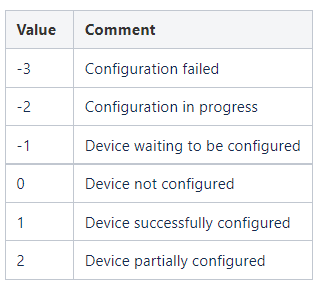
local value = luup.variable_get("service ", "variable" , deviceID )Thanks, that did many thanks - I did wonder about the CommFailure variable, but I wasn’t sure how that was used exactly,. or if it was a perhaps count or something (like polling).
Looking at the Variables for a hue bulb on Vera (below), there no LastUpdate, plus what’s the difference between the CommFailureTime and CommFailureAlarm time as there is a gap between them.
Does the ‘Alarm’ relate to an amount of time Vera waits before updating the UI and logging an event/alert ?
**Device: 111 Hue Strip 4**
"urn:micasaverde-com:serviceId:PhilipsHue1","BulbModelID" value = "RS 125"
"urn:upnp-org:serviceId:SwitchPower1","Status" value = "1"
"urn:upnp-org:serviceId:Dimming1","TurnOnBeforeDim" value = "0"
"urn:upnp-org:serviceId:Dimming1","LoadLevelLast" value = "100"
"urn:upnp-org:serviceId:Dimming1","LoadLevelStatus" value = "100"
"urn:upnp-org:serviceId:Dimming1","LoadLevelTarget" value = "100"
"urn:micasaverde-com:serviceId:HaDevice1","ModeSetting" value = "1:;2:;3:;4:"
"urn:micasaverde-com:serviceId:HaDevice1","CommFailure" value = "1"
"urn:micasaverde-com:serviceId:HaDevice1","CommFailureTime" value = "1631824465"
"urn:micasaverde-com:serviceId:HaDevice1","CommFailureAlarm" value = "1631828065,1”
"urn:micasaverde-com:serviceId:HaDevice1","Configured" value = "0"
Thanks again and also for that link, sorry I should have checked there first.
That said; I couldn’t see CommFailureTime listed anywhere under "urn:micasaverde-com:serviceId:HaDevice1" so I assume it must have been created just for the Hue Plug-in…
Quick update to share my resulting code, that turns off disconnected lights.
local HA_SER = "urn:micasaverde-com:serviceId:HaDevice1"
local SP_SER = "urn:upnp-org:serviceId:SwitchPower1"
for lul_device in pairs(luup.devices) do
local failure = luup.variable_get(HA_SER, "CommFailure", lul_device)
local failuretime = luup.variable_get(HA_SER, "CommFailureTime", lul_device)
local status = luup.variable_get(SP_SER, "Status", lul_device)
local name = luup.attr_get ('name', lul_device)
if failure == "1" and status == "1" then
print(lul_device, tonumber(failure), failuretime, name, status)
luup.call_action(SP_SER,"SetTarget",{ newTargetValue="0" },lul_device)
end
end
Best Home Automation shopping experience. Shop at Ezlo!
© 2024 Ezlo Innovation, All Rights Reserved. Terms of Use | Privacy Policy | Forum Rules