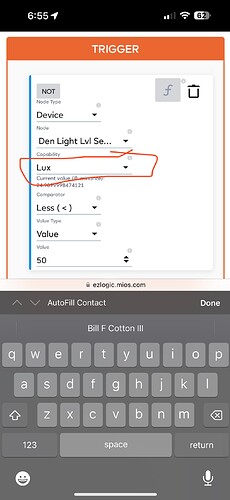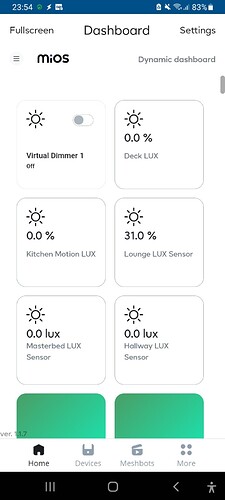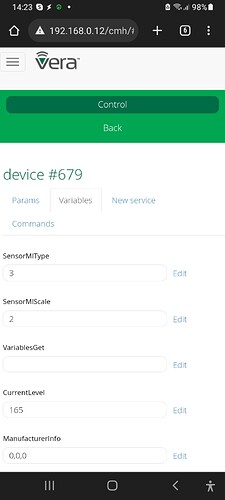If I look at my dashboard the device shows light level as a %.
The dialogue box says lux. Is this as intended?
Can you give more details pls. What type of device it is , which dialog box are you refering to ?
Hello @BillC
Thank you for contacting eZLO tech support!
Can you provide us with both scenarios screenshots? We Would like to dig deeper into the situation that you brought to our attention. Also, Let us know what is the model number and manufacturer of the discrepancy device
I think it’s a clone of a fibaro multi sensor. I can’t remember the model
Hi @BillC , I checked with the test setups and saw that some older devices send the lux level as percent (0-100) and some send as lux directly. Do it depends on the device you are using. We will fix it on ezlogic side.
Awesome, thanks
In this acreen shot the two LUX sensors that do not show a % are directly paired to the Ezlo Plus.
The others are paired to the Vera Plus and bridged over with the plugin.
Interestingly the Kitchen and the Hallway ones are both Fibaro sensors. One is paired to the Ezlo Plus the other is paired to the Vera Plus
The others are a mix of different devices from different manufacturers.
Hi @cw-kid
This one is the item of “Kitchen Motion Lux” device created by your bridge plugin
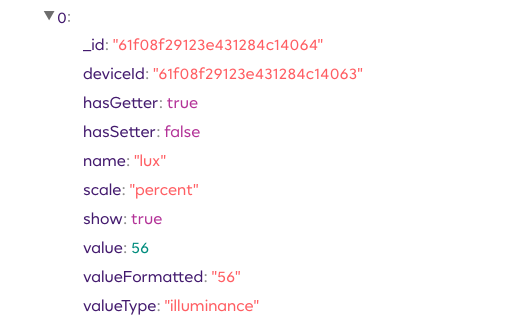
.
This one is item of “Hallway Lux”
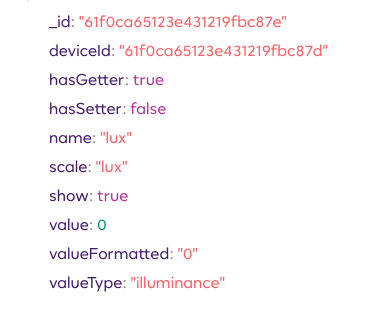
As you can see their “scale” values are different. And dashboard shows “scale” value as it is.
So the Bride plugin scale is wrong for lux devices ?
It may depend on the device itself. Need to check in detail
Let me check the devices on the Vera Plus then first and the variables for them
This is the “Kitchen Motion Lux” child device of the Fibaro 3in1 sensor.
“CurrentLevel” Variable is the LUX level.
urn:micasaverde-com:serviceId:LightSensor1 / CurrentLevel
Any thoughts on this scale, “percentage” vs “lux” ? And the Vera to Ezlo Bridge plugin.
Thanks.
@BillC is your Lux sensor device paired directly to your Ezlo controller?
I’m just looking over the code for the Vera to Ezlo Bridge plugin.
Rene will know as I am just poking around his code.
In the Startup.lua file I see this for Light Sensor device type -
["light_sensor"] = {
type = "sensor",
category = "light_sensor",
subcategory = "",
items = { "lux" }
And then further down in this file I see this:
lux = {
value_type = "illuminance",
value = {value = 0, scale = "percent"},
has_getter = true,
has_setter = false
The scale is set to ‘percent’
So maybe this needs changing to ‘lux’ instead.
EDIT:
I changed it to “lux” and then rebooted the Ezlo Plus controller.
Now looking at my Dynamic Dashboard in the MIOS app the LUX sensor devices coming from the bridge still show a %
I also tried deleting the MIOS apps cache and data.
So not sure, maybe I need to unregister the devices and register them again, will try that next
EDIT 2:
I removed the “Kitchen Motion LUX” device from the Ezlo controller and then registered it again via the plugin.
However in the Dashboard it still shows a percent sign so not sure at all.
Looking at it in the API Tool its scale is still ‘percent’ and hasn’t changed.
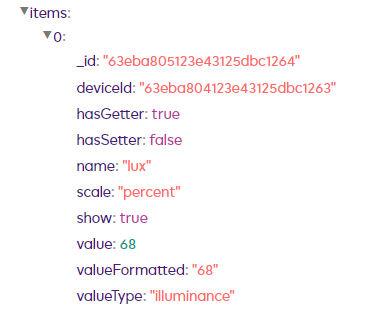
Yes. Vera shut down
Ok so two different problems here.
Possibly as Osman said here.
And my issue, seems to be with LUX sensors coming from my Vera Plus via the bridge plugin to the Ezlo Plus.