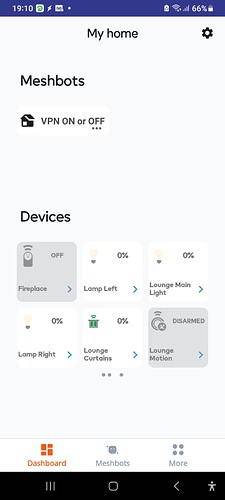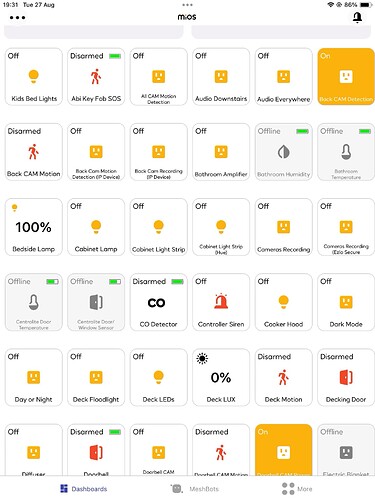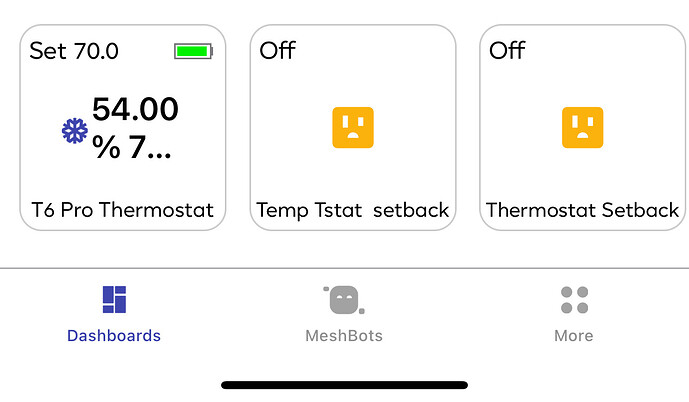Which kinda looks like the old Vera app, which is why I mentioned it
I am not sure the Android app store version is now also like this?
As I said I am running the latest test version of the Mios app from the Android AppTester
Similar to TestFlight on iOS
I’m not keen on it to be honest. I just added more devices and the devices are just in blocks of six, you have to swipe left or right to move to the next or previous block of devices.
With lots of devices this is not a good design or will be easy to find the device you are looking for.
I think for a default out of the box dashboard within the Mios app, all they need are some nice looking functional tiles and some different views you can select, like show devices by room or by device type and maybe even some kind of pull out menu to navigate to your different rooms and then have it just show only the devices from that room. And perhaps to be able to drag and move the tiles into the position you want them to appear in.
I think for most people that would be enough and then we need a more advanced custom dashboard designer for creating a stand alone dashboard app, that has nothing to do with their Mios app.
This is the new Native Dashboard on iOS, its just one big page still, with no sorting or filtering options or search and there’s certainly no side bar navigation menu.
I’d like to see my devices sorted into their rooms at the very least.
This new Native Dashboard also seems broken with virtual devices, I opened a ticket about it.
Edit
Think they have fixed it now, I just tried operating a few virtual devices like switches and dimmers and they work now.
I hardly ever open the MIOS app. I was looking forward to getting an interface back to my thermostats and potentially my smoke/CO detectors but have quickly become disinterested. I generally wind up using HomeKit, google home or the native Nest app.
I hate to admit but Google has actually done what I think is a decent job with the UI of the thermostat and every update seems to get better and better and as it should because at some point it will replace the Nest app. The energy dashboard is really cool. HomeKit(through the Starling hub) isn’t bad either and also keeps improving.
However google home still does not support the Protects. Google says it’s still on their roadmap.
Be nice if they announced changes!
I’ve never used Apple Homekit. I think there were ways to integrate your Vera hubs / devices with it. Dont think the Ezlo hubs support Homekit.
I do use / have the Google Home app however.
Although all my Vera and Ezlo devices in the Home app all say offline but you can still operate them OK. I have a ticket for that as well lol.
The main app I still use, is the 3rd party Home Remote app with my Vera Plus hub.
I find the Mios app buggy and slow and frustrating to use.
It’s the same with the Alexa app.
I’ll have to check out the home remote app.
It’s frustrating that it’s so difficult to get everything under one roof so to speak. Having to use several apps is so frustrating. It’s one of the reasons I wanted to try Vera as it was as close to a one stop shop as I could find at the time. It seems the home automation world is the Wild West. Matter support is still sparse and I don’t think companies like google want it. I don’t think the 4th gen NLT they just announced supports matter.
I think I see what the problem is, it’s when a remote sensor is selected as the temp source. I’m guessing they never tested with remote sensors, the built in sensor to the thermostat rounds to one decimal place.
But that brings another question as to why the remote sensor selection would effect the setpoint temp and I can’t set my setpoint to anything other than a whole number so why the decimal?
And it’s also showing an incorrect setpoint when in eco mode? I guess because it’s the temp and not the setpoint.
So this is web ui and not mobile app.
Not sure but the new Google TV Streamer they announced does support Matter / Thread and acts as a thread border router.
Yes the “Dynamic Dashboard” is the current web UI dashboard, that was also the dashboard in both the ioS and Android Mios apps, but no longer it seems.
Does your Thermostat with remote sensor look OK in the web UI dashboard ?
Its just not right in the new native dashboard in the iOS app ?
It seems to be ok in the web ui although it seems to only report the temp from the thermostat and not the remote sensor if the remote sensor is selected. Not sure if this is wrong just an observation. Also does not report the correct setpoint temp when in eco mode.
Geez I feel like we should be getting paid for all the time being spent.
So looks like it does support Matter.
Updated iOS MIOS today