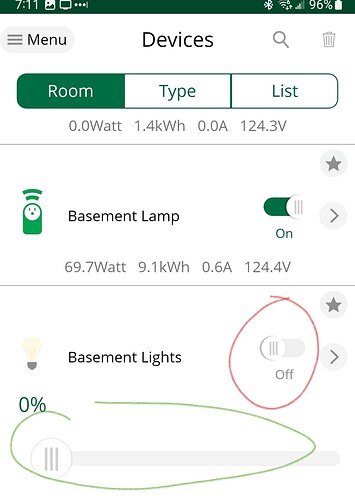Ezlo has local control/processing as well.
it can operate without internet. No Cloud No Problem. All the automations run locally in the hub.
right but how do i connect to my hub locally through browser and mobile app? That has never worked for me.
Mobile Apps automatically connect locally if it detects it to be inside the same network…(you can see it in the settings)
Browser uses cloud…
As far
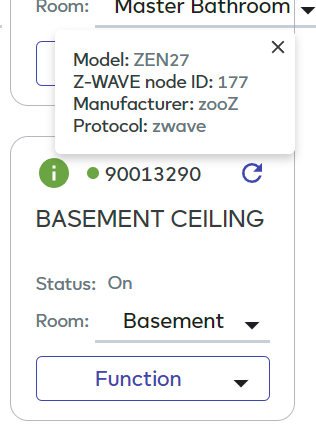
as mobile app power toggles not working, all of my zoz power toggles from Devices list stopped toggling, but they work from the mobile app dashboard. Also the dimmer sliders still work so doesn’t make a lot of sense. Tried on my S22 Ultra and Galaxy tabs…
How can I tell if a device is added with encryption or not?
I excluded many devices i knew were included with encryption and reincluded them without and the Ezlo seems much more responsive.
But I want to re-include all encrypted devices …
Browser needs to be local.
its less important than Mobile app…
people use Browser on a PC mainly for creating rules etc…
Browser use is by more semi-professional and professional users, poll the user base and you will find that browser vs mobile app would be more popular.
Personally, I can’t be bothered using a phone screen to setup a HA system. It’s bad enough trying to setup a Smart Life/Tuya device let alone a Z-Wave device on a Web App.
However; we have been through this argument many times in the past and it hasn’t been resolved. I just don’t understand the fixation on using an App as primary control rather than browser in local but then again, it’s your baby and we need to play to your rules if we want to use Ezlo.
Hub runs locally, all the rules…
Mobile Apps run locally, communicating with Hub locally.
When pairing etc, Mobile apps are used vs Desktops in the main…which are all local…
so the only use case you are referring to is: When you are creating a scene/rule: (NOT when running it)
The use case of needing a “browser” based system so that you can create your rules (not running them) can be done while offline is such an edge case.
I can get on board with your logic.
To me web is used for all scene creation and scripting.
But right now devices in mobile app power toggles not working for me sooo…
![]()
Also, mobile app doesnt have a hub reboot button…why not?
No, It’s not. I, and MANY others, have given MANY reasons why it’s not. Here’s one more: What happens if, heaven forbid, Ezlo goes belly up and has to shut down it’s servers, or (several years in the future) releases an update that is no longer compatible with my hardware? Under this scenario, my Vera would still be 100% functional. A Hubitat device would still be 100% functional. On Ezlo devices, however, you would no longer be able to edit any scenes.
That said, you refuse to listen to your customers, so this will not change. And, as such, this will remain one way in which the Ezlo devices are inferior to the older Vera devices, and inferior to Hubitat devices. Sad, but apparently just something we’ll have to live with if we want to stick with Ezlo. Oh well.
What would be the problem of running the web interface locally on the hub? Too resource hungry? Too much effort to implement? Too impractical in terms of updates or similar?
If there isn’t something against it, you could still implement it and write another “local” check mark in the list ![]()
Your only use case is if the company goes belly up you think you can’t still edit/create scenes, In that scenerio:
In fact you could continue using it with mobile apps as you can create/edit scenes through mobile apps locally…you have APIs you can edit using APIs as well…
Yes it would be extremely limited version of the version we have now and too much development cost to build and also to maintain…
Reality is quite different from this statement. In fact, running the hub without internet connectivity breaks everything. All local meshbots stop, you cannot connect to the hub trough the app, basically the system is dead as long as there is no internet connection.
I know that the system is designed to be able to run in local mode, but something in either the architecture or in the implementation is preventing this.
The bare minimum that should remain operational without a network connection on the hub should be the local meshbots that interact through z-wave or zigbee.
The above is under investigation, this may be related to specific issues in my setup. To be continued.
Not sure what you are saying here.
I have the hub and runs locally all the meshbots when no internet…
lets identify if you have some specific issue.
Hi @jouked ,
Can we assist you in live session to see how it is breaking ? It should be a very specific case , maybe something with your router ?
I’ve edited my post, let’s see if this behaviour is unique to my setup. How are we to troubleshoot this, as it only occurs without a connection?
You can try to connect to Vera mobile app with the mobile phone LTE conn disabled. You can make sure it goes local. Phone and hub should obviously be in the same network. If vera app does not connect this way, lets get the IP of the hub and then try to reach it via command line
I just tried 2 scenario’s:
-
Disconnect my ISP (disconnect WAN port on FTTH router): local control trough Vera App and local control through meshbots triggered by sensors still work. The Ezlo hub shows a blinking orange light, confirming a disconnect from cloud.
-
Disconnect the LAN port on the Ezlo Hub: no local control trough Vera App (logical, no network connection), no more control trough meshbots triggered by sensors (which is unexpected). Of course the hub again shows a blinking orange light.
Previously I had issues in the first scenario, that seems to be resolved somehow.
excellent! Great to hear thank you for checking.