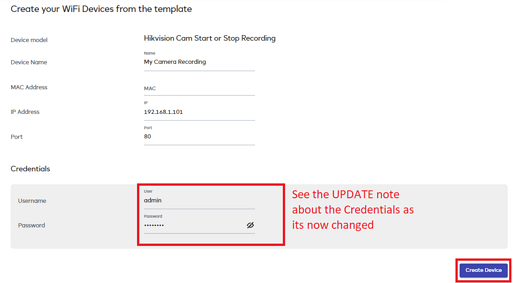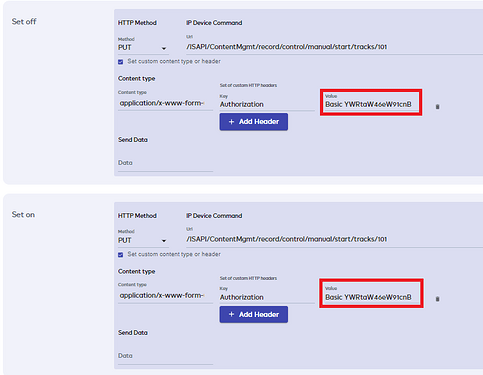cw-kid
14
NOTE
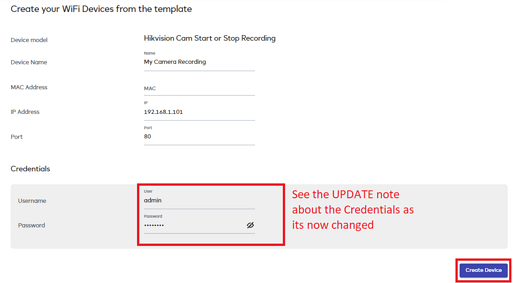
The plugin dev says the Username and Password fields in the Create New Device screen are now only to be used for MQTT and not for HTTP devices.
Instead I had to leave them blank and edit my template and add an Authorization header key and value encoding my username:password to base64 instead.
I have updated my how to guide about this change on this thread where I was talking about controlling my Hikvision IP cameras.