And this is the URL to that page.
http://Vera-IP/port_3480/data_request?id=lr_ALTUI_Handler&command=home&home=pageUsePages&layout=lean&nPage=1
And this is the URL to that page.
http://Vera-IP/port_3480/data_request?id=lr_ALTUI_Handler&command=home&home=pageUsePages&layout=lean&nPage=1
Ok, what if you open it in a browser? I was hoping to replace Imperihome as well in time.
Same no menus just my custom page.
I’m replacing Imperihome with Home Remote.
I’ve looked at Home Remote, but it seems to require the Vera login/cloud? or is there a way to connect it to openLuup locally?
Not that I am aware of, as you have to login to the Vera account.
I dont know much about OpenLuup, does it have an SDATA stream like Vera?
http://IP-ADDRESS:3480/data_request?id=sdata
Maybe contact the Home Remote developer @bill_v and ask him.
Tried the link again, and i get the menus as well. Any idea’s @amg0?
I’m running openluup without vera, so i have to use : instead of “port_3480” in the link…
No sure I follow? Look at my URL again it’s using :3480
On the OpenLuup Github page it says:
“has its own port 3480 HTTP server supporting multiple asynchronous client requests”
If its the same port number and also has an SDATA output like Vera? then it should be fairly easy for Bill to make Home Remote connect to a local OpenLuup IP address rather than having to login to a cloud Vera account, I would think.
Your link says http://Vera-IP/port_3480/, and in mine i have to write http://Vera-IP:3480/.
Thats the only difference between your custom page link and mine, and wheni used it, the custom page shows up like in the picture i posted earlier. So i’m assuming its because you run on a vera and i don’t?
Don’t know anything about SDATA, this was regarding “lean” AltUI custom page. ![]()
Oh I see, I thought you were talking about the SDATA URL I posted.
It does not matter if its :3480 or /port_3480
If you have to use :3480 that’s fine.
That I don’t know the answer too.
You were asking about Home Remote for OpenLuup.
Can you open the SDATA URL in a browser for your OpenLuup instance? You should see pages of data.
http://IP-ADDRESS:3480/data_request?id=sdata
If yes then Home Remote will work with OpenLuup, if the developer can provide the option to add a local IP address rather than having to login to the Vera cloud account.
No, i guess the port thing isn’t the issue, but something differs between our two systems, as the link works differently. ![]()
Sorry about the confusion, but yes, OpenLuup’s sending SDATA, so i’ll get in touch with HR Bill. Thanks for all input so far.
That’s good news then, you just need an option in Home Remote to specify a local IP rather than having to login to the Vera cloud account, then you can use Home Remote with OpenLuup.
No I don’t think that is the issue.
This is how my Custom Page (Panel) looks in ALTUI
On your screen shot you have not added anything to your custom page yet ?
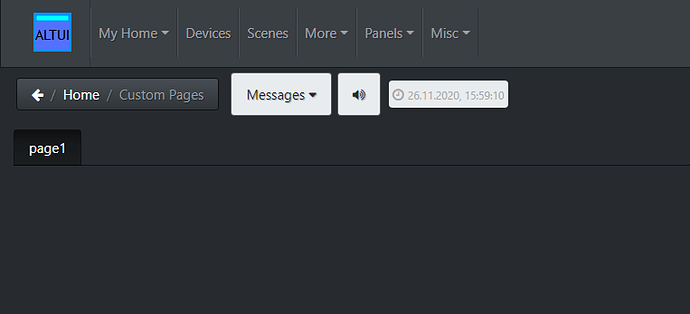
Add an element on to the page and try the URL again to directly open that custom page.
I use Home Remote. A couple of years back my internet connection was known to go down often so I asked the developer If he could implement local access for the Vera and he did. He also told me that the login was only for remote access and if you were on your local lan it would use that. The problem was for me since my internet would go down the process to connect to my local lan never happened. What the developer did was allow for the entering of the veras IP bypassing the login to veras servers. This was in an eariler version on home remote. I am not sure if it still is implemented.
If you try to add a new Vera device object in to the Home Remote designer, this is what you see first.
A popup dialogue box prompting the user to enter their Vera cloud account username and password:
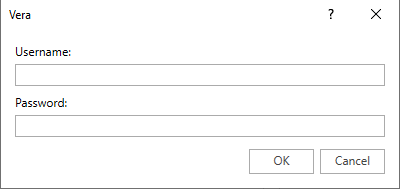
Yes that dialog always existed but if you go into the properties for the vera device you could add the IP in the HostName parameter. At that point you could delete the username and password. I am pretty sure you would need the login for initial setup though. HostName is still in Properties but right now I have been using the login credentials since my internet is now stable. But if you add the IP and your internet is down you should still have connectivity. At least that was the case in versions prior to 3.0. Here is the original tread on the topic.
https://groups.google.com/g/thehomeremote/c/Fw53gmP0uuI/m/KgHJUW-iAgAJ
That works, i have my openluup devices in. ![]()
I logged in with vera, removed username/pwd, and put in the ip of the openluup machine.
That’s great least we know it’s possible now…
Agh, Home Remote is not available for android 4.x.x which is the only thing some of my old 8" pads will run…
I’ll have to use imperihome until my old devices die then. ![]() Really like the idea though, making and testing the app on a proper interface is brilliant!
Really like the idea though, making and testing the app on a proper interface is brilliant!
Can I have multiple screen sizes in one project?
I have some phones and some pad’s around the house, would be great to have the same GUI adapted to all of them with some details modified
Yeah that’s an old Android OS. I thought I was running it on an old version 5.1.1 lollipop on my rooted Amazon Fire7 gen 5 tablets.
Don’t think my old Motorola ZOOM2 will do 5.1.1 even, the poor old thing. But it refuses to die, even after 2 years running with the screen on (the imperihome black screen)… works well, so i haven’t got the heart to throw it out!
Best Home Automation shopping experience. Shop at Ezlo!
© 2024 Ezlo Innovation, All Rights Reserved. Terms of Use | Privacy Policy | Forum Rules