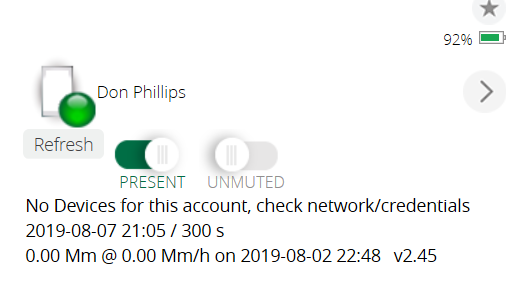Hiya
Hot on the heels of the new improved 2.50 I’ve got another slight issue or two which may be related
-
My iCloud list shows 3 iPads and 2 iPhones. Historical devices indeed, but they have been deleted from iCloud via the website. Know issue? I’m not sure if it feeds into:
-
I get this message at the top of my browser screen pretty often:
IPhoneLocator : Bad or No device found:{ “maxMsgChar”: 160, “isMac”: false, “lostTimestamp”: “”, “batteryStatus”: “Unknown”, “locFoundEnabled”: false, “deviceClass”: “iPhone”, “canWipeAfterLock”: true, “isLocating”: false, “name”: “iPhone”, “lostModeCapable”: true, “audioChannels”: [ ], “modelDisplayName”: “iPhone”, “deviceDisplayName”: “iPhone SE”, “deviceColor”: “121211-aeb1b8”, “activationLocked”: true, “fmlyShare”: false, “batteryLevel”: 0, “lostModeEnabled”: false, “darkWake”: false, “thisDevice”: false, “wipeInProgress”: false, “id”: “Tc2JmY+ba2Q6YjgfTQri2GKQ2169uuBoPGzOOOZlCxmhZLf3RUK84+HYVNSUzmWV”, “locationCapable”: true, “deviceModel”: “iphoneSE-121211-aeb1b8”, “lostDevice”: { “userText”: true, “statusCode”: “2201”, “createTimestamp”: 1514557687148, “text”: “”, “emailUpdates”: true, “stopLostMode”: false, “sound”: false, “ownerNbr”: “” }, “baUUID”: “”, “passcodeLength”: 6, “features”: { “CLK”: false, “PIN”: false, “LKM”: false, “WIP”: true, “CWP”: false, “KEY”: false, “XRM”: false, “CLT”: false, “TEU”: true, “LMG”: false, “LKL”: true, “KPD”: false, “LLC”: false, “SVP”: false, “MCS”: false, “LCK”: true, “WMG”: true, “REM”: true, “MSG”: true, “LOC”: true, “SPN”: false, “LST”: true, “SND”: true }, “rawDeviceModel”: “iPhone8,4”, “lowPowerMode”: false, “locationEnabled”: true, “deviceStatus”: “203” }
We have not iPhone8 or iPhoneSE. Anything I should be concerned about?
Cheers
C