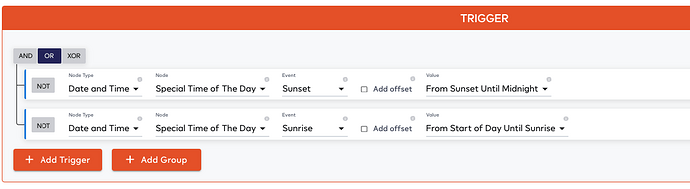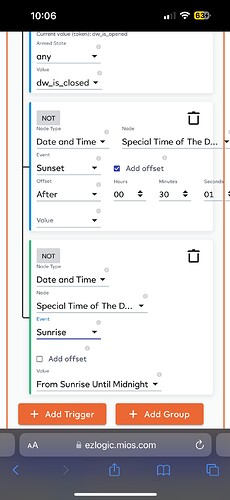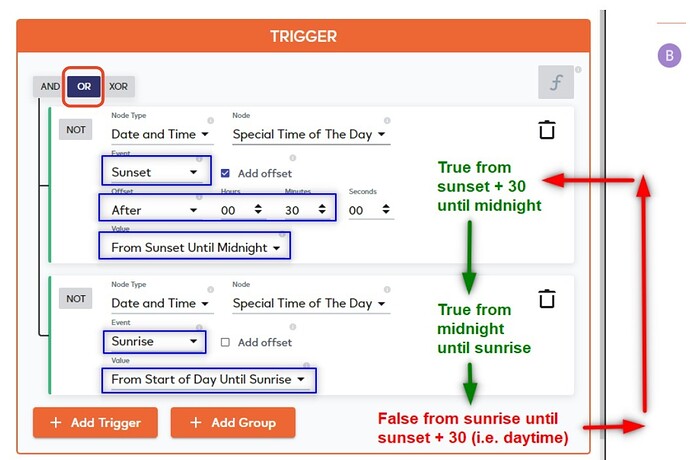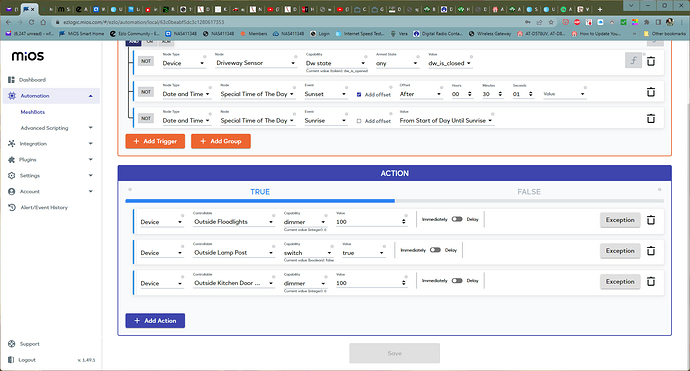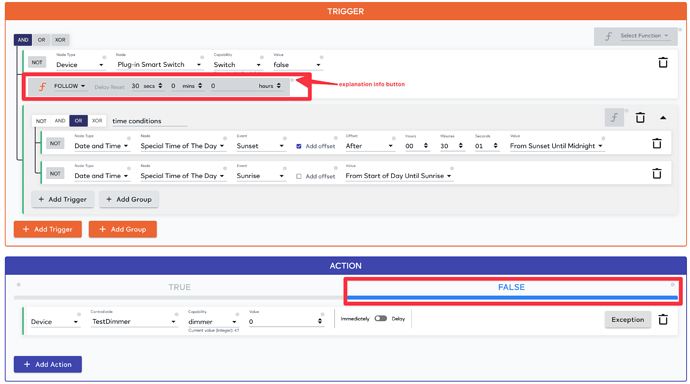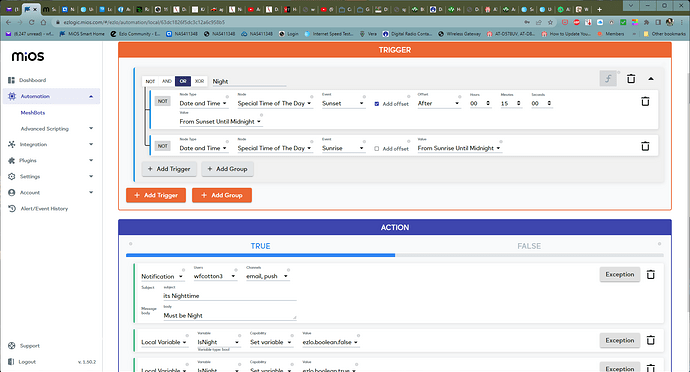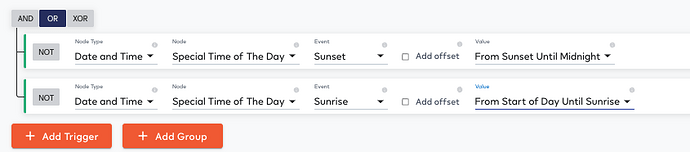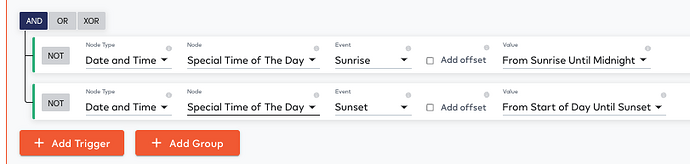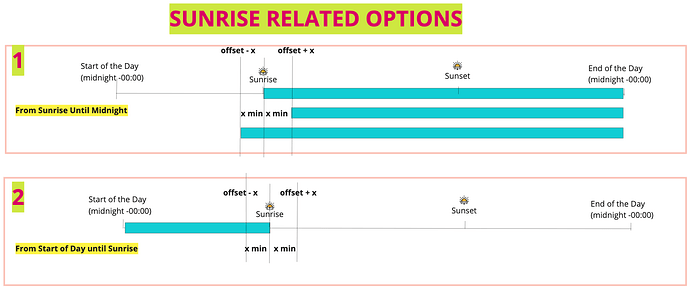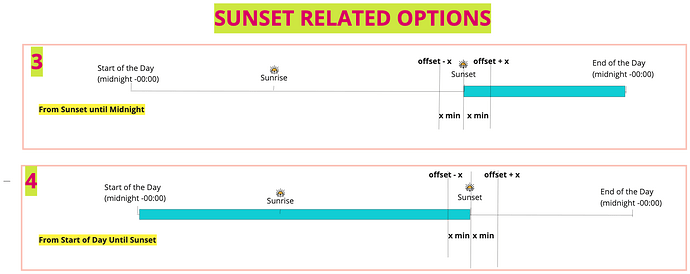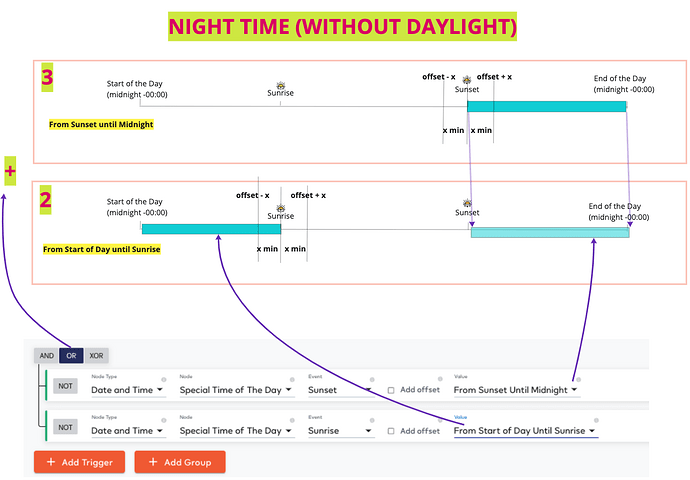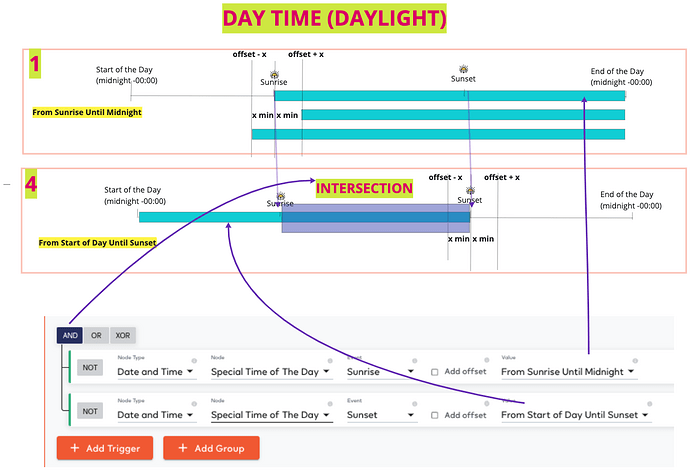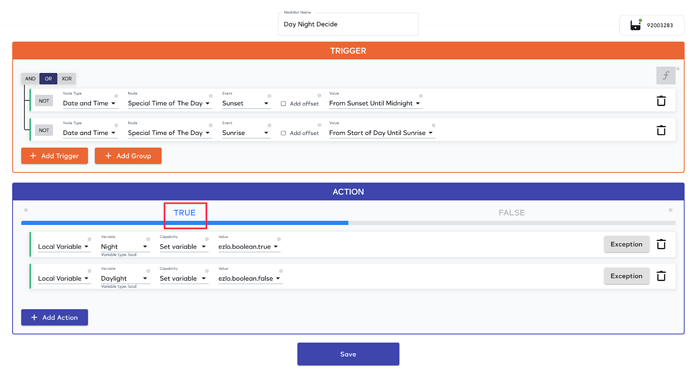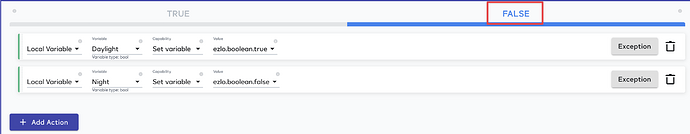Apparently the “Special Times” have changed. Now it’s “sunset till Midnight “. I want my scene(meshbot) to trigger all night long. Is there a work around for this?
Thanks
Bill
Now the sunset option only says from “sunset till midnight “. Does that mean it stops triggering at midnight?
Bill
Hi @BillC
Your screenshot doesn’t look quite right at first glance. It should be more like as @osman suggested:
… the above should achieve your basic goal of ‘on through the night and off during the day’.
Hi Paul,
I had an extra trigger in there. That might be causing confusion.
I have a dry contact sensor on a driveway alarm. I want the lights to turn on when the driveway alarm is tripped. But only during night time hours. Here is the entire thing. I may be confusing the whole the thing.
this is what i have now.
Hi @BillC
You need to create a group for the Datetime triggers and connect them using “OR” check our examples above.
And you connect the group with the DW sensor with “AND”
so it will mean that either it is “sunset to midnight” OR “midnight to sunrise” (which means to cover them both)
AND the sensor is closed.
OK, I have made the changes. If I hit the play button on the 'bot during the target time, will it obey the trigger or just run the 'bot regardless? trying to test without driving up and down the driveway.
I may need a new topic for this, let me know if I do. I am trying to turn the lights back off after a certain time after this 'bot is triggered. If I hit “delayed”, it grays out the save button. Are there some restrictions on using the “delayed” option?
1- When you hit the play button , it runs the bot regardless of the trigger.
2- Does the dry contact sensor comes back to open state after the alarm event finishes ?
Yes. It’s just a momentary closure
Ok then you can use the FOLLOW function to keep the trigger state TRUE for x amount of time (how many seconds/minutes you like)
And use the FALSE side of the actions to turn the lights OFF when the sensor opens again.
Perfect!!
Thanks
Hi @BillC
Paul already showd how triggers should be
You need from “sunset to midnight” +(OR) “from Start of the day until Sunrise” = to call it a “Night”
“From sunrise Until Midnight” Intersect (AND) “From Start of Day Until Sunset” = to call it a “Day”
Sorry for my denseness. I am sure I’m over thinking this.
So does day mean sunrise to sunset or midnight to sunset?
I thought about sunrise to sunset. But yours can be done as well. Just use “From start of day Until sunset” alone.
Ok thank I’m just looking for daylight hours, so I’ll go with your scheme.
Thanks
I tried just sunrise to midnight and at midnight it said it was day at midnight
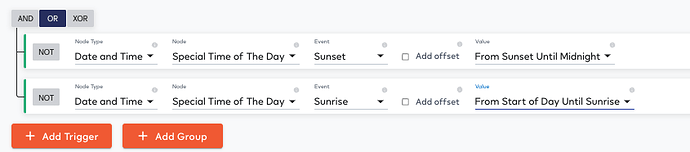
I tried only using the “From start of day Until sunset” and it still called it day at midnight.
I am looking to determine basically only daylight hours
Using hard coded times, are a pain because i have to keep changing them.
what am i doing wrong? I am using the two bots, “Is it Day” & “Is it Night”
Those two set two variables to either night or day
Then, the bot “Temp Testing Daylight Triggers” will announce the result of looking at the two variables (IsDay" & (IsNight) and trigger a notification and toggle a light based on result.
Is this where I am messing up?
I’ve changed it around so much I have confused myself
Hi @BillC ,
Here is a more detailed explanation. So lets go for only “Daylight” time or “Without Daylight” time. Tell me if you want anything else.
This is what you can select as an option about “Sunrise”
This is what you can select as an option about “Sunset”
So In order to create a combination to understand where “NO DAYLIGHT”
You need to select two options and combine them (EITHER of them should be TRUE at any given moment). This is called “OR” operator in logic.
And In order to create a combination to understand where there is “DAYLIGHT”
You need to select two options and make them INTERSECT (so both should be TRUE at the same time at all times) . This is called “AND” operator in logic.
So these can be separate meshbots to set variables about day /night time.
However, you can just select one scenario and put the setting of the oppposite variable in the “FALSE” section of the meshbot
Like: