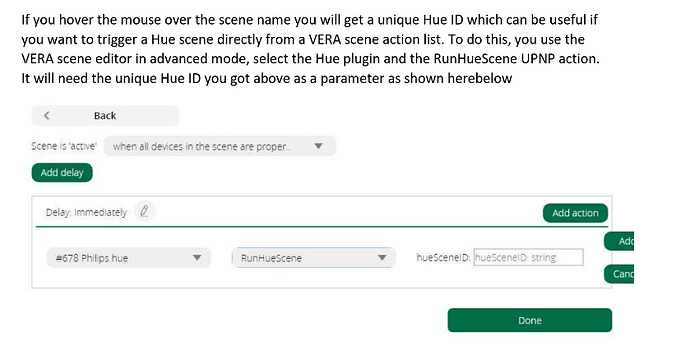I want to make a scene in Vera. This scene must turn on a specific scene of my hue lights.
The manual says tot use ro Vera Advanced Scene Editor. I cannot find the advanced editor. How do I access the advanced scene editor as shown in the manual?
I can find the scene ID’s in the ALTHue plugin. But not where to enter them in a Vera scene.
I’m running Vera version 1.7.4970 (7.31)
Thank you for your help.
Create a new (or edit an existing) Scene on Vera. There you will see “Advanced Editor” midway down the next screen (or at “Step 3: Finish the Scene” if creating a new scene).
Clicking that brings up the “Add Action [+]” dialogue where you can click various fields to choose the target device and services to execute in conjunction with that Scene.
Continue clicking NEXT until Done!
Thank you very much! How could I have looked over it  )
)
In step one I have chosen Schedule, Daily, Sunset
Which devices shoud I choose in step 2? The Hue lights involved in the scene I want to choose in the advanced editor?
Don’t feel bad; it literally took me years to even realize there IS an Advanced Editor or what its function was!! Would have spared me much time and trouble.
Though the Scene wizard kinda forces you to select a device (which is obnoxious, but understandable), I think you can go back and un-check the device later. So go ahead, make the Scene with bogus device (doesn’t matter which one; has zero effect on what you can include in Adv. Ed.), do the Advanced Editor stuff, Save, then edit to remove unneeded device.
Should work!
3 Likes