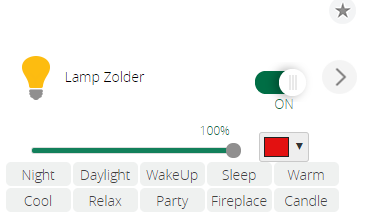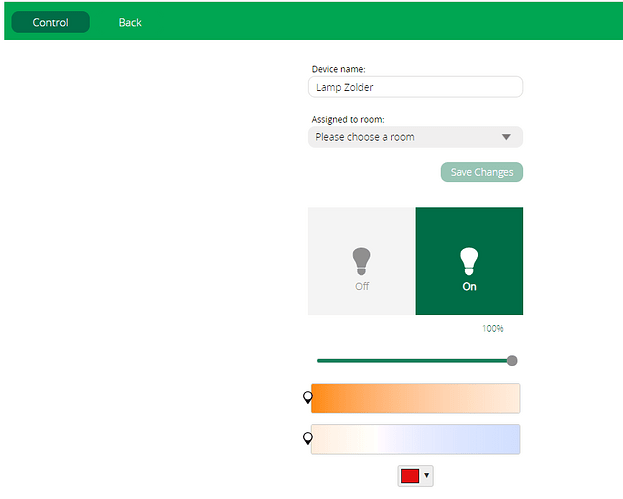Hello,
As the default Wiz Connected lights plugin on Vera doesn’t seem to work and tech support can’t help out, as they don’t seem to maintain this plugin (also see: https://community.ezlo.com/t/wiz-lighting-never-installs-plug-in/213114). I tried to make my own device implementation for Wiz Connected light.
My development skills didn’t include LUA yet, but I managed to get things working pretty well by sending UPD commands to the lights.
I basses my implementation on ‘D_DimmableRGBLight1.json’ but added some buttons to control default lightning scenes. Everything including the scene buttons display well on the vera dashboard. However when selecting the device, on the control tab I only get the default controls display, can’t figure out why the scene buttons aren’t displayed on the control tab.
Anyone got an idea what I could be missing?
(Added my current json file and screenshot of current dashboard and controltab view)
Thanks for your help,
Christian
D_DimmableRGBLight1.json.zip (3.1 KB)