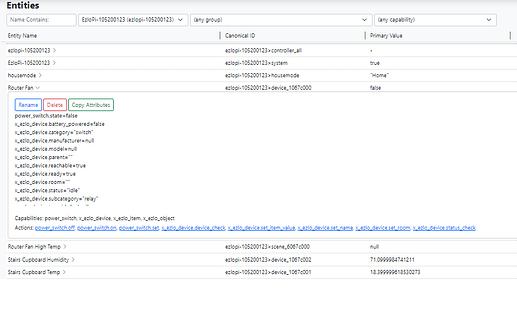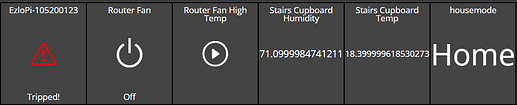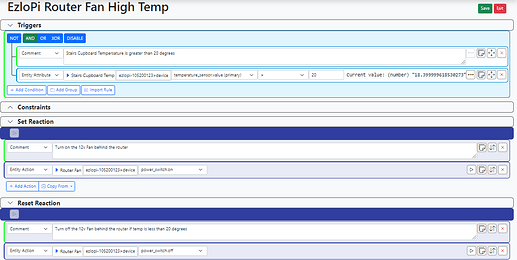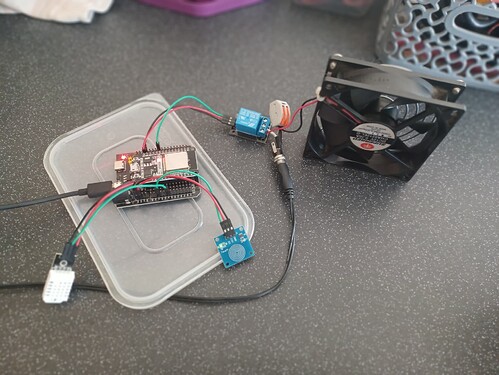UDPATE: This is currently no longer working, Ezlo appear to have broken local direct LAN IP access with no auth token on EzloPi Controllers.
I just managed to connect an EzloPi controller and its devices to Multi System Reactor and its working.
I am running MSR on a Linux Debian box and I had to edit the reactor.yaml file in my folder /home/myuser/reactor/config
Under the Controllers area of the config file I added my EzloPi controller details and my Vera account details as follows.
- id: ezlopi-105200123
enabled: true
implementation: EzloController
name: EzloPi-105200123
config:
source: "ws://192.168.0.46:17001" # change the IP address
serial: "105200123" # put your hub's serial here
username: "myusername" # put your username here between quotes
password: "mypassword" # and password
# set_anonymous_access: true
disable_ecc_ciphers: true
Note 192.168.0.46 is the local static LAN IP of my ESP board / EzloPi controller.
After restarting MSR now when looking in Entities area I could see it had imported the devices and one existing scene from my EzloPi controller.
I have a Relay Switch (fan) and a temp and humidity sensor connected to the EzloPi ESP board.
This is how those devices looked in the MSR dashboard.
I was then able to create my first ever MSR rule using EzloPi / ESP devices.
This is great news, we can now use the MSR rules engine with these ESP devices !
I can now create local rules with devices from several different EzloPi controllers or other Elzo controllers like the Ezlo Plus or even from my old Vera controllers and have devices from different controllers within the one local MSR rule.
Not sure if we can do that in Meshbots ? Maybe if you use a Cloud Meshbot rule.
Note: Here are the general instructions for connecting an Ezlo controller to MSR.
And here is a photo of the ESP board and devices. I am using a 1 channel relay to control the fan and a DHT22 sensor for the temp / humidity. There is also a touch button to locally control the fan on / off.